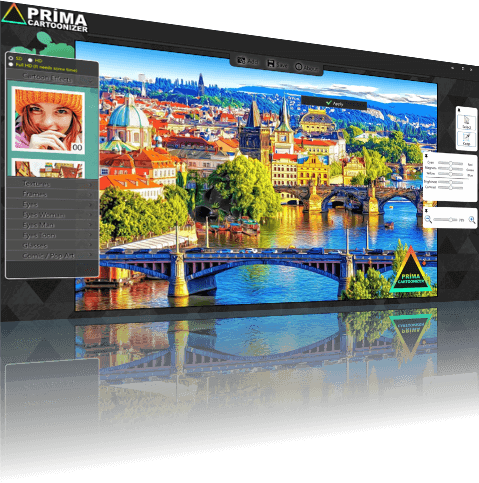
Introduction
Prima Cartoonizer is a software application designed for Windows that specializes in converting photos and images into cartoon-like illustrations. Here’s an overview of its features and functionalities:
Key Features:
- Cartoon Effects:
- Prima Cartoonizer offers a variety of cartoon effects to transform your photos into cartoons. These effects range from classic cartoon styles to more artistic and abstract interpretations.
- High-Quality Output:
- The software ensures high-quality output, maintaining the resolution and clarity of the original photo while applying the cartoon effect.
- Easy-to-Use Interface:
- It features a user-friendly interface that makes it accessible for users of all skill levels. The drag-and-drop functionality and straightforward controls allow for quick and easy conversions.
- Batch Processing:
- Prima Cartoonizer supports batch processing, enabling users to convert multiple photos to cartoons simultaneously, saving time and effort.
- Editing Tools:
- In addition to cartoon effects, the software includes basic editing tools for cropping, resizing, and adjusting the brightness, contrast, and saturation of images.
- Various Styles and Filters:
- Users can choose from a wide range of styles and filters to customize the cartoon effect according to their preferences. These styles include pencil sketches, watercolor effects, and more.
- Compatibility:
- Prima Cartoonizer is compatible with various image formats such as JPEG, PNG, BMP, and TIFF, making it versatile for different types of projects.
- Offline Use:
- Unlike some online tools, Prima Cartoonizer operates offline, ensuring privacy and security as users do not need to upload their photos to the internet.
Usage Scenarios:
- Personal Use: For creating fun and unique cartoon versions of personal photos.
- Professional Use: Graphic designers and artists can use it to create custom illustrations and artwork for clients.
- Social Media: Creating eye-catching and engaging content for social media platforms.
- Gifts and Prints: Designing personalized gifts such as cartoon portraits for friends and family.
Getting Started:
- Installation: Download and install Prima Cartoonizer from the official website or a trusted software distributor.
- Loading Images: Open the software and load the image(s) you want to convert.
- Applying Effects: Choose from the available cartoon effects and apply them to your image. Use the editing tools to make any adjustments as needed.
- Saving and Exporting: Once you are satisfied with the result, save the cartoonized image in your preferred format.
System Requirements:
- Operating System: Windows 7, 8, 10, or later
- Processor: Intel or AMD processor
- Memory: 2 GB RAM or more
- Hard Disk Space: 100 MB of free space
- Display: 1024×768 resolution or higher
Conclusion:
Prima Cartoonizer is a powerful yet easy-to-use tool for anyone looking to transform their photos into artistic cartoon illustrations. Whether for personal fun or professional projects, it provides a range of features and effects to cater to various needs.
Details
Latest version
__
__
Developer
__
__
Updated on
July 3, 2024
July 3, 2024
License
Advertisement
__
__
OS System
Windows
Windows
Language
__
__
Downloads
109
109
Rating
__
__
Website
__
__
Download
Prima Cartoonizer
120MB 5.2.7
Decompression password: 123 or hisofts.net
Broken or outdated link? report



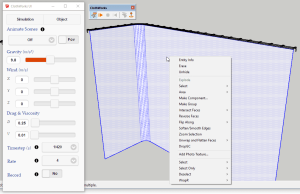





Leave a Reply