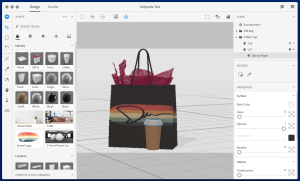Introduction
Adobe Photoshop is a powerful graphics editing software widely used by professionals and enthusiasts alike. Here’s a brief introduction to Adobe Photoshop for Windows:
What is Adobe Photoshop?
Adobe Photoshop is a versatile software application used for editing and creating raster graphics. It allows users to manipulate, crop, resize, and correct color on digital photos and other images. Photoshop supports layers, which enable complex editing workflows without permanently changing the original image.
Key Features:
- Image Editing: Adjust brightness, contrast, and color balance. Remove blemishes, unwanted objects, or backgrounds using tools like Clone Stamp, Healing Brush, and Content-Aware Fill.
- Layers: Arrange and manipulate multiple layers of images, text, and graphics independently. This non-destructive editing capability is central to Photoshop’s flexibility.
- Selection Tools: Precisely select portions of an image using tools like Marquee, Lasso, and Quick Selection. Refine selections with tools like Select and Mask.
- Filters and Effects: Apply various artistic, blur, sharpen, and distort effects to enhance or transform images.
- Text Tools: Add and format text layers with extensive typographic controls.
- Drawing and Painting: Use brushes, pens, and other drawing tools to create digital artwork from scratch or enhance existing images.
- Integration: Seamless integration with other Adobe Creative Cloud applications like Illustrator, InDesign, and Lightroom.
Learning Resources:
- Adobe Help: Official Adobe Photoshop documentation and tutorials.
- Online Courses: Platforms like LinkedIn Learning, Udemy, and Adobe’s own tutorials offer structured courses.
- Community Forums: Adobe community forums and Reddit are great for troubleshooting and learning from other users.
Adobe Photoshop is essential for photographers, graphic designers, web developers, and anyone involved in digital media creation. Its powerful tools and extensive capabilities make it the industry standard for image editing and manipulation.
Details
2024
Adobe
July 3, 2024
Paid
No ads
Windows
English
1452
__
__
Minimum system requirements
- Operating System: Windows 10 (64-bit) or later.
- Processor: Multi-core Intel processor with 64-bit support.
- RAM: 8 GB or more recommended.
- Graphics Card: NVIDIA GeForce GTX 1660 or AMD Radeon RX 570 or equivalent.
- Storage: 4 GB of available hard-disk space for installation; additional space required during installation (cannot install on a volume that uses a case-sensitive file system or on removable flash storage devices).
Download