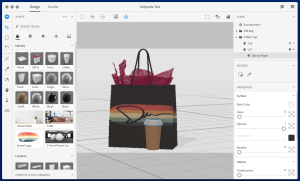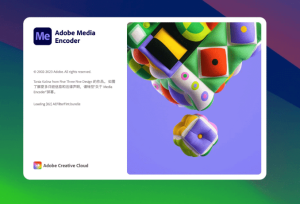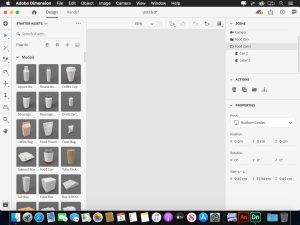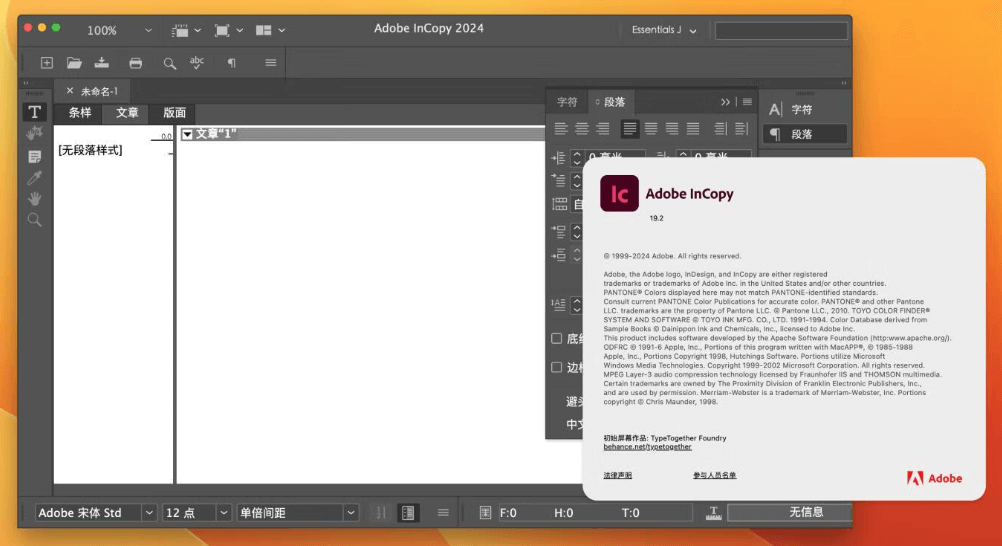
Introduction
Adobe InCopy is a professional word processing software made specifically for writers, editors, and designers who work with Adobe InDesign. Here’s an introduction to Adobe InCopy for Windows:
What is Adobe InCopy?
Adobe InCopy is part of Adobe’s Creative Cloud suite and is designed to work seamlessly with Adobe InDesign. It focuses on text editing and collaboration, allowing writers and editors to work on documents simultaneously with designers who use InDesign for layout.
Key Features:
- Integration with InDesign: InCopy integrates tightly with Adobe InDesign, allowing editors to edit text, track changes, and make annotations without affecting the design layout.
- Workflow Efficiency: It enhances collaboration between writers, editors, and designers by providing tools for content creation and editing within the context of an InDesign layout.
- Text Formatting: InCopy provides robust text formatting tools, similar to word processors, enabling editors to apply styles, format text, and manage typography.
- Track Changes and Annotations: Editors can track changes made to documents, add comments, and review revisions, which can be accepted or rejected by the designer within InDesign.
- Version Control: It supports version control, ensuring that editors work on the latest version of the document and can access previous versions if needed.
- Workflow Automation: InCopy integrates with Adobe Bridge and Adobe Stock for streamlined asset management and access to stock images, making it easier to include multimedia elements in documents.
Conclusion:
Adobe InCopy is a powerful tool for editorial workflows, providing seamless integration with Adobe InDesign and enabling efficient collaboration between writers and designers. It’s ideal for publishing teams working on magazines, newspapers, eBooks, and other print or digital publications where text and design go hand in hand.
Details
__
__
July 3, 2024
__
Windows
__
387
__
__
Minimum system requirements
- Operating System: Windows 10 (64-bit) or later.
- Processor: Multicore Intel processor (with 64-bit support) or AMD Athlon 64 processor.
- RAM: 4 GB or more recommended.
- Storage: 3.6 GB of available hard-disk space for installation.
- Graphics: OpenGL 2.0–capable system.
Download