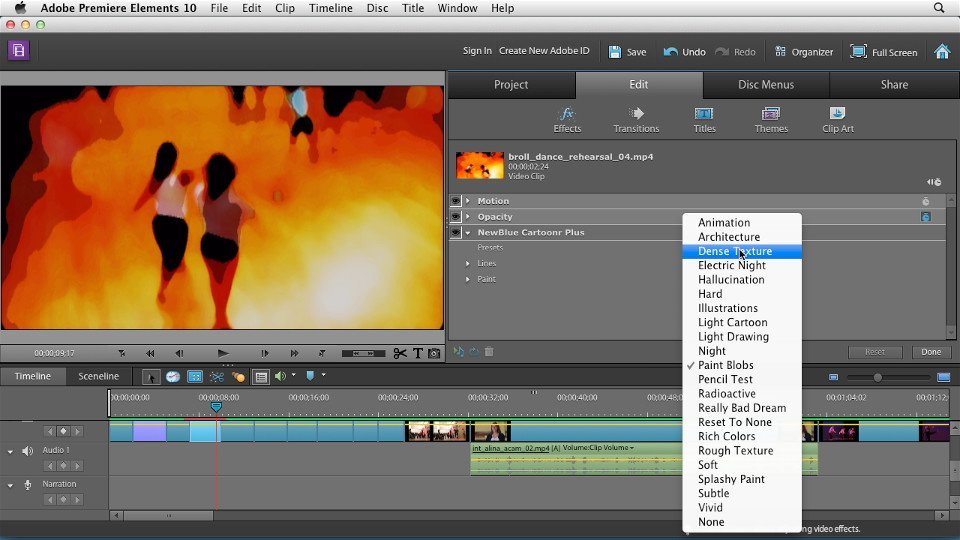
Introduction
Adobe Premiere Elements is a simplified, consumer-friendly video editing software developed by Adobe Systems. It offers a range of features designed to help users easily create and edit videos with professional-quality results. Here’s an introduction to its key features and functionalities for macOS users:
Key Features
- User-Friendly Interface: Premiere Elements provides an intuitive interface, making it accessible for beginners. It offers guided edits that help users learn various editing techniques step-by-step.
- Quick and Expert Modes: The software offers two main modes – Quick and Expert. Quick mode provides easy access to essential tools and automated features, while Expert mode gives more control with advanced editing options.
- Organizing Media: The built-in Organizer helps manage and categorize media files. It uses facial recognition to tag people and smart tags to identify subjects, making it easier to find and use specific clips.
- Guided Edits: Premiere Elements includes a variety of guided edits for tasks such as trimming, transitions, and effects. These tutorials are integrated into the software to help users learn new skills as they work on their projects.
- Video Effects and Transitions: The software includes a vast library of video effects, transitions, and animations. Users can apply these to enhance their videos and create engaging content.
- Audio Editing: Users can add and edit audio tracks, including voiceovers, background music, and sound effects. The software also offers tools to balance audio levels and remove background noise.
- Titles and Text: Premiere Elements offers customizable title templates and text overlays. Users can add animated titles, captions, and lower-thirds to their videos.
- Instant Movies: This feature allows users to quickly create movies by selecting a theme and letting the software automatically arrange clips, apply effects, and add music.
- Social Media Integration: Premiere Elements makes it easy to share videos directly to social media platforms such as YouTube, Facebook, and Vimeo. Users can also export videos in various formats optimized for different devices.
- Photo Integration: The software integrates seamlessly with Adobe Photoshop Elements, allowing users to import and enhance photos, create slideshows, and incorporate still images into their video projects.
System Requirements for macOS
To run Adobe Premiere Elements on macOS, ensure your system meets the following minimum requirements:
- Operating System: macOS 10.15 or later.
- Processor: Intel 6th generation or newer CPU.
- RAM: 8 GB (16 GB recommended for HD and 4K videos).
- Hard Disk Space: 10 GB of available hard-disk space for installation; additional free space required during installation (cannot install on a volume that uses a case-sensitive file system or on removable flash storage devices).
- Display: 1280×800 resolution display (at 100% scale factor).
- Graphics: Intel HD Graphics 630 or equivalent.
- Other: DVD-ROM drive (for installation from DVD), internet connection for product activation and content download.
Getting Started
- Installation: Download and install Adobe Premiere Elements from the Adobe website or from a DVD if you have a physical copy. Follow the on-screen instructions to complete the installation.
- Launch the Software: Open Premiere Elements from your Applications folder. You’ll be greeted with the Welcome Screen, where you can choose to start a new project or open an existing one.
- Import Media: Click on the “Add Media” button to import video clips, photos, and audio files from your computer, camera, or other devices.
- Edit Your Video: Use the Quick or Expert mode to start editing. Drag and drop clips onto the timeline, trim and split clips, add transitions, effects, and titles.
- Export and Share: Once your project is complete, click on the “Export & Share” button to save your video in various formats or upload it directly to social media platforms.
Adobe Premiere Elements offers a robust set of tools and features that make video editing accessible and enjoyable for users of all skill levels. Whether you’re creating home movies, social media content, or professional-quality videos, Premiere Elements provides everything you need to bring your creative vision to life.
Details
2023 v21.0
Adobe
July 3, 2024
Bản quyền
__
macOS
English
87
__
__
Minimum system requirements
- Operating System: macOS 11 (Big Sur) or later
- Processor: Intel 6th Generation or newer processor; Apple M1 processor
- RAM: 8 GB of RAM (16 GB recommended for HD media; 32 GB recommended for 4K media)
- Hard Disk Space: 10 GB of available hard-disk space to install applications; additional space required for installing updates and content (cannot install on a volume that uses a case-sensitive file system or on removable flash storage devices)
- Display: 1280×800 resolution (at 100% scale factor)
- Graphics: Intel HD Graphics 6000 or newer; 4 GB of GPU VRAM
Download


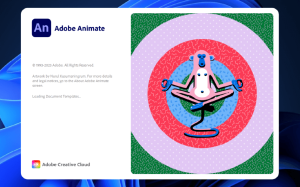

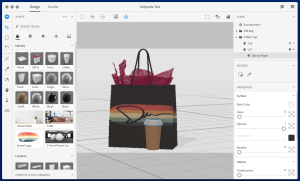

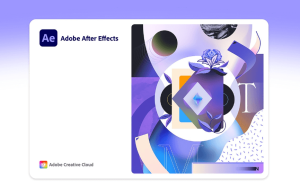

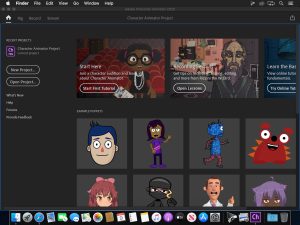

Leave a Reply