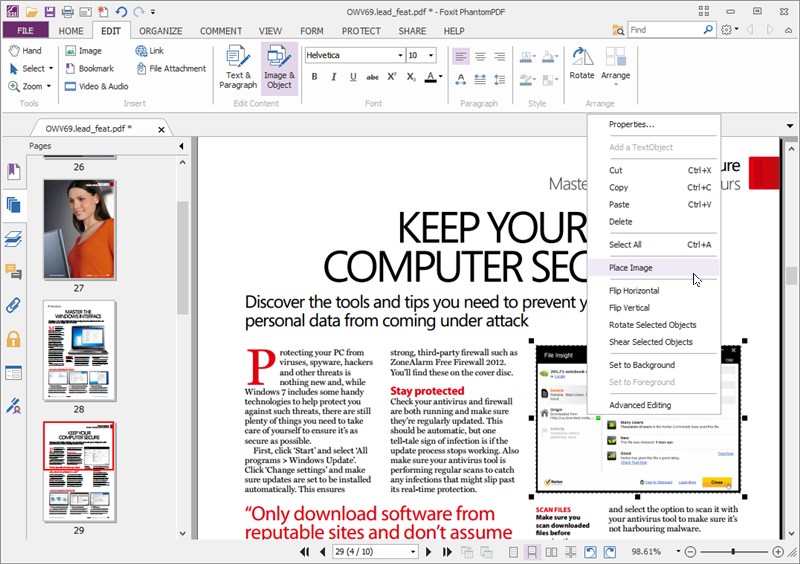
Introduction
Foxit PDF Editor Pro is a comprehensive and powerful software designed for creating, editing, and managing PDF documents on Windows. It offers a wide range of features tailored to meet the needs of professionals and businesses. Here’s an overview of its key features:
Key Features
- PDF Creation and Conversion:
- Create PDFs from various file formats, including Word, Excel, PowerPoint, and more.
- Convert PDFs to other formats such as Word, Excel, PowerPoint, and HTML.
- Editing Capabilities:
- Edit text, images, and other content directly within your PDFs.
- Organize PDF pages by adding, deleting, rotating, or reordering them.
- Apply headers, footers, and watermarks to your documents.
- Annotation and Commenting:
- Add comments, notes, and highlight text to collaborate effectively.
- Use various annotation tools such as stamps, shapes, and freehand drawing.
- Security and Protection:
- Apply passwords and permissions to restrict access and editing.
- Use redaction tools to permanently remove sensitive information.
- Sign documents digitally to ensure their authenticity.
- Form Creation and Management:
- Create interactive forms with text fields, checkboxes, radio buttons, and more.
- Collect data from forms and export it to spreadsheets for analysis.
- OCR (Optical Character Recognition):
- Convert scanned documents and images into editable and searchable PDFs.
- Support for multiple languages in OCR processing.
- Collaboration and Sharing:
- Share and collaborate on documents in real-time using Foxit Cloud.
- Track changes and manage document versions with ease.
- Integration and Compatibility:
- Integrate with popular cloud storage services like Google Drive, OneDrive, Dropbox, and Box.
- Compatible with Microsoft Office for seamless document workflows.
User Interface and Ease of Use
Foxit PDF Editor Pro features an intuitive and user-friendly interface that simplifies navigation and enhances productivity. The ribbon-style layout is similar to Microsoft Office, making it easy for new users to get started quickly.
Performance and Reliability
The software is known for its fast performance and reliable processing of large and complex PDF files. It provides robust tools that handle professional-grade tasks efficiently.
Pricing and Availability
Foxit PDF Editor Pro is available as a subscription-based service or a one-time purchase, providing flexibility to meet different budgetary needs. It offers a free trial, allowing users to explore its features before committing to a purchase.
Conclusion
Foxit PDF Editor Pro is a versatile and feature-rich solution for managing PDF documents. Its comprehensive toolset makes it an ideal choice for professionals who require advanced editing, security, and collaboration capabilities. Whether you are creating, editing, or sharing PDFs, Foxit PDF Editor Pro delivers the performance and functionality you need to streamline your document workflows.
Details
13.1.1.22432
Foxit
July 1, 2024
Bản quyền
__
Windows
English
204
__
__
Minimum system requirements
- Operating System: Windows 7, 8, 8.1, or 10 (32-bit and 64-bit editions)
- Processor: 1.3 GHz or faster processor
- RAM: 512 MB RAM (1 GB recommended)
- Storage: 2 GB of available hard drive space
- Display: 1024×768 screen resolution
Download


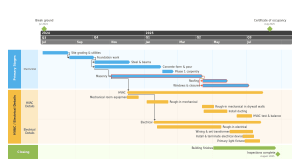


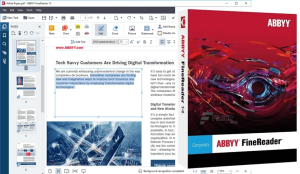
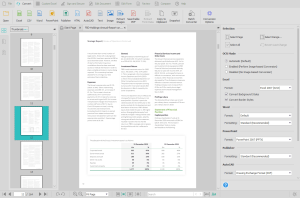
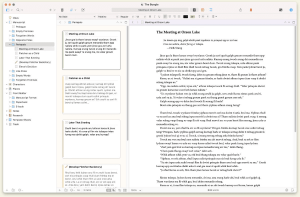
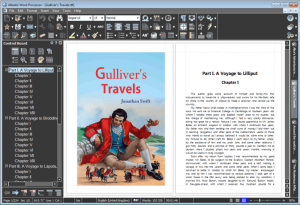
Leave a Reply