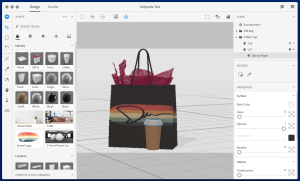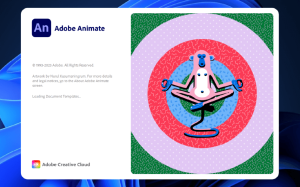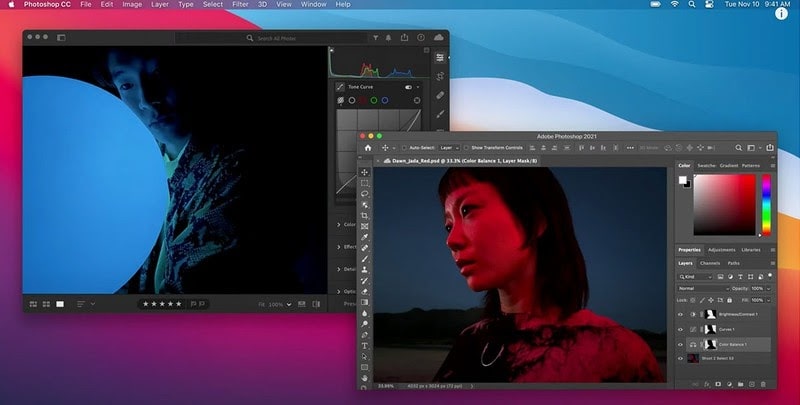
Introduction
Adobe Photoshop is a powerful software application used primarily for editing and manipulating digital images. Here’s a brief introduction to Adobe Photoshop on macOS:
Overview:
Adobe Photoshop is part of Adobe’s Creative Cloud suite and is widely regarded as the industry standard for image editing and graphic design. It offers a comprehensive range of tools and features that cater to both beginners and advanced users alike.
Key Features:
- Image Editing: Photoshop allows you to manipulate images with tools like layers, masks, selection tools, and adjustment layers.
- Graphic Design: It’s used for creating graphics, logos, banners, and other visual content.
- Photo Retouching: Ideal for retouching photos to enhance colors, remove imperfections, or add creative effects.
- Digital Painting: Offers brushes and tools for digital painting and drawing.
Interface:
- Menu Bar: Located at the top, it contains menus for accessing various functions.
- Tools Panel: Found on the left side, it provides tools for selection, painting, editing, and more.
- Workspace: Customizable layouts for different tasks like photography, painting, or 3D work.
Compatibility:
Adobe Photoshop runs natively on macOS and supports high-resolution displays, making it suitable for various Mac devices.
Integration:
It integrates well with other Adobe products like Illustrator, InDesign, and Adobe Bridge, facilitating a seamless workflow across different applications.
Learning and Resources:
- Tutorials: Adobe offers extensive tutorials on their website and within the application to help users learn and master Photoshop.
- Community Support: Numerous online communities, forums, and blogs provide tips, tricks, and troubleshooting assistance.
Conclusion:
Whether you’re editing photos, creating digital art, or designing graphics, Adobe Photoshop for macOS provides robust tools and flexibility to achieve professional-grade results. Its versatility and integration with other Adobe software make it a preferred choice for many creative professionals.
Details
2024
Adobe
July 3, 2024
Bản quyền
__
macOS
English
995
__
__
Minimum system requirements
- Operating System: macOS 10.14 (Mojave) or later
- Processor: Multicore Intel processor with 64-bit support
- RAM: 8 GB or more
- Storage: 4 GB of available hard-disk space for installation; additional free space required during installation (cannot install on a volume that uses a case-sensitive file system or on removable flash storage devices)
- Display: 1280×800 display resolution (at 100% scale factor)
- GPU: OpenGL 2.0–capable system
Download