
Introduction
Adobe Animate is a multimedia authoring and computer animation program developed by Adobe Systems. It’s used for designing vector graphics and animation for television programs, online video, websites, web applications, rich internet applications, and video games. Animate also offers support for raster graphics, rich text, audio and video embedding, and ActionScript scripting. Here’s a brief introduction to Adobe Animate for macOS:
Key Features
- Vector Animation: Create intricate animations with vector graphics, which remain sharp and clear at any resolution.
- Bitmap Support: Incorporate bitmap images into your projects to add texture and detail.
- Motion Editor: Fine-tune motion properties to create complex animations with ease.
- HTML5 Canvas Support: Publish animations to HTML5 Canvas, ensuring they work on modern browsers and mobile devices.
- ActionScript and JavaScript: Use scripting to create interactive content and control animations.
- Assets Panel: Organize and reuse graphics, colors, and symbols across different projects.
- Bone Tool: Create natural motion for character animation using bones to manipulate objects.
- Audio Support: Integrate and synchronize audio tracks with your animations.
- Tweening: Use classic, shape, and motion tweens to create smooth transitions and animations.
- Export Options: Export animations in various formats, including HTML5, GIF, video, and more.
Getting Started
- Installation:
- Download Adobe Animate from the Adobe Creative Cloud website.
- Install the application following the on-screen instructions.
- Interface Overview:
- Stage: The main area where you design and animate.
- Timeline: Controls the timing of animations and layers.
- Library: Stores assets like graphics, buttons, and movie clips.
- Properties Panel: Adjust the properties of selected elements.
- Tools Panel: Contains drawing, painting, and selection tools.
- Creating a New Project:
- Open Adobe Animate.
- Select “Create New” and choose a document type (e.g., ActionScript 3.0, HTML5 Canvas, WebGL, etc.).
- Set the stage dimensions, frame rate, and background color.
- Drawing and Animating:
- Use drawing tools to create shapes and symbols.
- Convert shapes to symbols to reuse them and animate them.
- Create layers to organize different parts of your animation.
- Use the Timeline to add keyframes and create motion tweens.
- Adding Interactivity:
- Use ActionScript or JavaScript to add interactive elements to your animation.
- Add event listeners to respond to user interactions like clicks or mouse movements.
- Publishing and Exporting:
- Preview your animation using the “Test Movie” feature.
- Export your project in the desired format (e.g., SWF, HTML5, video).
- Publish your animation for the web, mobile apps, or desktop applications.
Tips and Best Practices
- Stay Organized: Name your layers and symbols descriptively.
- Reuse Assets: Use symbols to reuse graphics and animations efficiently.
- Optimize for Performance: Minimize the use of complex shapes and gradients to ensure smooth performance.
- Test Frequently: Regularly preview your animations to catch any issues early.
Adobe Animate is a powerful tool for creating engaging animations and interactive content. With practice, you can create professional-quality projects that captivate your audience.
Details
Latest version
2024 v24.0.2
2024 v24.0.2
Developer
Adobe
Adobe
Updated on
July 3, 2024
July 3, 2024
License
Bản quyền
Bản quyền
Advertisement
__
__
OS System
macOS
macOS
Language
English
English
Downloads
95
95
Rating
__
__
Website
__
__
Minimum system requirements
- Operating System: macOS version 10.13 (High Sierra) or later.
- Processor: Multicore Intel processor with 64-bit support.
- RAM: 2 GB or more of RAM (8 GB recommended).
- Storage: 4 GB of available hard-disk space for installation; additional free space required during installation (cannot install on a volume that uses a case-sensitive file system or on removable flash storage devices).
- Display: 1024×900 display (1280×1024 recommended).
Download
Adobe Animate 2024 v24.0.2
5GB 2024 v24.0.2
Decompression password: 123 or hisofts.net
Broken or outdated link? report



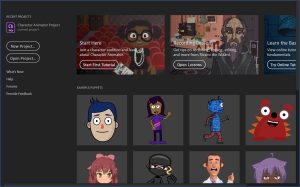



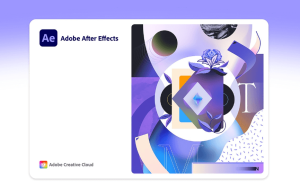

Leave a Reply