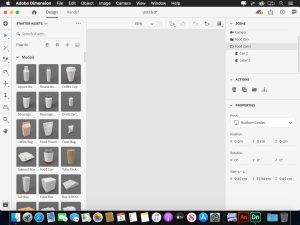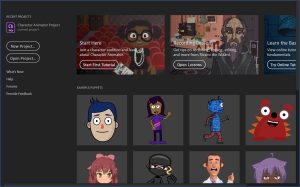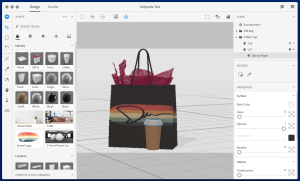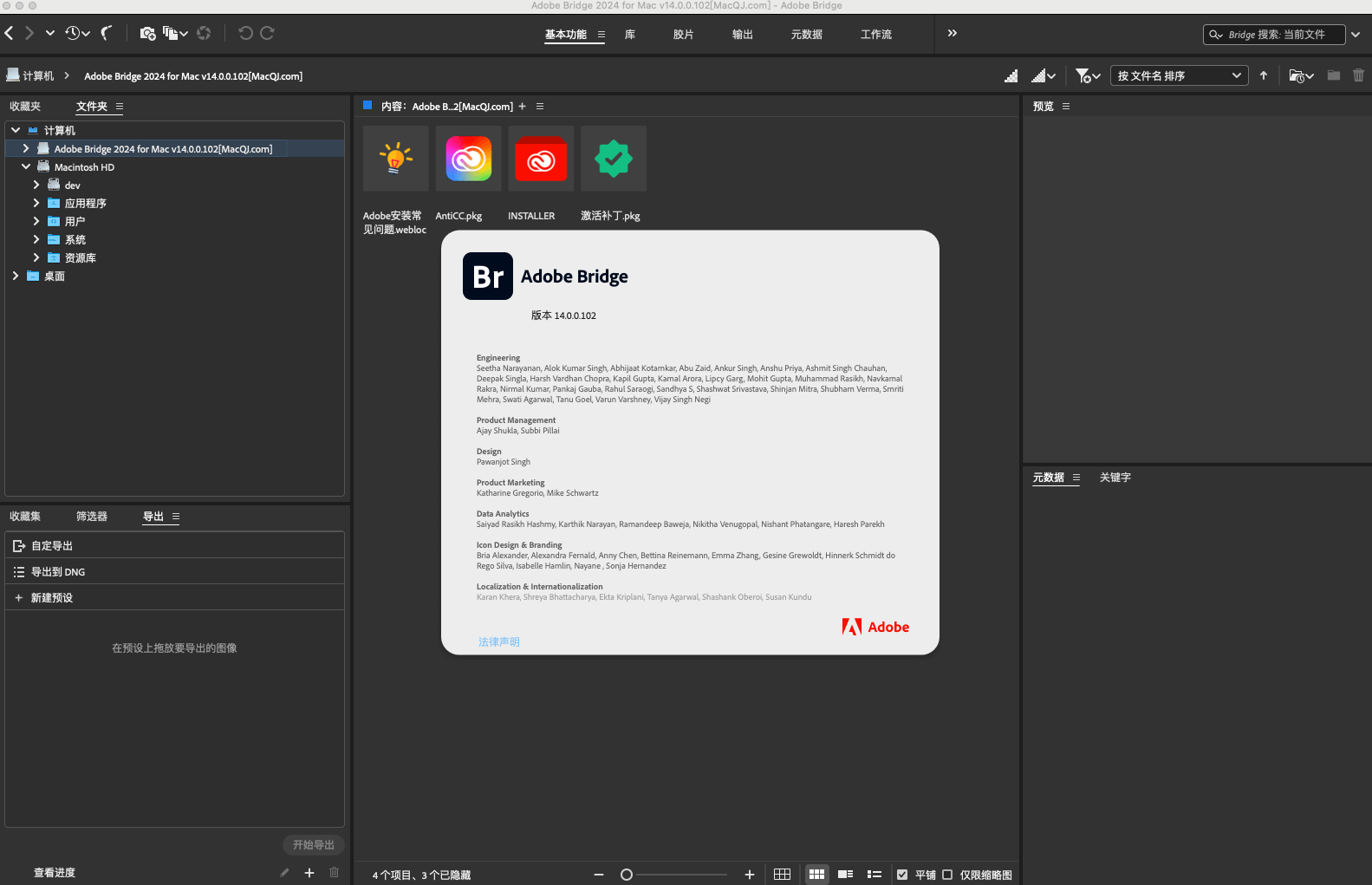
Introduction
Adobe Bridge is a powerful digital asset management software developed by Adobe Systems. It serves as a central hub for organizing, managing, and viewing various types of media files. Here’s a brief introduction to Adobe Bridge for Windows users:
Key Features:
- File Organization: Adobe Bridge helps you organize your files efficiently. It supports a wide range of file types, including photos, videos, and graphics.
- Metadata Management: You can add, edit, and view metadata associated with files. This includes keywords, ratings, and copyright information.
- Batch Operations: Bridge allows you to perform batch operations such as renaming multiple files, applying metadata, and converting file formats.
- Preview and Thumbnails: It provides a customizable workspace where you can view thumbnails and previews of your files. You can adjust thumbnail size, sort files, and filter based on metadata.
- Integration with Adobe Creative Cloud: Adobe Bridge integrates seamlessly with other Adobe Creative Cloud applications like Photoshop, Illustrator, and InDesign. You can open files directly into these applications from Bridge.
- Collections and Keywords: You can create collections to group related files and use keywords to tag and search for files easily.
- Output Options: Bridge offers options to create PDF contact sheets, web galleries, and slideshows of your images.
- Customizable Interface: The interface is customizable, allowing you to arrange panels and workspaces according to your preference.
System Requirements for Windows:
- Operating System: Windows 10 (64-bit) version 1809 or later.
- Processor: Multi-core processor with 64-bit support.
- RAM: 8 GB or more recommended.
- Display: 1280×800 display resolution.
How to Get Adobe Bridge:
Adobe Bridge is included with Adobe Creative Cloud subscription plans. You can download and install it using the Adobe Creative Cloud desktop application.
Conclusion:
Adobe Bridge is an essential tool for photographers, designers, and anyone working with large collections of media files. It streamlines workflow by providing robust file management and organization capabilities, making it easier to locate and work with your creative assets.
Details
Latest version
2024
2024
Developer
Adobe
Adobe
Updated on
July 3, 2024
July 3, 2024
License
Bản quyền
Bản quyền
Advertisement
__
__
OS System
Windows
Windows
Language
English
English
Downloads
451
451
Rating
__
__
Website
__
__
Download
Adobe Bridge 2024 (v14.1.0.257)
2GB 2024 (v14.1.0.257)
Decompression password: 123 or hisofts.net
Broken or outdated link? report