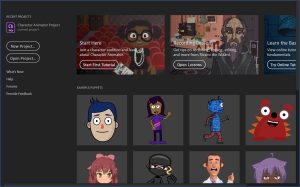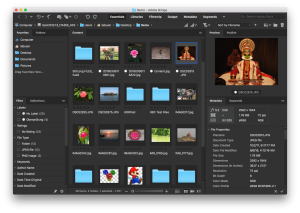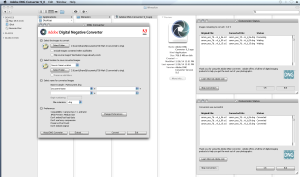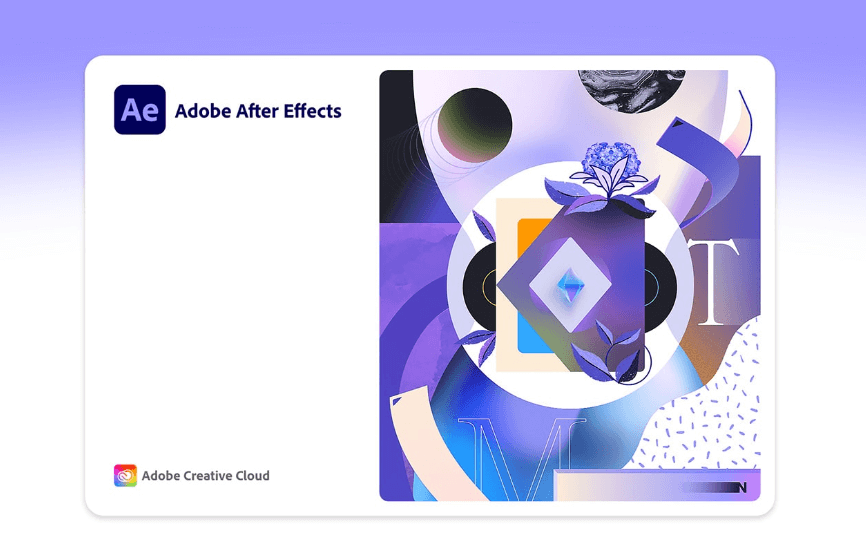
Introduction
Adobe After Effects is a powerful software primarily used for creating motion graphics, visual effects, and animations. Here’s a brief introduction to get you started with After Effects on Windows:
What is Adobe After Effects?
Adobe After Effects is a digital visual effects, motion graphics, and compositing application developed by Adobe Inc. It is widely used in the film, television, and web industries for creating animations, title sequences, visual effects, and more.
Key Features:
- Motion Graphics: After Effects allows you to create intricate animations and motion graphics using keyframes, effects, and presets.
- Visual Effects: It offers a wide range of tools for compositing, rotoscoping, tracking, and manipulating visual elements.
- Dynamic Link: Seamlessly integrates with other Adobe applications like Adobe Premiere Pro, Photoshop, and Illustrator through Dynamic Link for enhanced workflow efficiency.
- 3D Animation: While not a full 3D modeling program, After Effects can work with 3D elements and cameras, enabling you to create complex animations in a 3D space.
- Expressions: Advanced users can use scripting with JavaScript-based expressions to automate animations and achieve complex interactions.
- Rendering: Offers various rendering options, including rendering to video formats like MP4, MOV, and more.
Getting Started:
Interface Overview:
- Workspace: After Effects has a customizable interface with panels like Project, Composition, Timeline, and Effects & Presets.
- Timeline: Similar to video editing software, the Timeline panel displays layers and keyframes for animation control.
- Effects & Presets: Contains various effects and presets that can be applied to layers to achieve different visual effects and animations.
Basic Workflow:
- Importing Files: Start by importing media files (videos, images, audio) into your project.
- Creating Compositions: Create compositions to organize and manage your layers and animations.
- Adding Layers: Drag media files or create shapes/texts as layers in your composition.
- Animating Layers: Use keyframes to animate properties like position, scale, opacity, etc.
- Applying Effects: Apply effects from the Effects & Presets panel to enhance your animations.
- Rendering: Once your composition is ready, render it to create a final video file.
Learning Resources:
- Adobe Help Center: Official documentation and tutorials from Adobe.
- Online Courses: Platforms like LinkedIn Learning, Udemy, and Coursera offer comprehensive courses.
- YouTube Tutorials: Many creators provide free tutorials covering various aspects of After Effects.
Adobe After Effects can be daunting at first, but with practice and exploration, you can create stunning visual effects and animations for your projects.
Details
Latest version
2014
2014
Developer
Adobe
Adobe
Updated on
July 3, 2024
July 3, 2024
License
Bản quyền
Bản quyền
Advertisement
__
__
OS System
Windows
Windows
Language
English
English
Downloads
2275
2275
Rating
1
1
Website
__
__
Minimum system requirements
- Operating System: Windows 10 (64-bit)
- Processor: Multicore Intel processor with 64-bit support
- RAM: 16 GB minimum (32 GB recommended for better performance)
- Graphics Card: NVIDIA GeForce GTX 1050 or equivalent
- Storage: 5 GB of available hard-disk space; additional free space required during installation
Download
Adobe After Effects 2024 (v24.4.0.047)
3GB 2024 (v24.4.0.047)
Decompression password: 123 or hisofts.net
Broken or outdated link? report