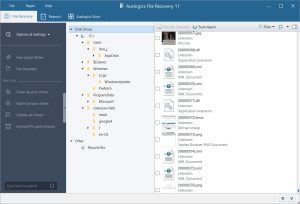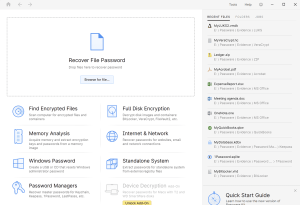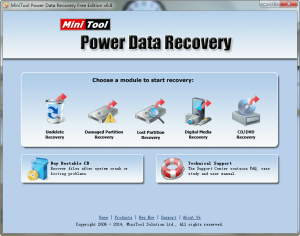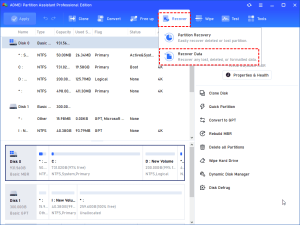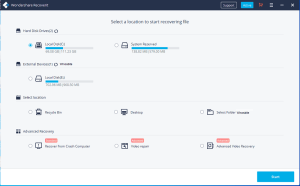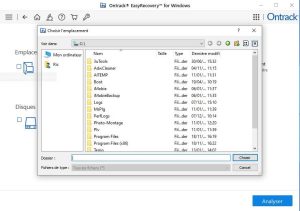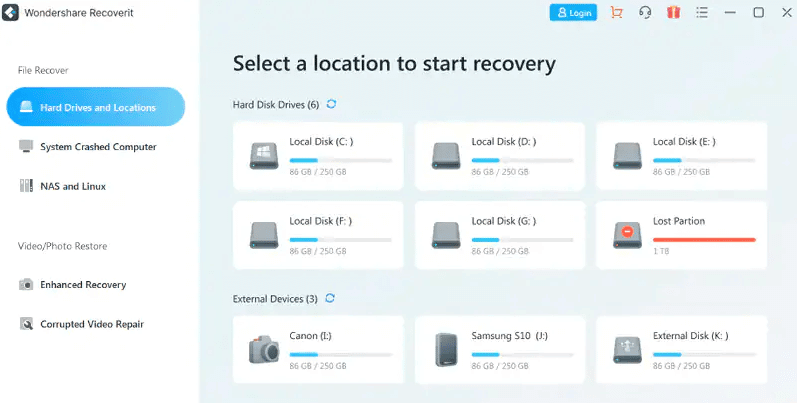
Introduction
Wondershare Recoverit is a data recovery software designed to recover deleted, lost, or formatted files from your Windows PC. Here’s a brief introduction to Wondershare Recoverit:
Overview: Wondershare Recoverit offers a user-friendly interface with powerful data recovery capabilities. It supports a wide range of file types and storage devices, making it suitable for recovering documents, photos, videos, audio files, and more.
Key Features:
- File Recovery: Recovers deleted, formatted, or lost files from your computer’s hard drive, external hard drives, SSDs, USB drives, and other storage devices.
- Partition Recovery: Retrieves data from lost, deleted, resized, or damaged partitions.
- Advanced Scanning: Uses advanced algorithms to scan for recoverable files efficiently.
- Preview Capability: Allows previewing recoverable files before initiating the recovery process.
- Deep Scan Mode: Provides a deeper search to recover data from severely corrupted storage devices.
Steps to Use:
- Install and Launch: Download and install Wondershare Recoverit on your Windows PC.
- Select Location: Choose the drive or partition where you lost your files.
- Scan: Initiate a quick scan for recently deleted files or a deep scan for more thorough recovery.
- Preview and Recover: Preview the recoverable files, select those you want to recover, and then click on the “Recover” button to save them back to your computer.
Compatibility: Wondershare Recoverit is compatible with various versions of Windows, including Windows 10, Windows 8.1, Windows 8, Windows 7, Windows Vista, and Windows XP.
Conclusion: Whether you accidentally deleted important files, formatted a drive, or encountered data loss due to system crashes or virus attacks, Wondershare Recoverit offers a reliable solution to recover your lost data efficiently. It’s a handy tool to have for safeguarding against unexpected data loss scenarios on your Windows system.
Details
__
__
July 3, 2024
__
Windows
__
455
__
__
Download