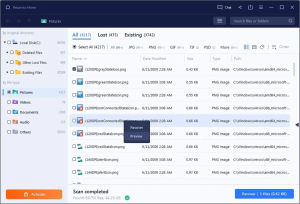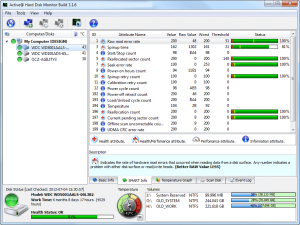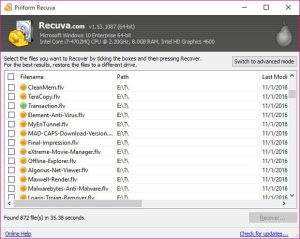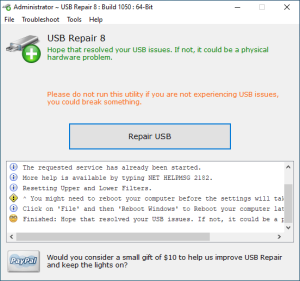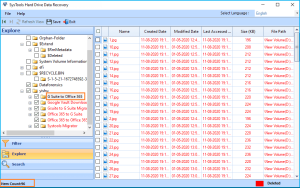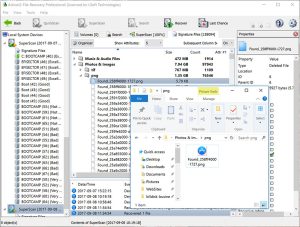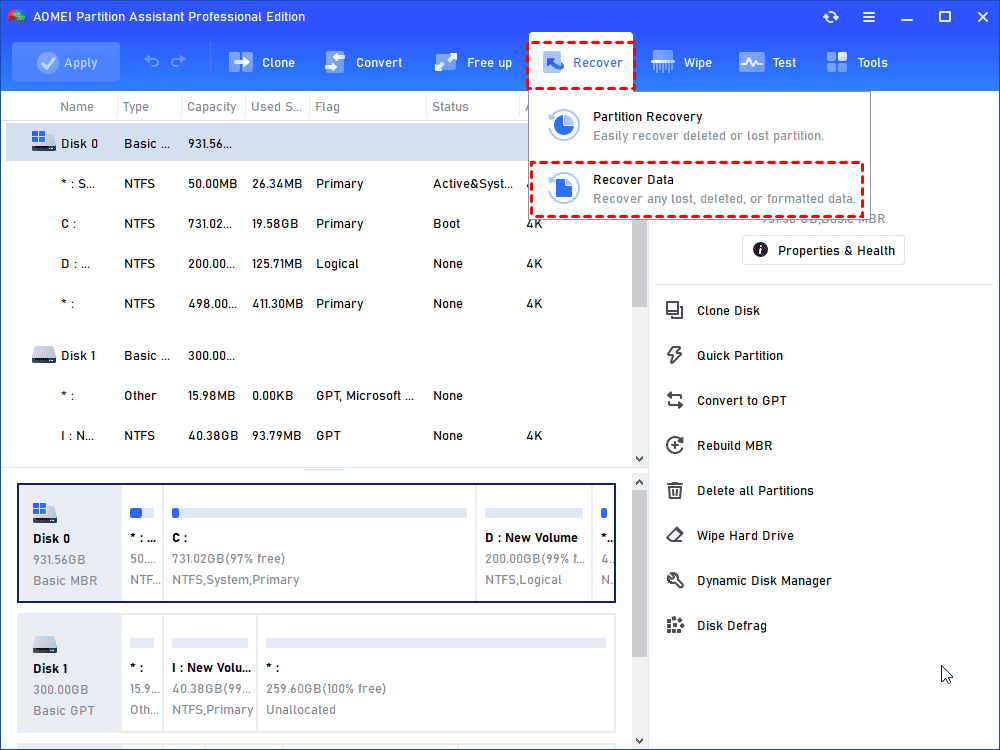
Introduction
AOMEI Data Recovery is a comprehensive data recovery software designed to help users retrieve lost or deleted files from various storage devices. Here’s a detailed introduction to its key features and functions:
Key Features
- Wide Range of Supported File Types:
- Documents: Word, Excel, PowerPoint, PDFs, etc.
- Images: JPG, PNG, GIF, BMP, TIFF, etc.
- Audio Files: MP3, WAV, AAC, etc.
- Video Files: MP4, AVI, MOV, MKV, etc.
- Others: Archives (ZIP, RAR), Emails, and more.
- Multiple Recovery Modes:
- Quick Scan: Fast scanning to recover recently deleted files.
- Deep Scan: Thorough scanning for more complex recovery scenarios, such as formatted drives or corrupted files.
- Recovery from Various Devices:
- Hard Drives: Both internal and external.
- Removable Storage: USB drives, SD cards, etc.
- Other Storage Media: RAID arrays, SSDs, and more.
- File Preview:
- Allows users to preview files before recovery, ensuring the files you restore are the ones you need.
- File Filtering and Sorting:
- Helps in locating specific files quickly by allowing users to filter results based on file type, date, size, etc.
- User-Friendly Interface:
- Simple and intuitive interface designed for ease of use, even for those without technical expertise.
- Partition Recovery:
- Capable of recovering lost or deleted partitions and the data within them.
- Backup and Restore:
- Includes options for creating backups of important files and restoring them as needed.
How It Works
- Installation:
- Download and install the AOMEI Data Recovery software on your computer. It supports both Windows and macOS platforms.
- Scanning:
- Launch the software and select the drive or partition you want to scan. Choose between Quick Scan and Deep Scan based on the situation.
- Preview and Recovery:
- Once the scan is complete, browse through the results. Use the preview function to check the recoverability of the files. Select the files you want to recover and specify a recovery location.
- Save and Backup:
- Save the recovered files to a safe location. It’s recommended to store them on a different drive to avoid overwriting other data.
Use Cases
- Accidental Deletion: Recover files that were mistakenly deleted.
- Format Recovery: Retrieve files from a formatted drive or partition.
- Partition Loss: Restore data from lost or deleted partitions.
- Corrupted Storage: Recover files from drives that are damaged or corrupted.
Considerations
- Cost: While AOMEI Data Recovery offers a free version, advanced features may require a paid upgrade.
- Performance: Deep Scan can be time-consuming, especially for large drives or partitions.
Overall, AOMEI Data Recovery is a versatile tool for anyone needing to recover lost or deleted files, offering various features to address different data loss scenarios.
Details
Latest version
3.6.1
3.6.1
Developer
AOMEI
AOMEI
Updated on
August 10, 2024
August 10, 2024
License
Paid
Paid
Advertisement
No ads
No ads
OS System
Windows
Windows
Language
Multilanguage
Multilanguage
Downloads
840
840
Rating
3
3
Website
__
__
Download
AOMEI Data Recovery
80.4 MB 3.6.1
Decompression password: 123 or hisofts.net
Broken or outdated link? report