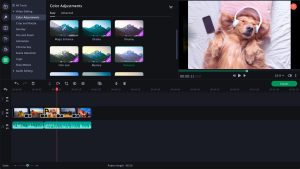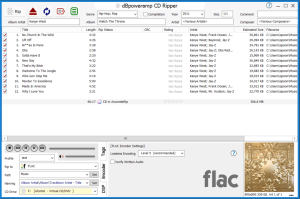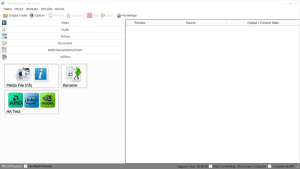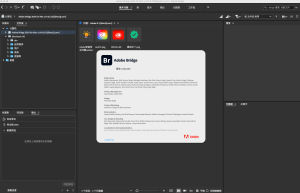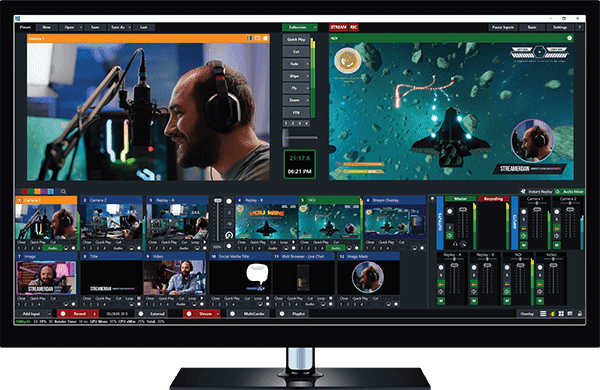
Introduction
vMix Pro is a powerful live production software used for broadcasting, streaming, and recording live video content. It’s widely used in various settings, including live events, sports, and studio productions. Here’s a basic overview of its features and capabilities:
Key Features:
- Live Switching: Allows you to switch between multiple video sources in real-time. You can include cameras, video files, images, and more.
- Multi-View: Offers the ability to display multiple video sources on a single screen, useful for creating complex live shows.
- Audio Mixing: Provides advanced audio control with mixing, routing, and processing features.
- Streaming: Supports streaming to various platforms like YouTube, Facebook, and Twitch, with customizable settings for quality and encoding.
- Recording: Allows you to record your live productions in various formats and resolutions.
- Virtual Sets: Offers pre-designed virtual sets and the ability to create custom virtual environments for a professional look.
- Graphics and Titling: Includes tools for adding lower-thirds, graphics, and overlays to your live feed.
- Instant Replay: Provides the ability to instantly replay video clips during live productions.
- Remote Control: Supports remote control options, enabling you to manage the production from different locations or devices.
- Integration: Works with a variety of external hardware and software, including capture cards, audio mixers, and more.
Getting Started:
- Installation: Download and install vMix Pro from the official website. Follow the installation instructions provided.
- Setup: Configure your video and audio sources in the vMix interface. You can add cameras, videos, and other sources by using the “Add Input” feature.
- Interface Familiarization: Spend some time getting to know the layout of the software, including the preview and program windows, mixer controls, and the multi-view layout.
- Creating a Production: Set up your production by adding and arranging your video sources, graphics, and transitions. Use the virtual set features if needed.
- Live Production: Start your live production by switching between sources, applying graphics, and managing audio.
- Streaming and Recording: Configure your streaming and recording settings based on your needs and start streaming or recording your production.
Tips:
- Experiment with Features: vMix Pro has a wide range of features, so take some time to experiment and learn what each one can do.
- Check the Documentation: The official vMix website offers detailed manuals and tutorials that can be very helpful.
- Join the Community: The vMix community is active and can be a great resource for tips and troubleshooting.
Details
Latest version
26.0.0.45
26.0.0.45
Developer
StudioCoast
StudioCoast
Updated on
August 11, 2024
August 11, 2024
License
Paid
Paid
Advertisement
No ads
No ads
OS System
Windows
Windows
Language
Multilanguage
Multilanguage
Downloads
559
559
Rating
__
__
Website
__
__
Download
vMix Pro
506 MB 26.0.0.45
Decompression password: 123 or hisofts.net
Broken or outdated link? report