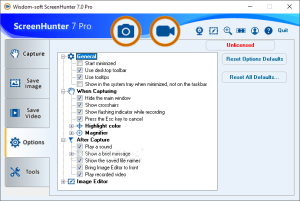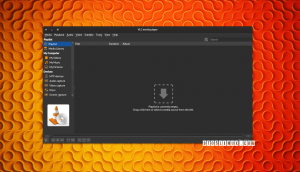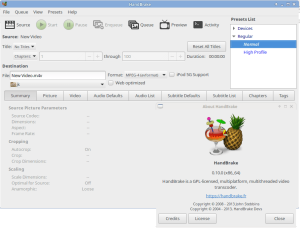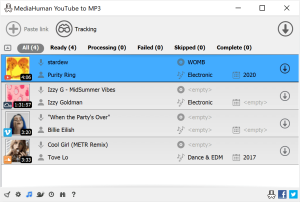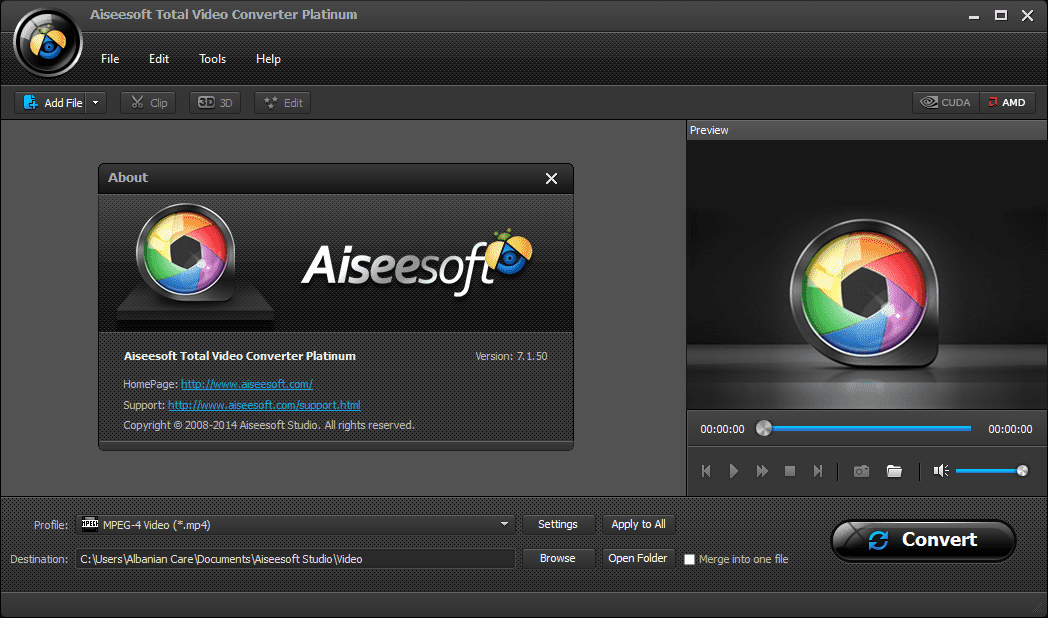
Introduction
Aiseesoft Video Converter Ultimate is a versatile software tool designed to convert, edit, and enhance video files. Here’s a detailed introduction:
Key Features:
- Video Conversion:
- Format Support: It supports a wide range of video formats, including MP4, AVI, MKV, MOV, WMV, and more.
- High-Quality Output: The software uses advanced technology to maintain high video quality during conversion.
- Batch Conversion: You can convert multiple files at once, saving time and effort.
- Video Editing:
- Trimming and Cropping: You can trim unwanted sections and crop the video to focus on specific areas.
- Watermarking: Add text or image watermarks to protect your videos.
- Effects and Filters: Apply various effects, filters, and adjustments to enhance your videos.
- Merge Clips: Combine multiple video clips into one continuous file.
- Audio Extraction:
- Extract Audio Tracks: Extract audio from video files and save it in formats like MP3, AAC, or FLAC.
- Audio Editing: Adjust audio settings such as volume, fade in/out, and more.
- Conversion Presets:
- Device-Specific Presets: It includes presets optimized for various devices such as smartphones, tablets, and gaming consoles.
- Custom Presets: Create and save custom conversion profiles based on your specific needs.
- Enhanced Video Quality:
- Upscaling: Improve video resolution with built-in upscaling features.
- Deinterlacing: Enhance video quality by converting interlaced videos into a progressive format.
- User-Friendly Interface:
- Intuitive Design: The interface is designed to be user-friendly, making it easy for both beginners and advanced users to navigate.
- Preview Window: View your video before conversion to ensure it meets your expectations.
- Speed and Performance:
- High-Speed Conversion: Utilizes hardware acceleration to speed up the conversion process without compromising quality.
- Resource Efficient: Designed to run efficiently, even on systems with limited resources.
- Additional Features:
- File Compression: Reduce file size without significant loss of quality.
- Metadata Editing: Edit video metadata to include details like title, artist, and more.
Usage Scenarios:
- Personal Use: Ideal for converting home videos into formats suitable for different devices or sharing online.
- Professional Use: Useful for creating high-quality video content for professional projects, presentations, or marketing materials.
- Educational Use: Helps in preparing educational videos with enhanced features and quality.
Overall, Aiseesoft Video Converter Ultimate is a comprehensive tool for video conversion and editing, offering a range of features to meet various needs.
Details
Latest version
10.8.52
10.8.52
Developer
Aiseesoft
Aiseesoft
Updated on
August 10, 2024
August 10, 2024
License
Paid
Paid
Advertisement
No ads
No ads
OS System
Windows
Windows
Language
Multilanguage
Multilanguage
Downloads
180
180
Rating
__
__
Website
__
__
Download
Aiseesoft Video Converter Ultimate
173 MB 10.8.52
Decompression password: 123 or hisofts.net
Broken or outdated link? report