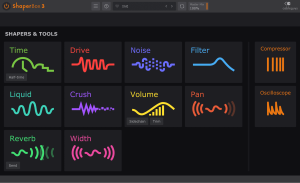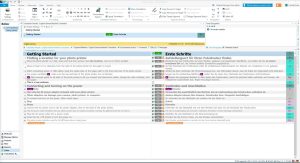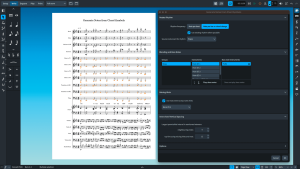Introduction
Virtual DJ Studio is a feature-rich software designed for Windows that offers a comprehensive solution for DJs, whether they are beginners or professionals. Here’s a detailed introduction to Virtual DJ Studio:
Key Features:
- Dual Deck Interface:
- Virtual DJ Studio provides a dual deck interface similar to physical DJ consoles, allowing DJs to mix and play two audio tracks simultaneously.
- Auto DJ:
- This feature automates mixing by blending tracks seamlessly using predefined settings, suitable for events where continuous music is required.
- Playlist Management:
- DJs can create and manage playlists easily, organizing tracks based on genres, BPM (Beats Per Minute), or other criteria for quick access during performances.
- Support for Audio Formats:
- It supports a wide range of audio formats, including MP3, WAV, OGG, and WMA, ensuring compatibility with various music libraries.
- Sampler:
- Virtual DJ Studio includes a sampler with multiple slots for storing and triggering sound effects, samples, or loops during live performances.
- Effects and Plugins:
- It offers a variety of audio effects such as echo, flanger, reverb, and more, enhancing the creativity and dynamics of mixes. Additionally, users can integrate plugins for extended functionality.
- Recording and Broadcasting:
- DJs can record their mixes directly within the software or broadcast live over the internet, making it suitable for radio DJs and online streaming.
- Karaoke Support:
- Virtual DJ Studio supports karaoke playback and mixing, with features for displaying lyrics on an external screen or projector, ideal for karaoke nights and parties.
- Hardware Integration:
- It supports external DJ controllers and mixers, allowing DJs to use physical hardware for tactile control alongside the software’s interface.
User Interface and Customization:
- Customizable Interface: Users can customize the layout and appearance of the interface to suit their preferences and workflow.
- Visual Representation: The interface provides visual representations of audio waveforms, track timelines, and mixer controls, aiding in precise mixing and transitions.
Additional Features:
- Beat Matching: Virtual DJ Studio includes tools for beat matching, syncing tracks automatically based on tempo and beat patterns for smooth transitions.
- Looping and Cue Points: DJs can set and trigger loops and cue points within tracks, enabling precise control over playback and improvisation.
System Requirements:
- Operating System: Compatible with Windows 7, 8, and 10.
- Hardware Requirements: Minimum requirements include a modern processor, sufficient RAM, and audio interface for optimal performance.
Conclusion:
Virtual DJ Studio offers a robust set of features tailored to DJs of all skill levels, combining intuitive interface design with powerful mixing capabilities. Whether used for live performances, studio recording, or casual mixing sessions, it provides tools and flexibility to meet diverse DJing needs effectively.
Details
Latest version
__
__
Developer
__
__
Updated on
July 14, 2024
July 14, 2024
License
Paid
Paid
Advertisement
No ads
No ads
OS System
Windows
Windows
Language
Multilanguage
Multilanguage
Downloads
610
610
Rating
__
__
Website
__
__
Download
Virtual DJ Studio
25.3 MB 8.3
Decompression password: 123 or hisofts.net
Broken or outdated link? report