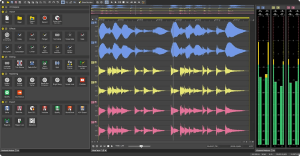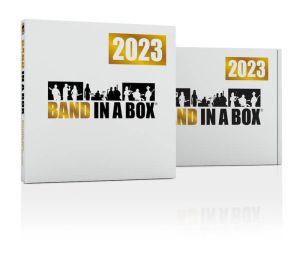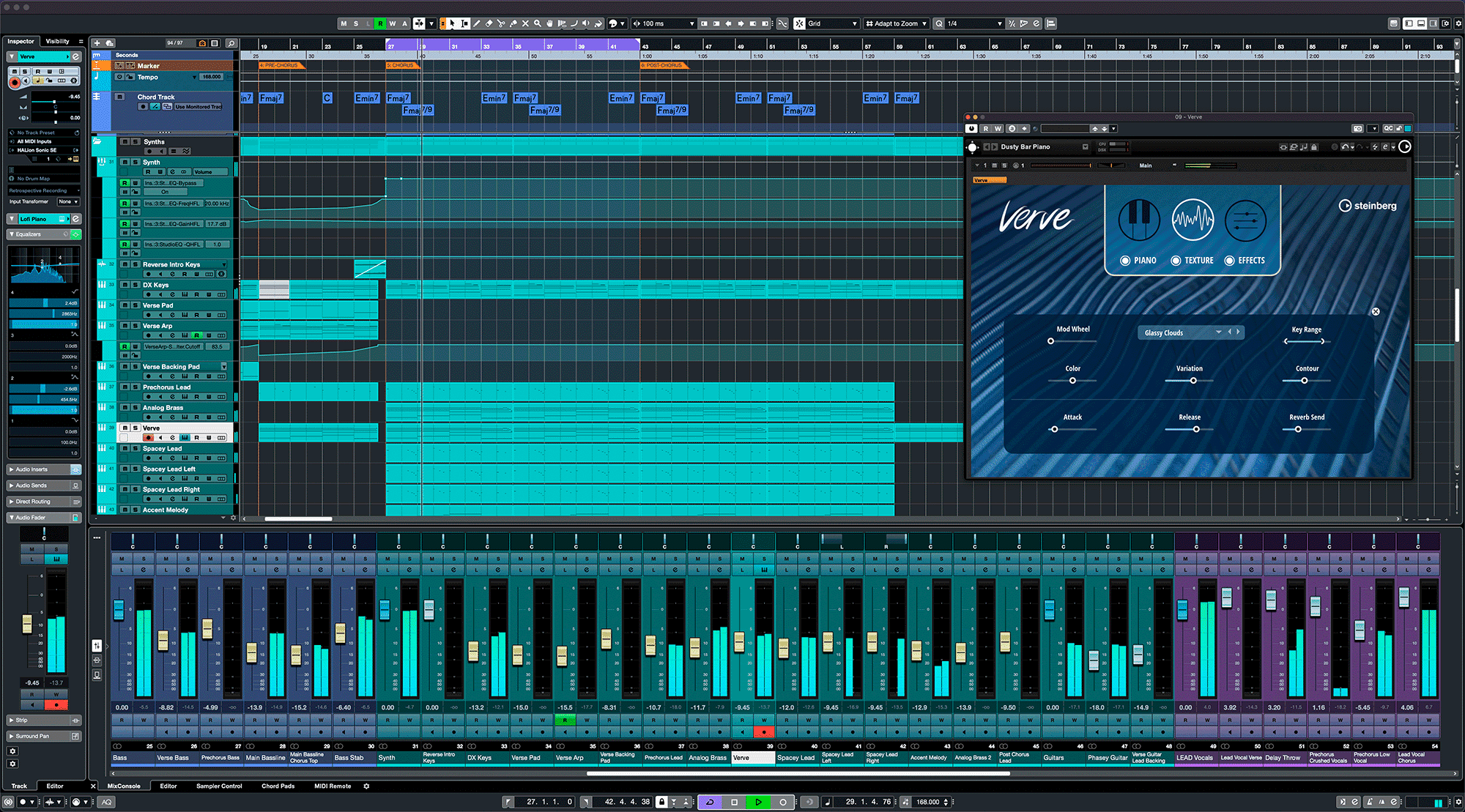
Introduction
Steinberg Cubase Artist is a popular Digital Audio Workstation (DAW) software developed by Steinberg, tailored for musicians, producers, and audio engineers who require a powerful yet more affordable version of the flagship Cubase Pro. Cubase Artist strikes a balance between offering advanced features and maintaining accessibility, making it suitable for semi-professional users and ambitious hobbyists.
Key Features of Steinberg Cubase Artist
- Audio and MIDI Recording:
- Cubase Artist provides high-quality audio and MIDI recording capabilities. It supports multiple tracks and allows for precise editing and arrangement, ensuring that musicians can capture their performances with great fidelity.
- Comprehensive Editing Tools:
- The software includes a range of editing tools for both audio and MIDI. Users can perform detailed edits, such as pitch correction with VariAudio, time-stretching, and more. The MIDI editor is particularly powerful, enabling fine-tuning of performances.
- Mixing and Effects:
- Cubase Artist offers a robust mixing environment with up to 64 physical inputs and outputs. It includes a range of integrated effects, EQs, and dynamics processors, allowing users to craft professional mixes. The MixConsole provides a full-featured interface for mixing, with features like channel strip modules and automation.
- VST Instruments and Effects:
- Cubase Artist comes with a variety of built-in VST instruments, including HALion Sonic SE, Groove Agent SE, and Padshop, covering a wide range of sounds from synthesized textures to realistic acoustic instruments. It also supports third-party VST plugins, making it highly expandable.
- Chord Track and Chord Pads:
- The Chord Track feature allows users to define the harmonic structure of their project and automatically harmonize tracks. Chord Pads provide an intuitive interface for creating chord progressions, making it easier for users to experiment with harmonies and song structures.
- Score Editor:
- Cubase Artist includes a Score Editor that lets users create and print sheet music. This is particularly useful for composers and arrangers who need to produce professional scores and notation.
- Sampler Track:
- The Sampler Track feature enables users to turn any audio file into a playable instrument. It includes basic sound-shaping tools, making it easy to create custom sounds and textures from any sample.
- Advanced Arranging:
- The software includes features like Arranger Track and TrackVersions, which allow for flexible arrangement and experimentation with different song structures. This is ideal for users working on complex compositions or remixes.
- Integrated Virtual Studio Technology (VST) System:
- Cubase Artist supports Steinberg’s VST system, allowing for seamless integration with a wide range of virtual instruments, effects, and other plugins. The software is also compatible with VST Expression, which enhances MIDI articulation and dynamics.
- Automation and Track Management:
- The automation features in Cubase Artist allow for detailed control over volume, pan, effects parameters, and more, ensuring dynamic and evolving mixes. Track management tools make it easy to organize and navigate complex projects.
- Audio Alignment:
- The Audio Alignment tool helps users synchronize audio tracks quickly, perfect for aligning double-tracked vocals or matching a live performance to a grid.
- Cross-Platform Compatibility:
- Cubase Artist is available for both Windows and macOS, providing cross-platform compatibility for users who may work in different environments.
Differences from Cubase Pro
While Cubase Artist shares many features with Cubase Pro, it does have some limitations. For example, it has fewer audio, MIDI, and instrument tracks, fewer VST insert slots, and lacks some advanced features like full-fledged VariAudio 3, advanced automation, and more extensive surround sound capabilities. However, for many users, Cubase Artist offers more than enough power and flexibility for professional-quality music production.
Use Cases
- Musicians: Ideal for songwriters and performers who want to record and produce their own music.
- Producers: Suitable for producers looking for a powerful DAW without the full price of Cubase Pro.
- Composers: The Score Editor and Chord Track make it a great tool for composers who need to create complex arrangements.
- Home Studios: A perfect fit for home studio setups where advanced features are desired without the complexity of more professional software.
Conclusion
Steinberg Cubase Artist is a versatile and powerful DAW that provides a wealth of tools for music creation, recording, editing, and mixing. While it may not have all the features of Cubase Pro, it offers a comprehensive set of tools that are more than sufficient for many professional applications, making it an excellent choice for musicians, producers, and composers who want a capable and affordable solution for their music production needs.
Details
8.0.40
Steinberg
August 10, 2024
Paid
No ads
Windows
Multilanguage
218
__
__
Download