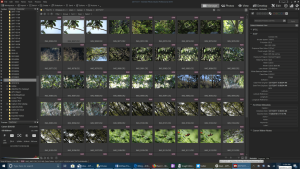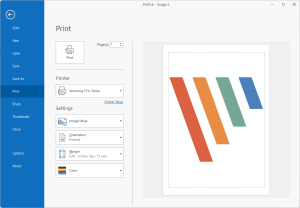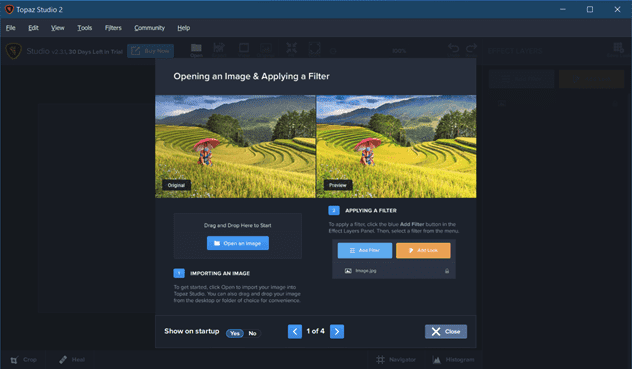
Introduction
Topaz Studio is a versatile image editing software that integrates various plugins and tools aimed at enhancing and transforming your photos. Here’s a detailed introduction to Topaz Studio for Windows:
Key Features:
- Customizable Workspace: Topaz Studio offers a customizable workspace where you can arrange tools and panels according to your workflow preferences. This flexibility helps streamline your editing process.
- Plugin Integration: It integrates various plugins known as “adjustments” that cater to specific editing needs, such as noise reduction, sharpening, color adjustments, and creative effects. Each adjustment operates as a standalone tool within the software.
- AI-Powered Tools: Topaz Studio leverages artificial intelligence (AI) in some of its tools, like AI Clear for noise reduction and AI Gigapixel for image upscaling. These tools use machine learning algorithms to enhance image quality intelligently.
- Creative Effects: Beyond basic adjustments, Topaz Studio offers a wide range of creative effects that can dramatically alter the look and feel of your images. This includes textures, overlays, and artistic filters.
- Masking and Layering: It supports advanced masking and layering capabilities, allowing for precise adjustments and blending of effects. This is particularly useful for composite images or creative editing tasks.
- Non-Destructive Editing: Like most modern editing software, Topaz Studio operates on a non-destructive editing model. This means your original image remains untouched, and edits are saved as separate adjustment layers or files.
- Batch Processing: For efficiency, Topaz Studio supports batch processing, enabling you to apply the same edits or adjustments to multiple images simultaneously.
Compatibility:
- Operating Systems: Topaz Studio is compatible with both Windows and macOS.
- Integration: It can be used as a standalone application or as a plugin within other popular photo editing software like Adobe Photoshop and Lightroom.
User Interface:
- The interface is designed to be intuitive, with easy access to tools and adjustments via a sidebar and toolbar. Users can navigate through various adjustments and effects with ease.
Pricing:
- Topaz Studio typically offers a free basic version with limited features. Additional adjustments and features are available for purchase individually or through bundles, providing flexibility depending on your editing needs.
Conclusion:
Topaz Studio appeals to photographers and digital artists looking for powerful yet user-friendly image editing software. Its blend of AI-powered tools, creative effects, and integration options makes it a versatile choice for enhancing and manipulating photographs on Windows platforms.
Details
Latest version
__
__
Developer
__
__
Updated on
July 14, 2024
July 14, 2024
License
Paid
Paid
Advertisement
No ads
No ads
OS System
Windows
Windows
Language
Multilanguage
Multilanguage
Downloads
562
562
Rating
__
__
Website
__
__
Download
Topaz Studio 2.3.2
973 MB 2.3.2
Topaz Texture Effects
973 MB 2.1.1
Topaz Studio
973 MB 2.1.1 Portable
Decompression password: 123 or hisofts.net
Broken or outdated link? report