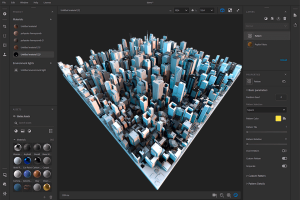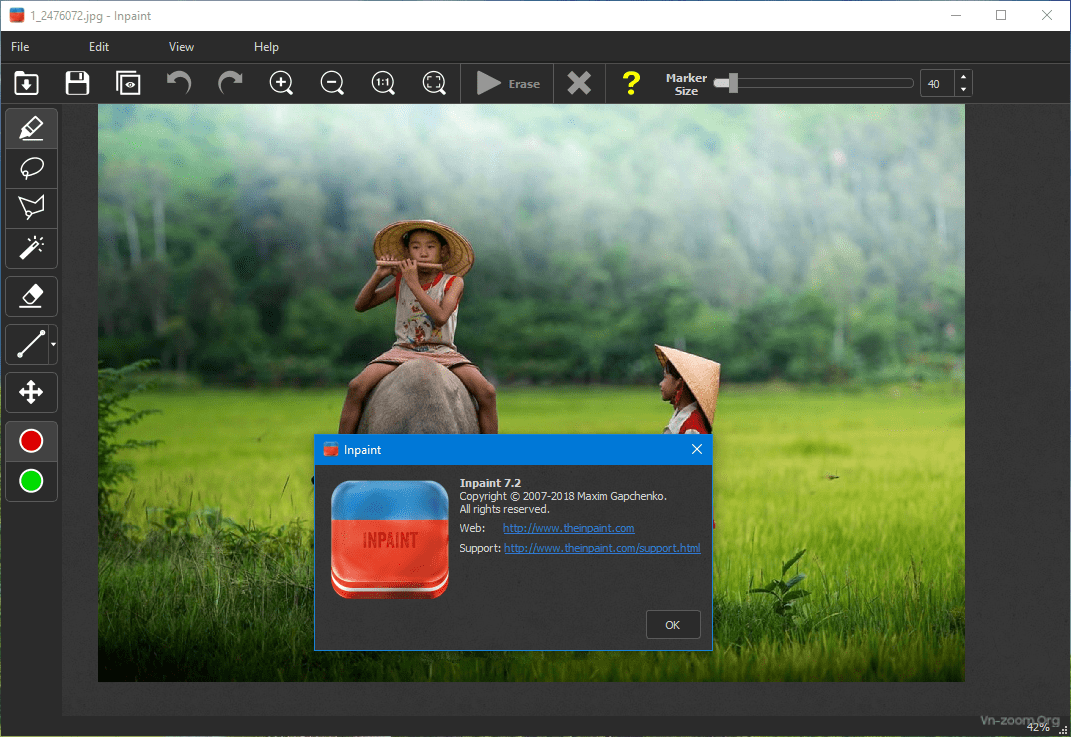
Introduction
Teorex Inpaint is a powerful photo editing tool designed to help you remove unwanted objects from your images and enhance your photos with minimal effort. Here’s a quick overview of its key features:
- Object Removal: Inpaint allows you to easily erase unwanted objects or blemishes from your photos. You simply highlight the area you want to remove, and the software automatically fills in the gap with surrounding textures.
- Repair Tools: It includes advanced tools for repairing damaged or old photos, such as removing scratches, stains, and other imperfections.
- Easy-to-Use Interface: Inpaint is known for its user-friendly interface, which makes it accessible for both beginners and advanced users. The process typically involves selecting the area to be removed and letting the software handle the rest.
- Magic Wand Tool: The software includes a Magic Wand tool that helps you select objects or areas based on color and texture, making it easier to work on complex images.
- Clone Stamp: The Clone Stamp tool allows you to manually paint over unwanted areas using nearby textures, offering more control for detailed edits.
- Compatibility: Teorex Inpaint is available for both Windows and macOS, ensuring broad compatibility for various users.
Overall, Teorex Inpaint is a versatile tool for photo editing, especially useful for tasks involving object removal and photo restoration.
Details
Latest version
10.2.4
10.2.4
Developer
Teorex
Teorex
Updated on
August 11, 2024
August 11, 2024
License
Paid
Paid
Advertisement
No ads
No ads
OS System
Windows
Windows
Language
Multilanguage
Multilanguage
Downloads
680
680
Rating
__
__
Website
__
__
Download
Teorex Inpaint
96.1 MB 10.2.4
Decompression password: 123 or hisofts.net
Broken or outdated link? report