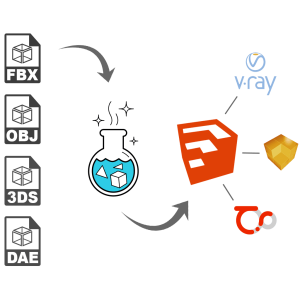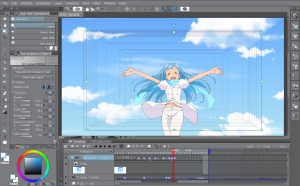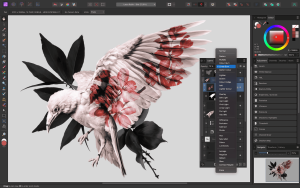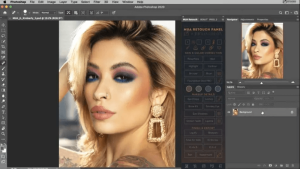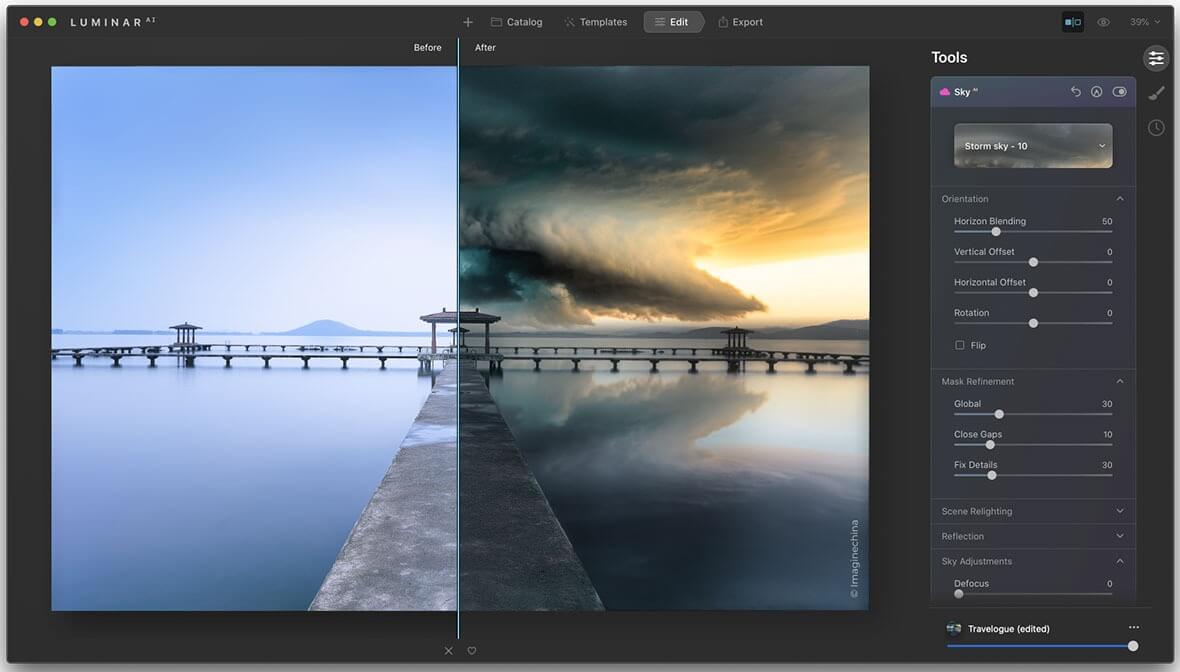
Introduction
Skylum Luminar AI is a powerful photo editing software designed to simplify the photo editing process using artificial intelligence. It’s suitable for both beginners and professionals looking for an efficient way to enhance their images without spending hours on manual adjustments.
Key Features:
- AI-Powered Tools:
- AI Sky Replacement: Automatically detects the sky in your photos and replaces it with a more dramatic or suitable one.
- AI Skin Enhancer & Portrait Enhancer: Smooths skin, enhances eyes, whitens teeth, and adds depth to portraits with just a few clicks.
- AI Structure: Enhances details in photos, making them look sharper and more detailed without affecting people or other elements.
- AI Augmented Sky: Adds objects like birds, balloons, or other elements to the sky, enhancing the overall impact of the photo.
- Templates:
- One-Click Solutions: Start with a variety of templates designed by professional photographers for different types of photos such as portraits, landscapes, or artistic images.
- Customizable: Users can modify these templates to suit their specific needs and create a personalized look.
- Editing Tools:
- Color Harmony: Adjusts color balance and enhances specific colors in your photos.
- Mood (LUT Mapping): Applies cinematic color grading to give your photos a specific mood or style.
- Details Enhancer: Sharpen details and add clarity to photos without introducing noise.
- Denoise: Reduces noise in high ISO images while preserving details.
- User Interface:
- Intuitive Design: A user-friendly interface that makes it easy to navigate through different tools and features.
- Layer-Based Editing: Allows for complex edits by stacking multiple adjustments on top of each other.
- Performance:
- Speed: Optimized for fast performance, even when handling large RAW files.
- Cross-Platform: Available for both Windows and macOS, allowing seamless workflow integration across different systems.
Benefits:
- Efficiency: The AI-driven tools significantly reduce the time required for photo editing.
- Quality: Delivers professional-quality edits without needing advanced skills.
- Creativity: Empowers users to explore creative edits with ease, thanks to AI-assisted features and templates.
Ideal Users:
- Photographers: From hobbyists to professionals looking to enhance their workflow.
- Content Creators: Social media influencers, bloggers, and marketers who need quick and high-quality visual content.
- Graphic Designers: Those who require efficient tools for photo manipulation and enhancement in their design projects.
Getting Started:
- Installation: Download and install Skylum Luminar AI from the official Skylum website.
- Learning Resources: Skylum offers tutorials, webinars, and a user community to help new users get acquainted with the software.
Skylum Luminar AI combines the power of artificial intelligence with advanced photo editing tools, making it an excellent choice for anyone looking to enhance their photos quickly and efficiently.
Details
Latest version
1.5.5 (10909)
1.5.5 (10909)
Developer
Skylum
Skylum
Updated on
July 3, 2024
July 3, 2024
License
Bản quyền
Bản quyền
Advertisement
__
__
OS System
Windows
Windows
Language
English
English
Downloads
461
461
Rating
__
__
Website
__
__
Download
Skylum Luminar AI
694MB 1.5.5 (10909)
Decompression password: 123 or hisofts.net
Broken or outdated link? report