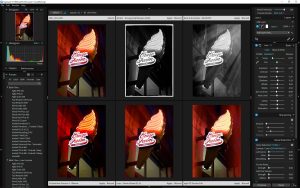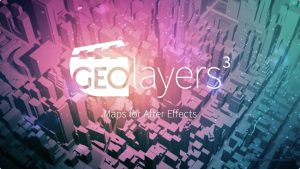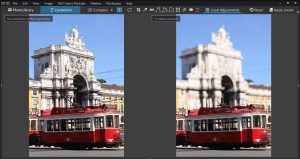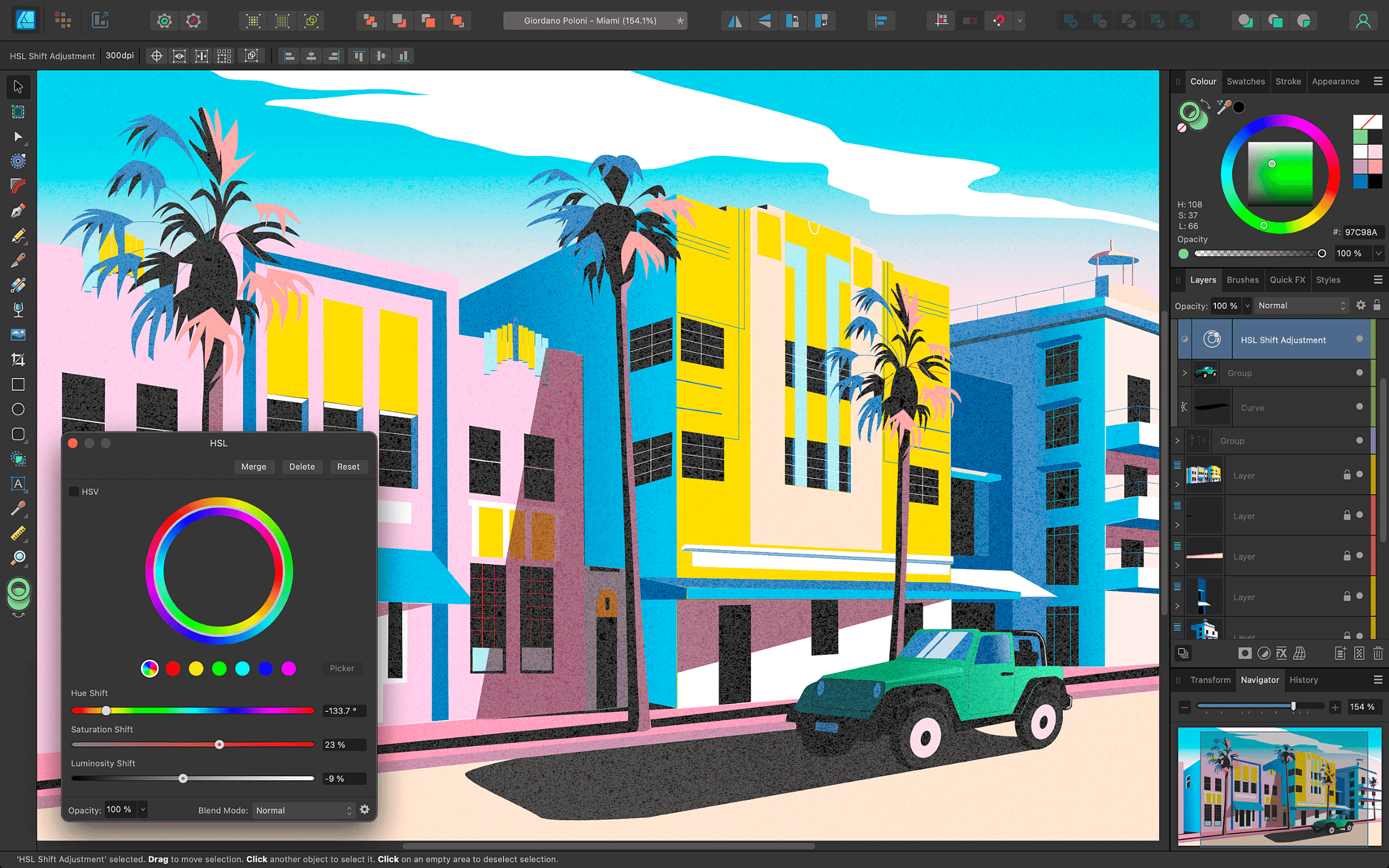
Introduction
Serif Affinity Designer is a powerful vector graphics editor available for Windows, macOS, and iPadOS. It’s designed for creating illustrations, icons, branding materials, UI/UX designs, and more. Here’s a detailed introduction to Affinity Designer for Windows:
Key Features:
- Vector Graphics Power:
- Affinity Designer excels in handling vector graphics, which allows for infinitely scalable designs without loss of quality. This is essential for creating logos, icons, and illustrations.
- Pixel Persona:
- Apart from vectors, Affinity Designer includes a Pixel Persona that enables you to work on raster images seamlessly. This makes it versatile for tasks involving photo editing and combining raster and vector elements in one project.
- UI/UX Design:
- It’s well-suited for UI/UX design with features like artboards, pixel-perfect alignment tools, and advanced snapping options. This makes it easier to create mockups and user interfaces.
- Responsive Design:
- Affinity Designer supports responsive design features such as constraints, allowing you to create layouts that adapt to different screen sizes and orientations.
- Non-Destructive Editing:
- The software supports non-destructive editing, meaning you can make adjustments to your designs without permanently altering the original content. This enhances flexibility and experimentation.
- Advanced Export Options:
- It offers extensive export options, allowing you to export designs in various formats including SVG, PDF, PNG, and more. You can also specify export settings tailored to different platforms or resolutions.
- Integration and Compatibility:
- Affinity Designer integrates well with other Affinity products like Affinity Photo and Affinity Publisher. It also supports import and export with Adobe file formats (PSD, AI, PDF), enhancing compatibility with other design tools.
- Performance and Stability:
- Known for its performance, Affinity Designer handles complex designs smoothly even on lower-spec machines. It’s optimized to utilize hardware acceleration for faster rendering and real-time editing.
User Interface:
- Persona Switching: Easily switch between Vector Persona and Pixel Persona based on your design needs.
- Customizable Workspace: Tailor the workspace with customizable toolbars, panels, and keyboard shortcuts for efficient workflow.
- Contextual Menus: Context-sensitive menus and tool options adapt to the selected tool or object, streamlining operations.
Learning and Support:
- Tutorials and Resources: Affinity Designer offers comprehensive tutorials, video guides, and a vibrant community forum for learning and troubleshooting.
- Updates and Community: Regular updates introduce new features and improvements based on user feedback, maintaining relevance and usability.
Conclusion:
Affinity Designer is a robust alternative to Adobe Illustrator, offering powerful vector capabilities alongside pixel editing features in a user-friendly package. Whether you’re a graphic designer, illustrator, UI/UX designer, or hobbyist, Affinity Designer provides the tools needed to create stunning visual content on Windows platforms.
Details
Latest version
__
__
Developer
__
__
Updated on
July 14, 2024
July 14, 2024
License
Paid
Paid
Advertisement
No ads
No ads
OS System
Windows
Windows
Language
Multilanguage
Multilanguage
Downloads
432
432
Rating
__
__
Website
__
__
Download
Serif Affinity Designer
580 MB 2.5.2.2486
Decompression password: 123 or hisofts.net
Broken or outdated link? report