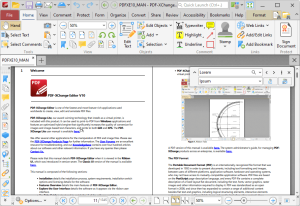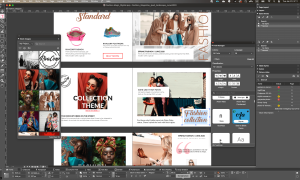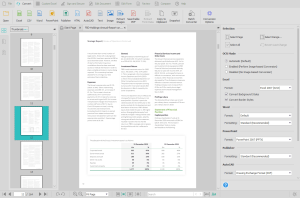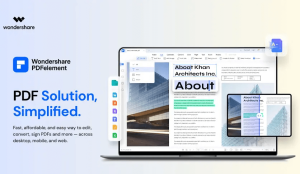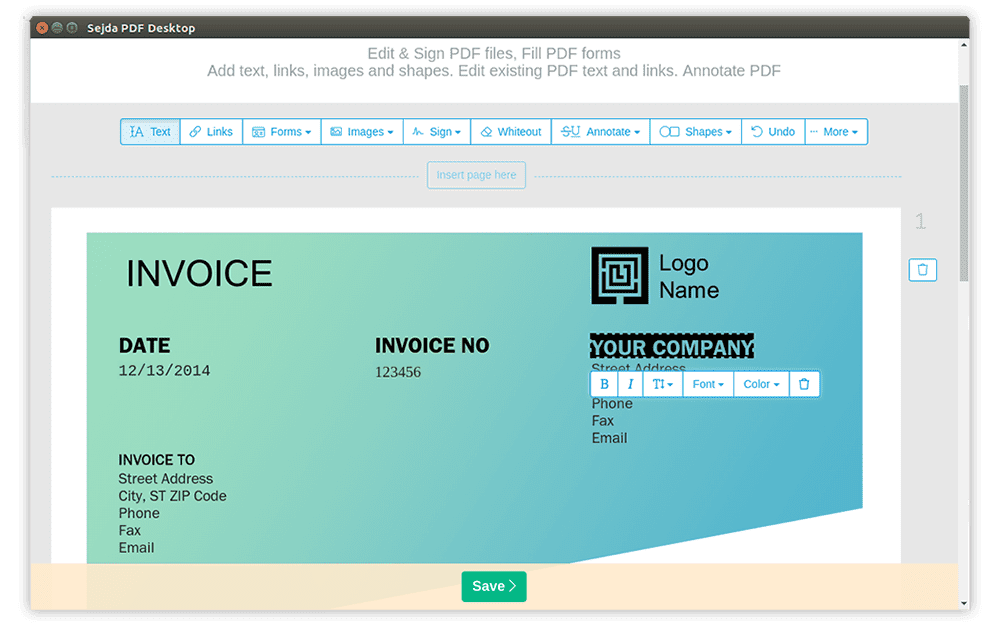
Introduction
Sejda PDF Desktop Pro is a versatile PDF management software designed for both individual and professional use. It offers a range of features for handling PDF files, making it a useful tool for various PDF-related tasks. Here’s an overview of its main features:
Key Features:
- PDF Editing:
- Text Editing: Allows you to add, edit, and remove text in PDF documents.
- Images: You can insert, replace, and remove images from your PDFs.
- PDF Conversion:
- To and From PDF: Convert PDFs to and from formats like Word, Excel, PowerPoint, and images.
- Page Management:
- Merge and Split: Combine multiple PDFs into a single file or split a large PDF into smaller files.
- Reorder Pages: Rearrange the pages in your PDF document.
- Extract Pages: Extract specific pages from a PDF to create a new document.
- Annotations and Markup:
- Highlight and Comment: Add comments, highlights, and annotations to your PDFs for review or collaboration.
- Form Handling:
- Fill and Sign Forms: Complete and sign PDF forms directly within the application.
- Create Forms: Design interactive forms that users can fill out digitally.
- Security Features:
- Password Protection: Add passwords and encryption to protect sensitive information.
- Redaction: Permanently remove sensitive information from a PDF.
- Batch Processing:
- Automate Tasks: Apply actions to multiple PDF files at once, saving time and effort.
- OCR (Optical Character Recognition):
- Text Recognition: Convert scanned documents and images into editable and searchable text.
User Interface:
Sejda PDF Desktop Pro offers a user-friendly interface with a clean layout, making it easy to navigate through its features. Tools and options are well-organized, allowing users to perform tasks efficiently.
Platform Availability:
Sejda PDF Desktop Pro is available for Windows, macOS, and Linux, providing flexibility across different operating systems.
Usage Scenarios:
- Professional: Ideal for business environments where managing, editing, and securing PDF documents is a regular task.
- Educational: Useful for students and educators needing to work with academic papers and documents.
- Personal: Helpful for individuals who need to handle PDFs occasionally, such as filling out forms or merging files.
Overall, Sejda PDF Desktop Pro is a robust PDF management tool that offers a comprehensive set of features for various PDF-related tasks.
Details
7.7.0
Sejda
August 11, 2024
Paid
No ads
Windows
Multilanguage
433
__
__
Download