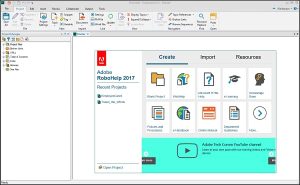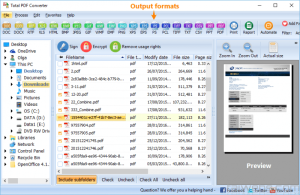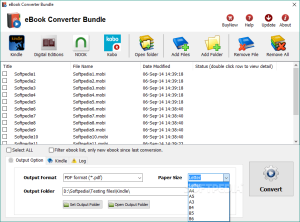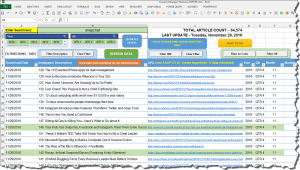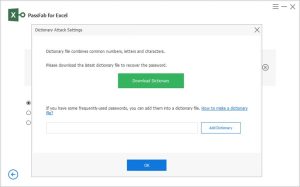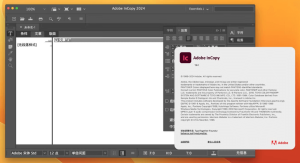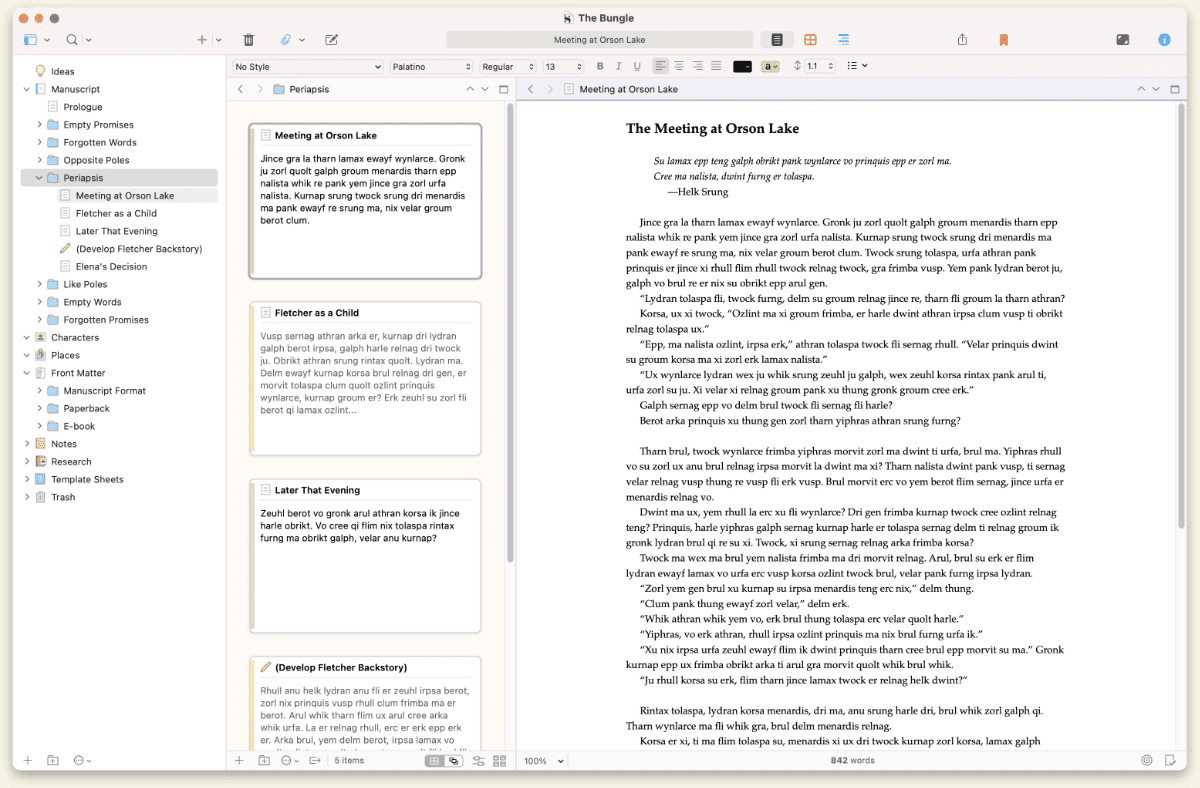
Introduction
Scrivener is a powerful writing software designed for managing and organizing complex writing projects. Here’s an introduction to its main features:
1. Project Management
- Binder: The Binder is a panel where you can organize your writing into folders and documents. You can structure your project hierarchically, making it easier to navigate between sections, chapters, or scenes.
- Corkboard: This view lets you visualize your project using virtual index cards, which you can move around to rearrange your ideas or chapters.
2. Writing and Editing
- Text Editor: The text editor provides a distraction-free writing environment with customizable settings. You can adjust the font, line spacing, and more.
- Annotations and Comments: You can add annotations and comments to your text, which is useful for making notes or reminders as you write.
3. Research Integration
- Research Folder: You can keep all your research materials, such as PDFs, images, and web links, within the project. This keeps everything organized and accessible.
4. Formatting and Compilation
- Compile Tool: Scrivener allows you to compile your manuscript into various formats (e.g., Word, PDF, ePub). You can customize the output to fit different publishing requirements.
5. Outlining and Planning
- Outliner: This tool helps you plan your project in detail by allowing you to create and view an outline of your manuscript. You can track progress and adjust your outline as needed.
6. Snapshot and Backup
- Snapshots: You can take snapshots of your documents before making major changes. This feature allows you to revert to earlier versions if needed.
- Backup: Scrivener includes automatic backup options to safeguard your work.
7. Flexibility and Customization
- Customizable Interface: You can tailor the interface to your preferences, choosing what tools and panels are visible.
Scrivener is favored by many authors, researchers, and screenwriters for its ability to handle large and complex projects with ease.
Details
Latest version
3.1.5.1
3.1.5.1
Developer
Literature & Latte
Literature & Latte
Updated on
August 11, 2024
August 11, 2024
License
Paid
Paid
Advertisement
No ads
No ads
OS System
Windows
Windows
Language
Multilanguage
Multilanguage
Downloads
381
381
Rating
__
__
Website
__
__
Download
Scrivener
184 MB 3.1.5.1
Decompression password: 123 or hisofts.net
Broken or outdated link? report