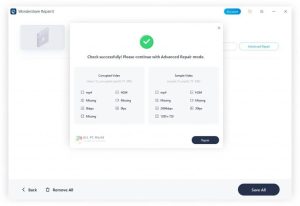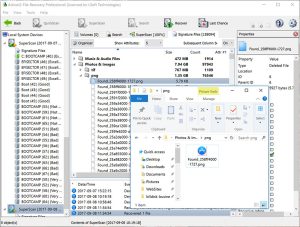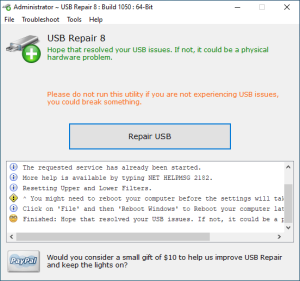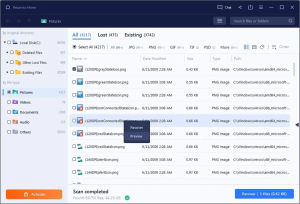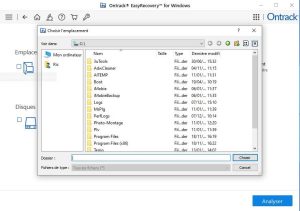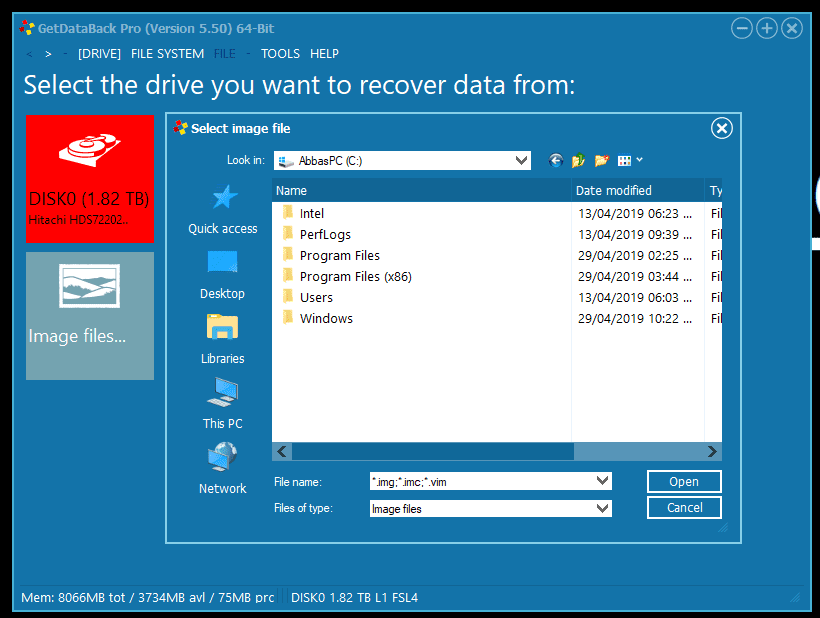
Introduction
Runtime GetDataBack Pro is a data recovery software designed to help users recover lost or deleted files from various types of storage devices. Here’s a brief introduction to its features and functionality:
Key Features:
- Comprehensive Data Recovery:
- File System Support: It supports various file systems, including NTFS, FAT, and exFAT, making it versatile for different types of storage media.
- Recover from Various Devices: You can recover data from hard drives, SSDs, USB drives, memory cards, and even RAID arrays.
- Advanced Recovery Algorithms:
- Uses sophisticated algorithms to scan and recover data that might be inaccessible or damaged.
- User-Friendly Interface:
- Designed with an intuitive interface that guides users through the recovery process step-by-step.
- Preview Files Before Recovery:
- Allows users to preview recoverable files before actually performing the recovery, which helps in ensuring that the right files are restored.
- Flexible Scanning Options:
- Offers both quick and deep scanning options. The quick scan looks for recently deleted files, while the deep scan searches for files based on their signatures.
- Partition Recovery:
- Capable of recovering lost or deleted partitions, which can be crucial if a partition table is damaged.
- Support for Multiple File Formats:
- Able to recover a wide range of file types, including documents, photos, videos, and more.
Typical Use Cases:
- Accidental Deletion: Recover files that were mistakenly deleted by the user.
- File System Corruption: Restore data from drives with damaged file systems.
- Formatted Drives: Retrieve data from drives that were formatted.
- Virus Attacks: Recover files lost due to malware or virus attacks.
How It Works:
- Select Device: Choose the device or partition from which you want to recover data.
- Scan: Perform a scan to find lost or deleted files.
- Preview: Review the found files to ensure they are recoverable.
- Recover: Select the files you want to recover and save them to a new location.
GetDataBack Pro is particularly known for its effectiveness in recovering data from drives with severe damage or corruption, making it a valuable tool for both personal and professional use.
Details
Latest version
5.71
5.71
Developer
Runtime Software
Runtime Software
Updated on
August 11, 2024
August 11, 2024
License
Paid
Paid
Advertisement
No ads
No ads
OS System
Windows
Windows
Language
Multilanguage
Multilanguage
Downloads
391
391
Rating
__
__
Website
__
__
Download
Runtime GetDataBack Pro
15.3 MB 5.71
Decompression password: 123 or hisofts.net
Broken or outdated link? report