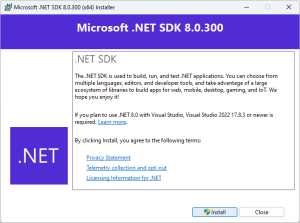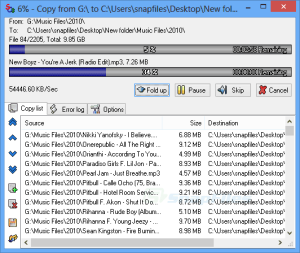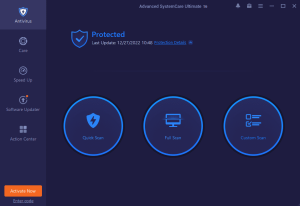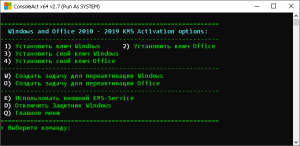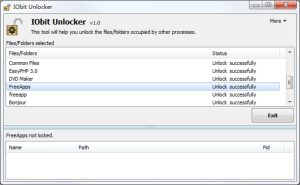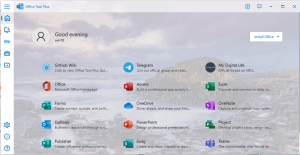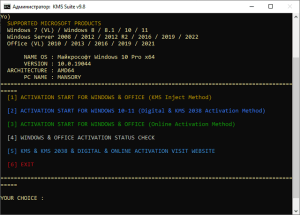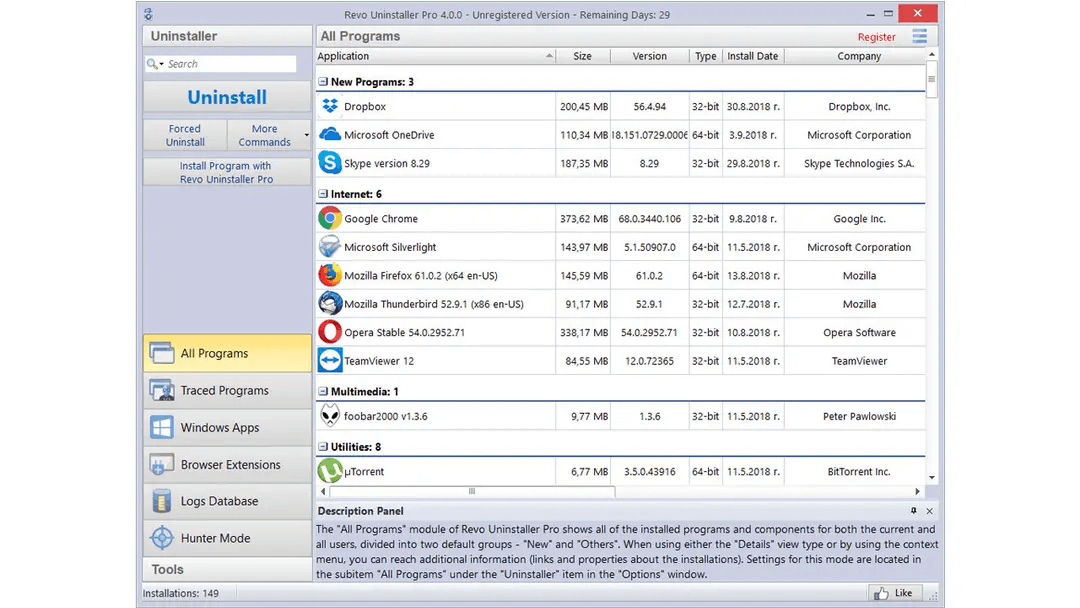
Introduction
Revo Uninstaller Pro is a comprehensive software utility designed to uninstall programs from Windows computers thoroughly. Here’s an introduction to its key features and how it works:
Key Features:
- Complete Uninstall: Revo Uninstaller Pro goes beyond the built-in Windows uninstaller by removing leftover files, folders, and registry entries that programs often leave behind after uninstallation.
- Forced Uninstall: This feature helps to remove stubborn programs that may not uninstall through normal means. It scans for program remnants and allows you to delete them effectively.
- Real-Time Installation Monitor: It monitors the installation of programs in real-time, making it easier to track system changes and revert them when uninstalling.
- Hunter Mode: This feature allows you to uninstall, stop, or delete programs and processes directly from the desktop or any other interface. It’s useful for managing applications efficiently.
- Browser Extensions Manager: Revo Uninstaller Pro also helps manage browser extensions and add-ons, enabling you to remove unwanted plugins and toolbars from web browsers.
- Junk Files Cleaner: It includes tools for cleaning unnecessary files and improving system performance by removing temporary files and other junk that accumulate over time.
How It Works:
- Uninstall Wizard: When you initiate an uninstallation using Revo Uninstaller Pro, it first runs the standard uninstaller provided by the program. Then, it scans for leftover files, folders, and registry entries associated with the program.
- Scanning Modes: After the initial uninstallation, Revo offers several scanning modes (Safe, Moderate, and Advanced) to find and delete remnants. This ensures a thorough cleanup.
- Backup and Restore: Before uninstalling, Revo Uninstaller Pro offers to create a system restore point or a full registry backup, providing a safety net in case of accidental deletions.
Compatibility:
- Revo Uninstaller Pro is compatible with various versions of Windows, including Windows 10, 8.1, 8, 7, Vista, and XP (both 32-bit and 64-bit editions).
Conclusion:
Revo Uninstaller Pro is a valuable tool for anyone who frequently installs and uninstalls software, as it helps maintain system cleanliness and optimize performance by removing leftover traces of programs. It’s particularly useful for cleaning up after uninstallations that leave behind files or registry entries that can clutter your system over time.
Details
Latest version
5.2.6
5.2.6
Developer
VS Revo Group
VS Revo Group
Updated on
July 3, 2024
July 3, 2024
License
Bản quyền
Bản quyền
Advertisement
__
__
OS System
Windows
Windows
Language
English
English
Downloads
1130
1130
Rating
__
__
Website
__
__
Download
Revo Uninstaller Pro
16.9MB 5.2.6
Decompression password: 123 or hisofts.net
Broken or outdated link? report