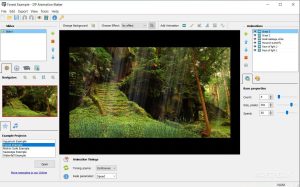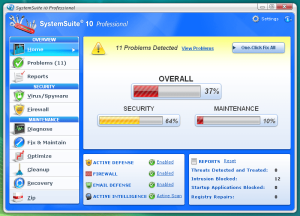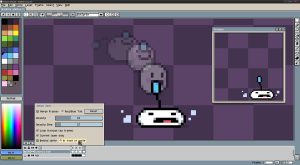Introduction
“Retouch Pro” is a plugin for Adobe Photoshop designed to streamline and enhance photo retouching workflows. Here’s a detailed introduction to Retouch Pro:
Overview:
Retouch Pro is developed to assist photographers and digital artists in achieving professional-level retouching results within Adobe Photoshop. It offers a range of tools and features aimed at improving the efficiency and quality of retouching tasks.
Key Features:
- Skin Retouching Tools:
- Smooth Skin: Automates the process of smoothing skin textures while preserving skin details.
- Skin Color Adjustment: Allows precise adjustment of skin tones for natural-looking results.
- Portrait Enhancements:
- Eye and Teeth Whitening: Tools to brighten and enhance eyes and teeth in portraits.
- Red Eye Removal: Quickly removes red-eye effects caused by flash photography.
- Facial Feature Adjustments:
- Face Slimming and Reshaping: Tools for subtle adjustments to facial contours.
- Wrinkle Reduction: Minimizes the appearance of wrinkles and fine lines.
- Color Correction:
- Color Adjustment Layers: Provides tools for selective color adjustments to enhance overall image tones.
- White Balance Correction: Ensures accurate color representation with easy adjustment controls.
- Enhanced Workflow Tools:
- Batch Processing: Allows users to apply retouching actions to multiple photos simultaneously.
- Customizable Presets: Save and apply custom settings to streamline repetitive tasks.
- Integration with Photoshop:
- Seamlessly integrates into Adobe Photoshop’s interface, accessible through the Filters menu or as a panel depending on the version and configuration.
Compatibility:
Retouch Pro is compatible with various versions of Adobe Photoshop, ensuring flexibility for users across different Photoshop environments.
Benefits:
- Time Efficiency: Reduces the time spent on manual retouching tasks with automated tools and batch processing capabilities.
- Professional Results: Helps achieve polished and natural-looking results suitable for high-end photography and digital art projects.
- User-Friendly Interface: Designed with an intuitive interface that makes it accessible for both beginners and experienced users.
Conclusion:
Retouch Pro enhances the capabilities of Adobe Photoshop by offering advanced retouching tools and streamlined workflows. It’s an ideal choice for photographers and digital artists looking to achieve professional-quality results efficiently.
Details
__
__
July 14, 2024
Paid
No ads
Windows
Multilanguage
722
__
__
Download