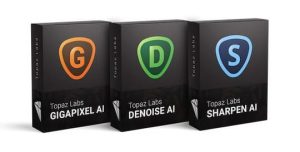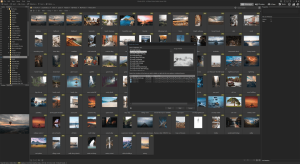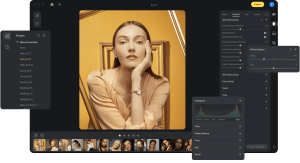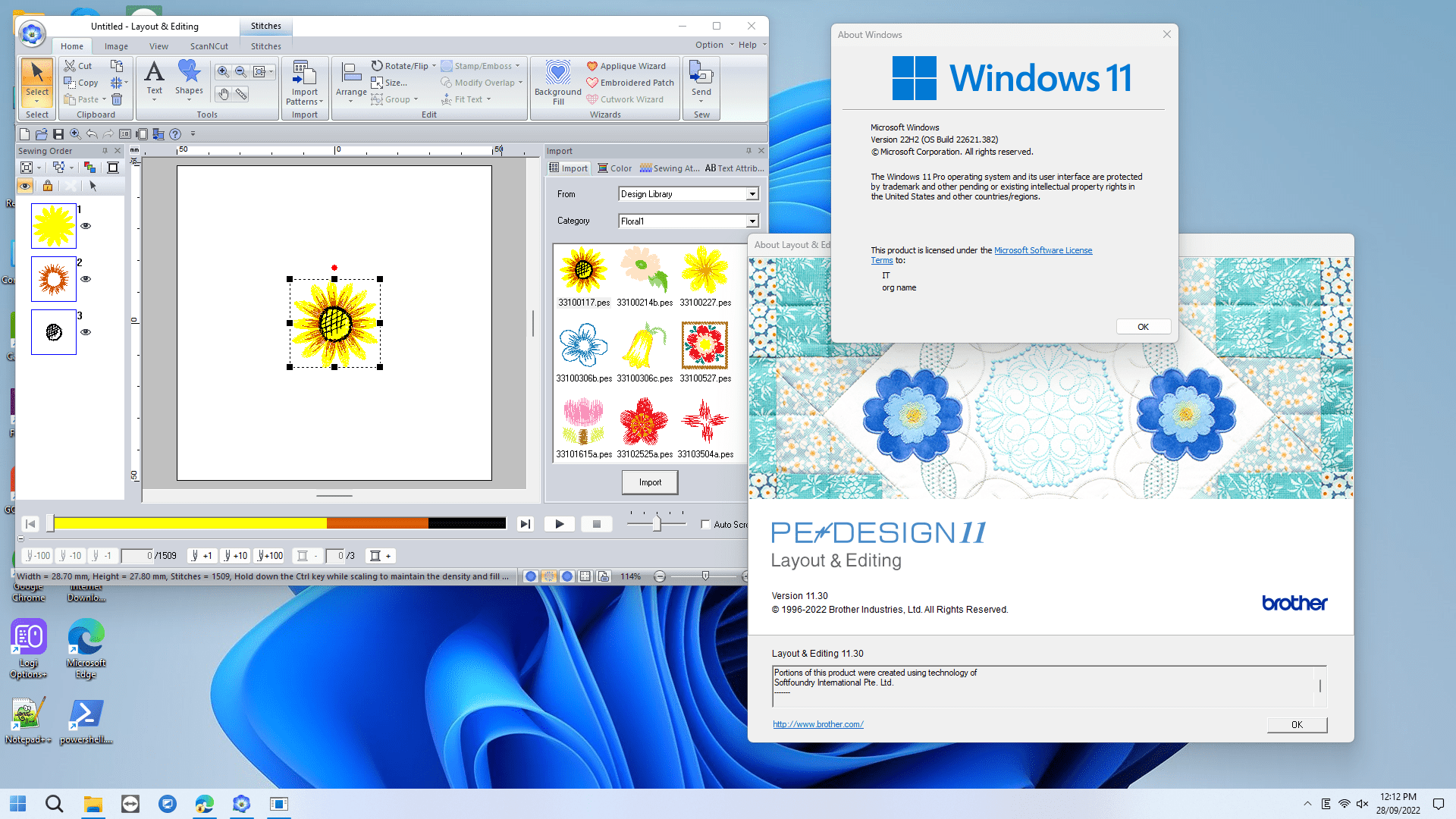
Introduction
PE-DESIGN is a software developed by Brother Industries, primarily used for creating embroidery designs. It’s popular among hobbyists and professionals for its user-friendly interface and comprehensive design features. Here’s a detailed introduction to the software:
Overview
PE-DESIGN allows users to create, edit, and convert embroidery designs. It integrates well with Brother’s embroidery machines but can also be used for general design work.
Key Features
- Design Creation and Editing:
- Drawing Tools: Offers various drawing tools to create custom designs from scratch, including lines, shapes, and freehand drawing.
- Text Tools: Allows users to add and customize text within designs using a variety of fonts and styles.
- Import and Export: Supports importing designs from other formats and exporting them for use with different machines or software.
- Embroidery Specific Tools:
- Stitch Types: Users can choose from various stitch types (e.g., satin, fill, and running stitches) and adjust their properties.
- Thread Color Management: Provides options to select and manage thread colors, often matching them with specific brands and types.
- Auto Punch: Automatically converts images into embroidery-ready designs, simplifying the process of digitizing artwork.
- Editing Features:
- Resize and Reshape: Tools for resizing, rotating, and reshaping designs while maintaining the quality of the stitches.
- Merge Designs: Allows combining multiple designs into a single file for more complex projects.
- Preview and Simulation:
- Stitch Simulation: Offers a simulation feature to preview how the design will look when stitched out, helping to catch any potential issues before actual embroidery.
- 3D Simulation: Provides a 3D preview of the finished product to give a realistic view of how the design will appear on fabric.
- Machine Compatibility:
- Brother Machines: Optimized for use with Brother embroidery machines, including automatic transfer of designs.
- Other Brands: While designed for Brother machines, it may support certain functions for other brands with appropriate format compatibility.
- User Interface:
- Intuitive Design: Features a user-friendly interface with easy navigation and accessible tools.
- Customization: Offers customization options for the workspace to fit individual preferences and workflows.
System Requirements
- Operating System: Compatible with various versions of Windows (specific versions depend on the software release).
- Hardware: Requires a computer with adequate processing power and memory to handle design files and software operations.
Use Cases
- Home Embroidery: Ideal for personal projects and crafting, allowing users to create unique designs for clothing, accessories, and home décor.
- Small Business: Useful for small businesses and entrepreneurs in the embroidery industry who need to create custom designs for clients.
Learning and Support
- Tutorials and Manuals: Often comes with tutorials and user manuals to help new users get started and learn advanced features.
- Online Resources: Additional online resources, including forums and instructional videos, can provide further guidance and tips.
Overall, PE-DESIGN is a powerful tool for embroidery design, combining creativity with practical features to streamline the design and production process. If you have specific questions or need details on certain features, feel free to ask!
Details
Latest version
11.31
11.31
Developer
Brother Usa
Brother Usa
Updated on
August 11, 2024
August 11, 2024
License
Paid
Paid
Advertisement
No ads
No ads
OS System
Windows
Windows
Language
Multilanguage
Multilanguage
Downloads
458
458
Rating
__
__
Website
__
__
Download
PE-DESIGN
414 MB 11.31
Decompression password: 123 or hisofts.net
Broken or outdated link? report