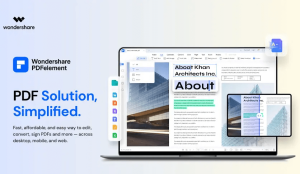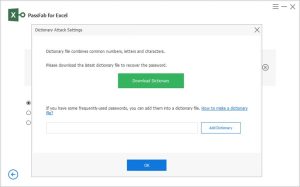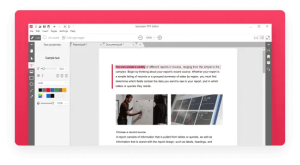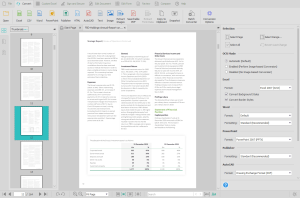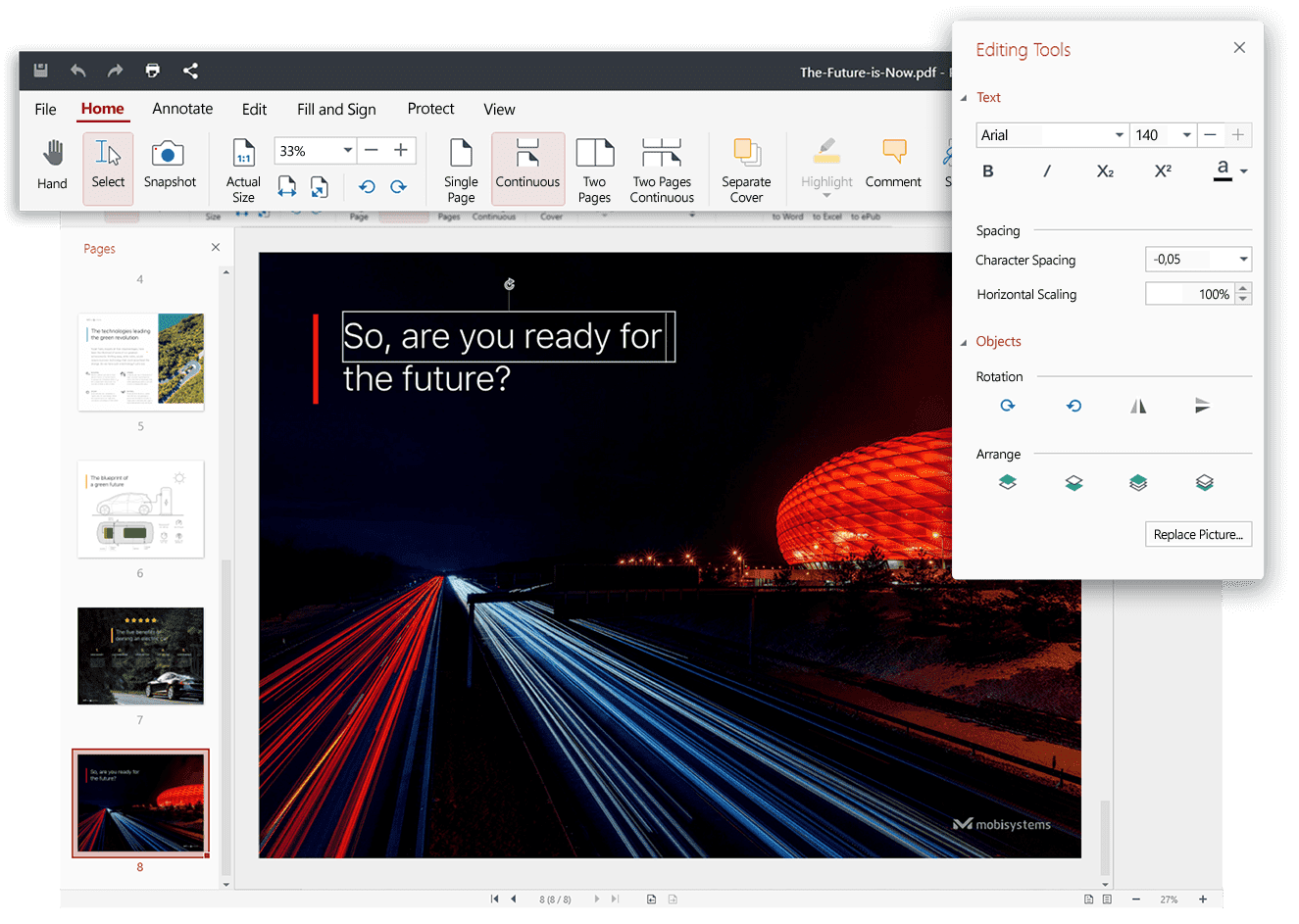
Introduction
PDF Extra Premium is a comprehensive PDF management software designed to handle a wide range of PDF-related tasks. Here’s an introduction to its key features:
- PDF Editing: Allows users to modify text, images, and objects within PDF documents. You can also annotate, highlight, and comment on PDFs.
- PDF Creation and Conversion: Enables the creation of PDFs from various file formats (e.g., Word, Excel) and conversion of PDFs into other formats like Word, Excel, and image files.
- Form Filling and Creation: Supports filling out and saving interactive PDF forms and creating new forms with customizable fields.
- Document Security: Offers tools for adding passwords, encryption, and permissions to secure sensitive documents. You can also redact information to keep it confidential.
- OCR (Optical Character Recognition): Converts scanned documents and images into editable and searchable text.
- Document Comparison: Compares two versions of a document to highlight differences.
- Electronic Signatures: Facilitates signing documents electronically and managing digital signatures.
- Cloud Integration: Provides integration with cloud storage services for easy access and sharing of PDF files.
- PDF Merging and Splitting: Allows users to combine multiple PDFs into one or split a large PDF into smaller files.
- User-Friendly Interface: Designed with a straightforward interface that simplifies navigation and task execution.
PDF Extra Premium is useful for professionals who need advanced PDF management capabilities, including those involved in legal, administrative, and business environments.
Details
Latest version
7.20.47148
7.20.47148
Developer
MobiSystems
MobiSystems
Updated on
August 11, 2024
August 11, 2024
License
Paid
Paid
Advertisement
No ads
No ads
OS System
Windows
Windows
Language
Multilanguage
Multilanguage
Downloads
500
500
Rating
__
__
Website
__
__
Download
PDF Extra Premium
125 MB 7.20.47148
Decompression password: 123 or hisofts.net
Broken or outdated link? report