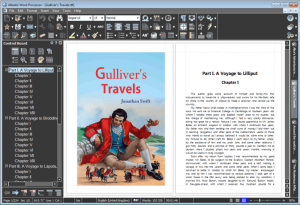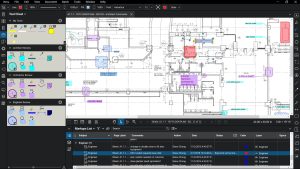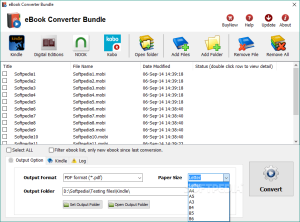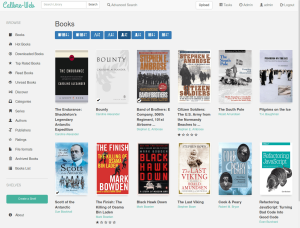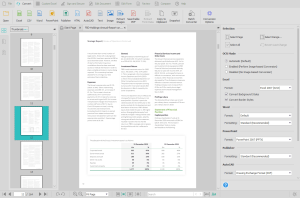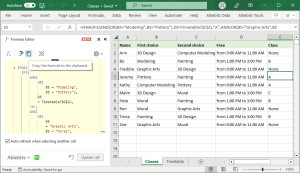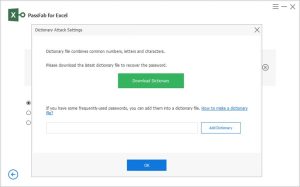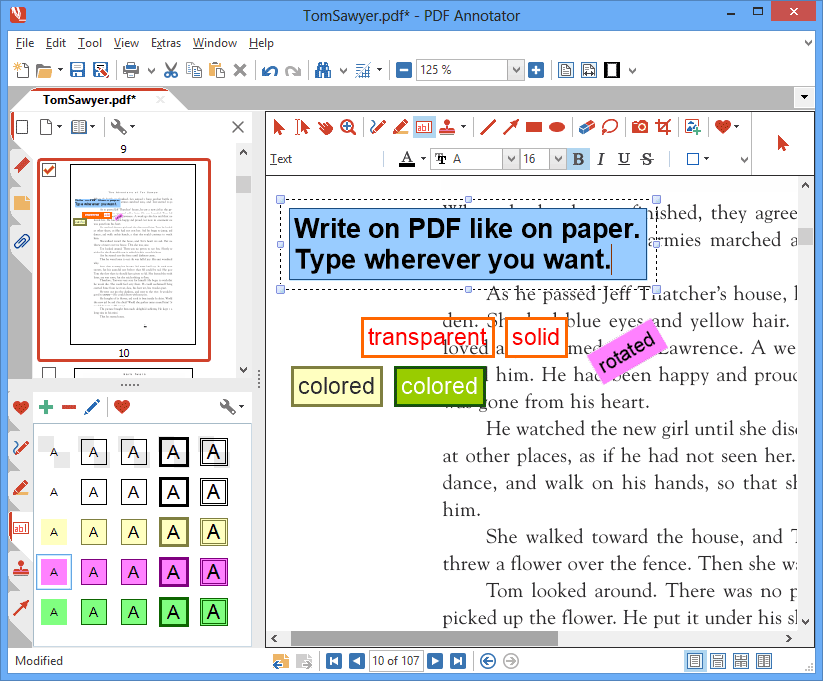
Introduction
PDF Annotator is a tool designed for working with PDF documents. It allows users to add annotations, comments, and other modifications directly to PDF files. Here’s an overview of its key features and capabilities:
Key Features:
- Annotation Tools:
- Highlighting: Emphasize important text by highlighting sections.
- Underlining & Strikethrough: Mark text to indicate changes or deletions.
- Drawing & Shapes: Add freehand drawings or geometric shapes for emphasis or notes.
- Commenting:
- Sticky Notes: Add comments or notes in the form of sticky notes that can be placed anywhere on the PDF.
- Text Boxes: Insert text boxes to provide additional explanations or information.
- Editing:
- Text Editing: Modify or correct text within the PDF if the software supports this feature.
- Images & Stamps: Insert images or pre-defined stamps to annotate documents.
- Document Management:
- Bookmarking: Create bookmarks for easy navigation within the document.
- Page Management: Rotate, delete, or rearrange pages as needed.
- Collaboration:
- Sharing: Export annotated PDFs and share them with others for review or collaboration.
- Import & Export: Import annotations from other documents or export your annotations for integration into other workflows.
- Touch & Pen Support:
- Stylus & Touchscreen: Utilize touchscreens or stylus pens for a more natural annotation experience.
- User Interface:
- Intuitive Layout: User-friendly interface that makes it easy to access tools and features.
- Customization: Customize toolbars and settings to suit personal preferences.
Use Cases:
- Education: Teachers and students can use it for marking up assignments, providing feedback, or creating interactive learning materials.
- Business: Professionals can annotate documents, collaborate on project reviews, or prepare contracts and reports with added comments.
- Legal: Lawyers and legal professionals can highlight important sections, add notes, and make annotations on legal documents.
Overall, PDF Annotator is a versatile tool for anyone who frequently works with PDF documents and needs to add comments, make notes, or collaborate with others.
Details
Latest version
9.0.0.920
9.0.0.920
Developer
GRAHL software design
GRAHL software design
Updated on
August 11, 2024
August 11, 2024
License
Paid
Paid
Advertisement
No ads
No ads
OS System
Windows
Windows
Language
Multilanguage
Multilanguage
Downloads
467
467
Rating
__
__
Website
__
__
Download
PDF Annotator
95.4 MB 9.0.0.920
Decompression password: 123 or hisofts.net
Broken or outdated link? report