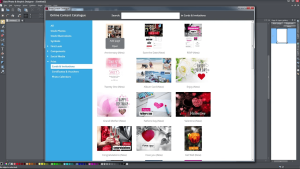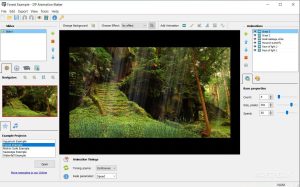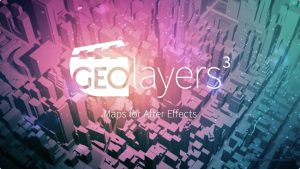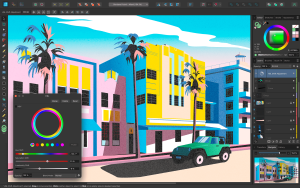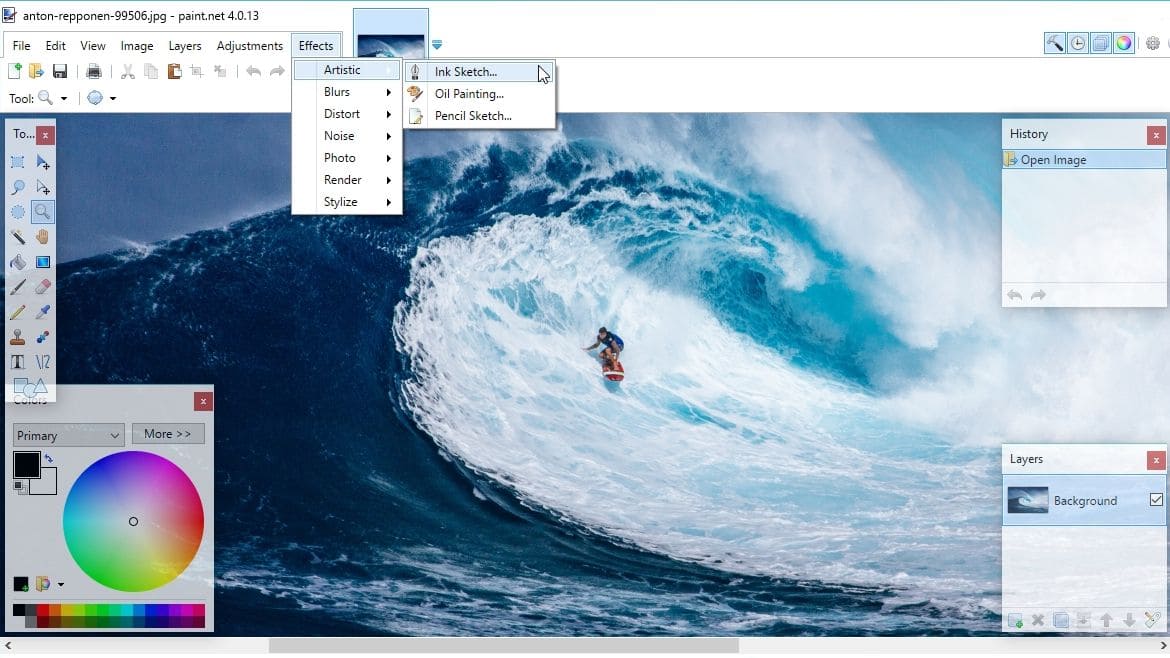
Introduction
Paint.NET is a free image and photo editing software for Windows, known for its simplicity and ease of use. It was originally developed as a replacement for Microsoft Paint but has since evolved into a more advanced tool while maintaining a user-friendly interface. Here’s an overview of its key features:
- User Interface: Paint.NET has a clean and intuitive interface with a toolbar, a layer window, and a history window, making it easy for users to navigate and edit images.
- Layer Support: It supports layers, which allows for complex editing and composition. You can add, delete, and rearrange layers to work on different parts of an image independently.
- Editing Tools: Paint.NET includes various tools for editing images, such as selection tools, drawing tools, and shape tools. It also features a range of effects and adjustments, including blur, sharpen, and color correction.
- Plugins: The software supports plugins, which extend its functionality. There’s a large community of developers creating plugins that add new features and effects to Paint.NET.
- Performance: Despite its feature set, Paint.NET is lightweight and performs well on a wide range of hardware, making it accessible even on less powerful systems.
- File Formats: Paint.NET supports a variety of image formats, including PNG, JPEG, BMP, and TIFF. It also has support for editing multi-layered files.
Overall, Paint.NET is a versatile tool for both basic and intermediate image editing tasks. If you’re looking for something more advanced than Microsoft Paint but not as complex as Photoshop, it’s a great choice.
Details
Latest version
5.0.13
5.0.13
Developer
Paint.NET
Paint.NET
Updated on
August 11, 2024
August 11, 2024
License
Paid
Paid
Advertisement
No ads
No ads
OS System
Windows
Windows
Language
Multilanguage
Multilanguage
Downloads
410
410
Rating
__
__
Website
__
__
Download
Paint.NET
62.5 MB 5.0.13
Decompression password: 123 or hisofts.net
Broken or outdated link? report