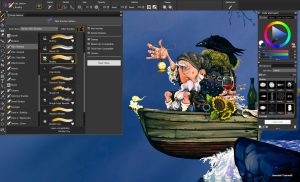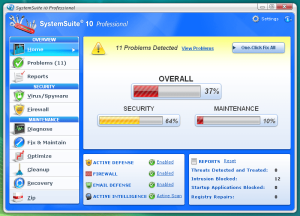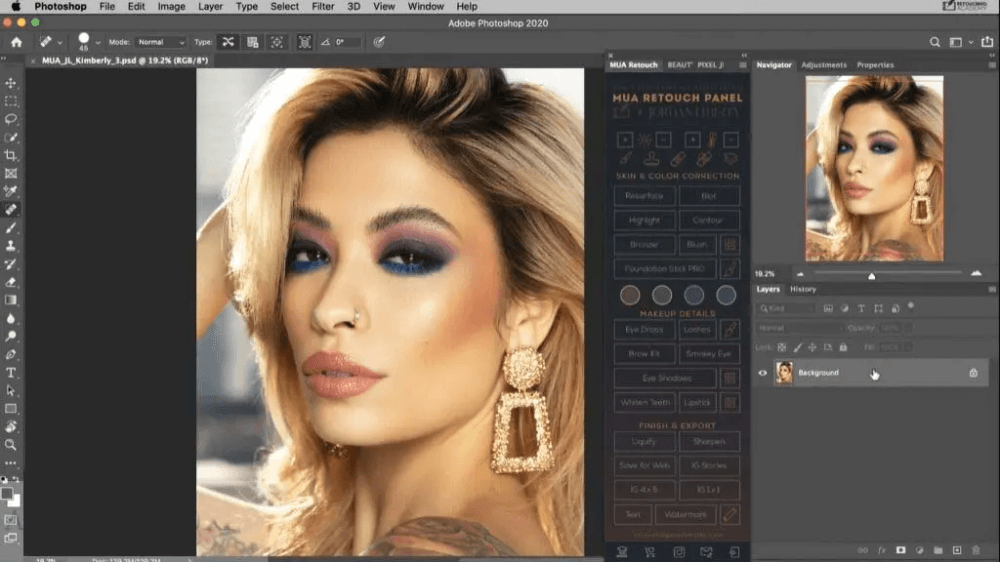
Introduction
Details
Latest version
__
__
Developer
__
__
Updated on
July 3, 2024
July 3, 2024
License
Advertisement
__
__
OS System
Windows
Windows
Language
__
__
Downloads
689
689
Rating
__
__
Website
__
__
Download
MUA Retouch Panel for Adobe Photoshop
33.6MB new
Decompression password: 123 or hisofts.net
Broken or outdated link? report