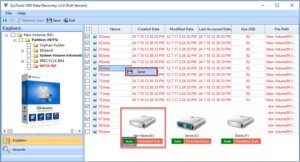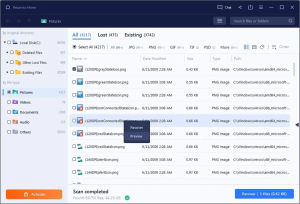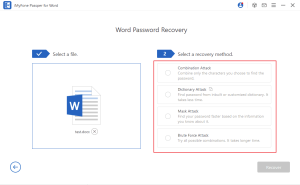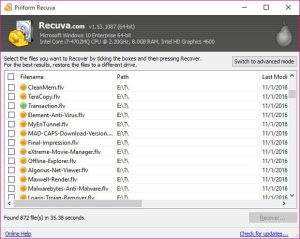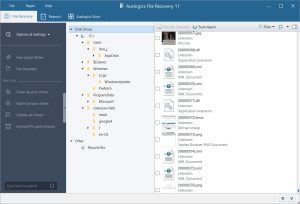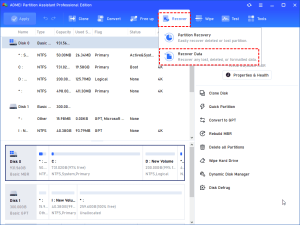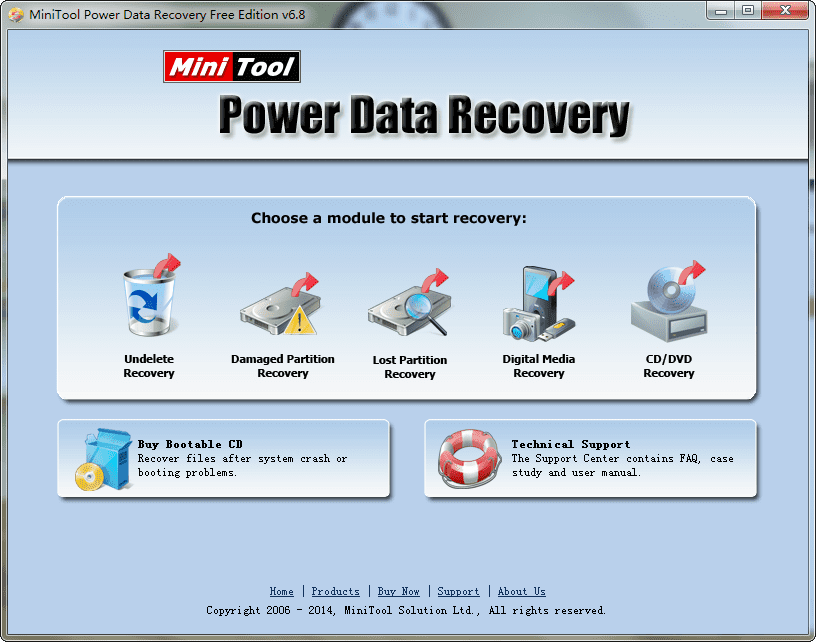
Introduction
MiniTool Power Data Recovery Personal is a data recovery software designed to help users retrieve lost or deleted files from various storage devices. Here’s a brief overview:
Key Features:
- Comprehensive Data Recovery:
- File Recovery: Restore various types of files, including documents, photos, videos, and more.
- Partition Recovery: Recover lost or damaged partitions.
- Supported Devices:
- Storage Devices: Works with hard drives, SSDs, USB drives, memory cards, and other external drives.
- File Systems: Supports FAT12, FAT16, FAT32, NTFS, and exFAT file systems.
- Recovery Modes:
- Quick Scan: Quickly scans for recently deleted files.
- Deep Scan: Performs a more thorough scan to find lost files that may not be recovered with a quick scan.
- User-Friendly Interface:
- Easy Navigation: Simple and intuitive interface designed for users of all experience levels.
- Preview Before Recovery:
- File Preview: Allows users to preview files before finalizing the recovery process, ensuring that the correct files are restored.
- Support for Various File Types:
- Versatility: Capable of recovering a wide range of file types, from text documents to multimedia files.
Usage Scenarios:
- Accidental Deletion: Recover files that were accidentally deleted from your storage devices.
- Formatted Drives: Retrieve data from drives that were formatted or re-partitioned.
- System Crashes: Restore data from drives that have been affected by system crashes or errors.
Getting Started:
- Download and Install: Obtain MiniTool Power Data Recovery Personal from the official website or authorized distributors.
- Launch the Application: Open the software and select the appropriate recovery mode based on your needs.
- Scan the Device: Choose the drive or partition to scan and let the software search for recoverable files.
- Preview and Recover: Preview the found files, select the ones you wish to recover, and save them to a secure location.
This software is ideal for users who need to recover lost data due to accidental deletion, formatting, or other issues with their storage devices.
Details
Latest version
12.0
12.0
Developer
MiniTool
MiniTool
Updated on
August 11, 2024
August 11, 2024
License
Paid
Paid
Advertisement
No ads
No ads
OS System
Windows
Windows
Language
Multilanguage
Multilanguage
Downloads
426
426
Rating
__
__
Website
__
__
Download
MiniTool Power Data Recovery Personal
157 MB 12.0
Decompression password: 123 or hisofts.net
Broken or outdated link? report