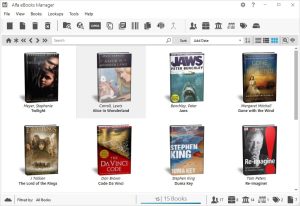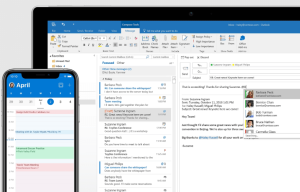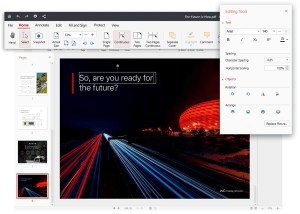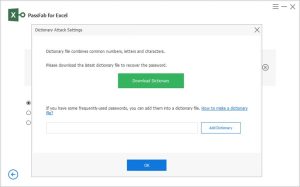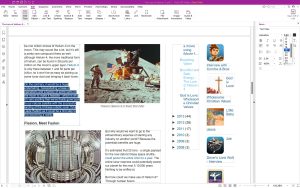Introduction
Microsoft Office 2024 Professional Plus is the latest iteration of Microsoft’s productivity suite designed for businesses and power users. Here’s a detailed introduction:
1. Overview
Microsoft Office 2024 Professional Plus provides a comprehensive set of tools to handle a variety of tasks including document creation, data analysis, presentations, and communication. It builds on previous versions with new features and enhancements aimed at improving productivity and collaboration.
2. Core Applications
Word
- New Features: Enhanced AI-powered writing suggestions, improved formatting tools, and advanced collaboration features.
- Document Management: Advanced tools for document review, tracking changes, and commenting.
Excel
- Data Analysis: Improved data analysis tools, including more powerful functions and better integration with data sources.
- Visualization: New chart types and enhanced data visualization options.
PowerPoint
- Design Tools: Enhanced design suggestions and new templates.
- Collaboration: Real-time collaboration features and improved integration with Microsoft Teams.
Outlook
- Email Management: Enhanced organization tools, smarter categorization, and improved filtering.
- Integration: Better integration with Microsoft Exchange and Teams for seamless communication.
Access
- Database Management: Improved tools for creating and managing databases, with enhanced data import and export capabilities.
- Integration: Better integration with other Office apps and cloud services.
Publisher
- Design Capabilities: New templates and design tools for creating professional-looking publications.
- Collaboration: Enhanced sharing and collaboration features.
3. Enhanced Features
- AI Integration: Advanced AI features across applications for better productivity, such as automated summarization in Word and predictive text in Outlook.
- Cloud Integration: Seamless integration with OneDrive and SharePoint for cloud storage and file sharing.
- Security: Enhanced security features to protect sensitive data, including improved encryption and advanced threat protection.
4. Deployment and Management
- Installation: Office 2024 Professional Plus is typically available through volume licensing for businesses, allowing for centralized deployment and management.
- Updates: Regular updates and patches to keep software secure and up-to-date.
5. Licensing
- Volume Licensing: Designed for organizations with multiple users, offering a cost-effective way to deploy Office across many devices.
- Subscription Models: Some features may require a subscription or additional services, like Microsoft 365, for full functionality.
6. Support and Resources
- Training: Microsoft provides extensive documentation and training resources for Office 2024 Professional Plus.
- Customer Support: Access to Microsoft’s support services for troubleshooting and assistance.
This version of Office focuses on improving user experience, enhancing collaboration, and integrating modern technology to boost productivity in a professional environment.
Details
Latest version
2407 Build 17811.20000
2407 Build 17811.20000
Developer
Microsoft
Microsoft
Updated on
August 11, 2024
August 11, 2024
License
Paid
Paid
Advertisement
No ads
No ads
OS System
Windows
Windows
Language
Multilanguage
Multilanguage
Downloads
690
690
Rating
__
__
Website
__
__
Download
Microsoft Office 2024 Professional Plus
8.25 GB 2407 Build 17811.20000
Decompression password: 123 or hisofts.net
Broken or outdated link? report