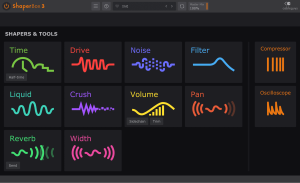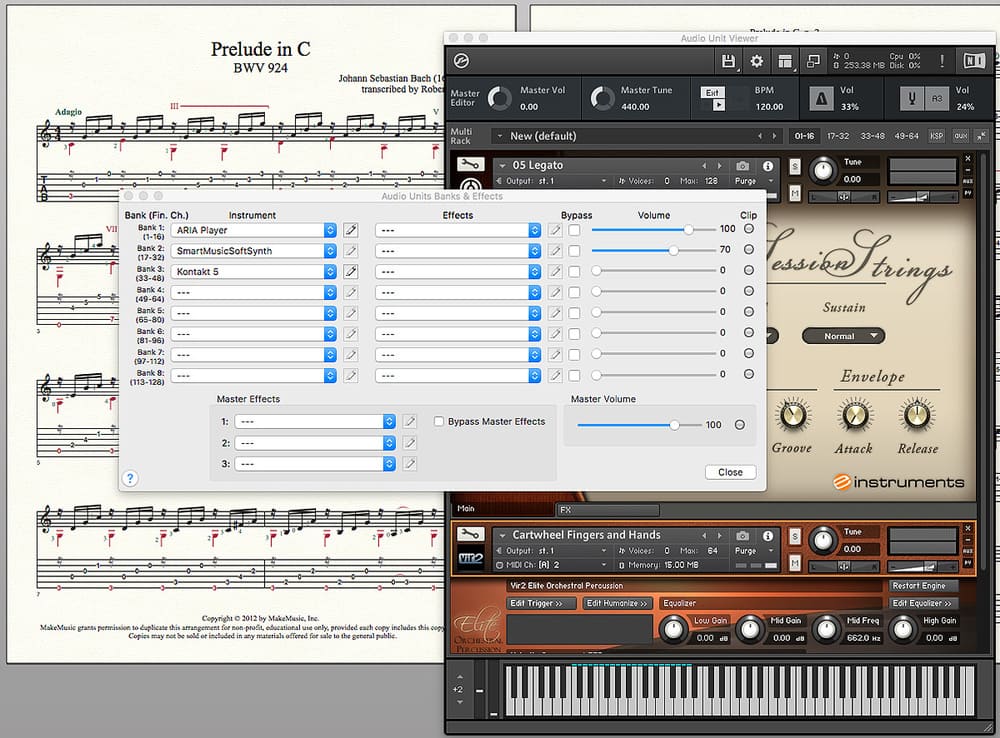
Introduction
MakeMusic Finale is a widely used music notation software that provides composers, arrangers, and educators with tools for creating, editing, and printing musical scores. Here’s a brief introduction:
Key Features
- Score Creation and Editing:
- Notation Tools: Finale allows users to input music using a variety of methods, including MIDI keyboards, mouse clicks, and manual entry. It supports standard notation, guitar tablature, and percussion notation.
- Flexible Layout: You can adjust the layout of your score and parts easily, including the spacing of notes and staves.
- Playback and MIDI Integration:
- Playback: You can hear your composition through built-in sounds or virtual instruments. This feature helps in refining and proofreading your music.
- MIDI Integration: Finale integrates with MIDI devices, allowing for real-time input and playback.
- Advanced Features:
- Human Playback: This feature emulates the nuances of live performance, such as dynamics and articulation.
- MusicXML: Finale supports MusicXML, allowing for easy exchange of files with other music notation programs.
- Customization and Templates:
- Templates and Libraries: Finale includes a range of templates and libraries for different types of music ensembles, which can save time when setting up new projects.
- Customizations: You can create custom styles, templates, and playback settings.
- Educational and Support Resources:
- Tutorials and Manuals: Finale offers a range of tutorials and user manuals to help users get started and explore advanced features.
- Community and Support: Users can access forums, online resources, and customer support for assistance.
Getting Started
- Installation: Download and install Finale from the MakeMusic website or from a physical media if you have one.
- Setup: Open Finale and choose a template or start a new document.
- Input Music: Use the note entry tools to start composing or arranging your music.
- Playback and Edit: Utilize playback to listen to your composition and make necessary adjustments.
- Export and Print: Once satisfied, you can export your score in various formats (e.g., PDF, MIDI) or print it directly.
Finale is known for its depth and flexibility, making it a powerful tool for professional and educational use in music.
Details
Latest version
27.4.1.110
27.4.1.110
Developer
MakeMusic
MakeMusic
Updated on
August 11, 2024
August 11, 2024
License
Paid
Paid
Advertisement
No ads
No ads
OS System
Windows
Windows
Language
Multilanguage
Multilanguage
Downloads
597
597
Rating
__
__
Website
__
__
Download
MakeMusic Finale
293 MB 27.4.1.110
Decompression password: 123 or hisofts.net
Broken or outdated link? report