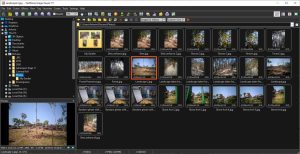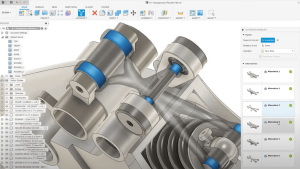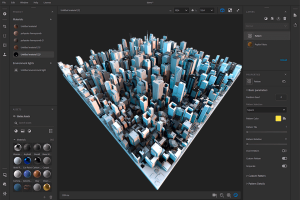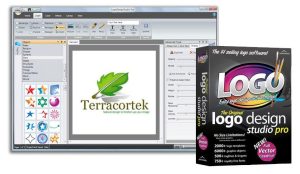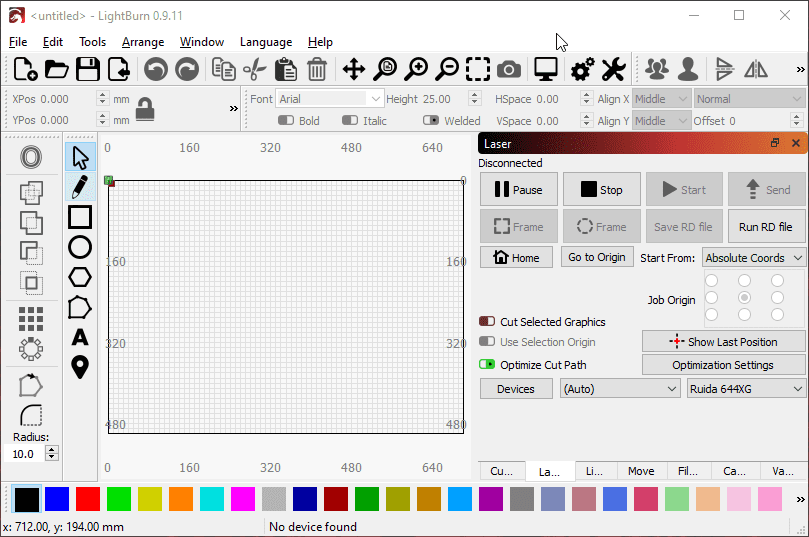
Introduction
Lightburn is a popular software primarily used for controlling laser cutters and engravers. Here’s a detailed introduction to Lightburn for Windows:
Overview:
Lightburn is designed to be intuitive yet powerful, catering to both hobbyists and professionals who work with laser machines. It supports a wide range of laser cutters and engravers, making it versatile for various applications.
Key Features:
- Compatibility: Works with a variety of laser cutter/engraver brands like Epilog, Boss Laser, Full Spectrum, and more. It supports both CO2 and diode laser types.
- Vector and Raster Processing: Allows for both vector (lines and shapes) and raster (bitmap) graphics processing. This versatility enables users to create intricate designs.
- User Interface: The interface is user-friendly with a visual workspace where users can import, create, and arrange designs easily.
- Tools and Controls: Provides tools for adjusting cut settings (speed, power, frequency), optimizing paths, managing layers, and more.
- Camera Alignment: Includes features for camera alignment, which is particularly useful for engraving on pre-cut materials or precisely aligning designs.
- Library and Templates: Offers a library of pre-set parameters and templates for common materials, simplifying setup and ensuring optimal results.
- Advanced Features: Supports advanced features like multi-pass cutting, dithering options for raster images, and customizable macros for automating repetitive tasks.
- Integration and Workflow: Integrates well with design software like Adobe Illustrator, Inkscape, or CorelDraw through standard file formats (SVG, DXF, etc.).
Workflow:
- Design Preparation: Import or create vector graphics (SVG, DXF) or raster images (PNG, JPG) within Lightburn.
- Toolpath Setup: Define cutting, engraving, and marking operations with adjustable settings for each job.
- Preview and Simulation: Preview the job within Lightburn to visualize the toolpath and verify settings before sending to the laser.
- Output: Send the job to your laser cutter/engraver directly from Lightburn, controlling the machine and monitoring progress.
System Requirements:
Lightburn runs on Windows (7, 8, or 10) and macOS (10.11 or later). It supports both 32-bit and 64-bit systems, ensuring compatibility with a wide range of hardware configurations.
Pricing:
Lightburn offers a license-based pricing model with options for both individual and business users. There are trial versions available for users to explore its capabilities before committing to a purchase.
Conclusion:
Lightburn stands out for its user-friendly interface, extensive feature set, and compatibility with various laser cutter/engraver brands. Whether you’re a hobbyist or a professional in the industry, it provides robust tools to streamline the laser cutting and engraving process while offering flexibility in design and control.
Details
__
__
July 14, 2024
Paid
No ads
Windows
Multilanguage
575
__
__
Download