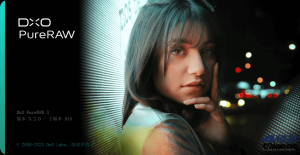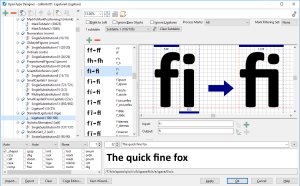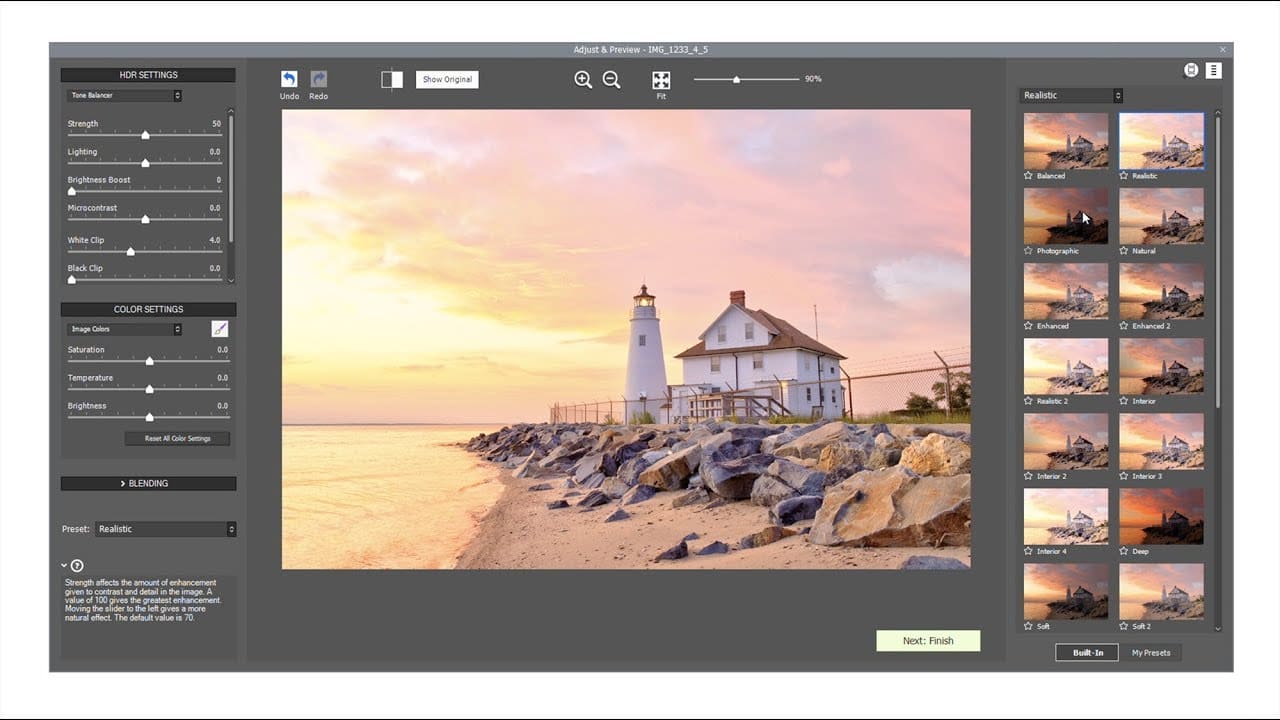
Introduction
HDRsoft Photomatix Pro is a popular software tool used for creating High Dynamic Range (HDR) images. Here’s a detailed introduction to its features and capabilities:
Overview
Photomatix Pro allows photographers to merge multiple exposures of the same scene into a single HDR image. This process captures a broader range of light and detail than a standard photograph, resulting in images with greater depth, contrast, and clarity.
Key Features
- HDR Creation
- Merge to HDR: Photomatix Pro can combine multiple exposures of a scene into a single HDR image, enhancing the dynamic range of the final photograph.
- Batch Processing: Supports batch processing to merge and tone-map multiple sets of images efficiently.
- Tone Mapping
- Tone Mapping Algorithms: Offers various tone mapping algorithms to adjust the tonal range and bring out details in both shadows and highlights.
- Customizable Settings: Allows fine-tuning of parameters such as strength, color saturation, and detail enhancement to achieve the desired look.
- Exposure Fusion
- Exposure Fusion Technique: In addition to traditional HDR merging, Photomatix Pro includes an exposure fusion feature that combines images with different exposures without creating a true HDR image, which can be useful for preserving a natural look.
- Noise Reduction
- Noise Reduction Tools: Built-in noise reduction tools help to minimize noise and artifacts that can occur during the HDR process.
- Alignment and Ghost Reduction
- Image Alignment: Automatic alignment of images to correct for camera movement between shots.
- Ghost Removal: Tools to reduce ghosting effects caused by moving objects or people in the scene.
- Presets and Filters
- Predefined Presets: Includes a range of presets to quickly apply different HDR styles and looks.
- Customizable Filters: Allows users to create and save their own custom presets and filters.
- Editing and Adjustments
- Local Adjustments: Tools for local adjustments to specific areas of the image, such as brightness, contrast, and saturation.
- Image Enhancements: Includes various enhancement tools to improve image quality and appearance.
- Compatibility and Integration
- File Formats: Supports a wide range of file formats, including RAW, TIFF, JPEG, and more.
- Plugin Integration: Can be used as a standalone application or as a plugin for Adobe Photoshop and Lightroom.
- User Interface
- Intuitive Interface: Offers a user-friendly interface with straightforward controls and previews to help users easily navigate and adjust their HDR images.
Use Cases
- Landscape Photography: Capturing detailed and well-exposed landscape images where both bright skies and dark foregrounds are present.
- Real Estate Photography: Creating well-balanced images of interior and exterior spaces with varying light conditions.
- Architectural Photography: Enhancing architectural details and textures that may be lost in standard exposures.
Getting Started
- Import Images: Load multiple exposures of the same scene into Photomatix Pro.
- Merge to HDR: Use the merge function to combine the exposures into an HDR image.
- Apply Tone Mapping: Adjust tone mapping settings to enhance the dynamic range and details.
- Fine-Tune: Make any necessary adjustments and apply filters or effects.
- Export: Save the final HDR image in your desired format.
Photomatix Pro is known for its powerful HDR processing capabilities and is widely used by photographers who want to push the boundaries of dynamic range in their images.
Details
Latest version
7.1.2.3
7.1.2.3
Developer
HDRsoft
HDRsoft
Updated on
August 10, 2024
August 10, 2024
License
Paid
Paid
Advertisement
No ads
No ads
OS System
Windows
Windows
Language
Multilanguage
Multilanguage
Downloads
348
348
Rating
__
__
Website
__
__
Download
HDRsoft Photomatix Pro
40.6 MB 7.1.2.3
Decompression password: 123 or hisofts.net
Broken or outdated link? report