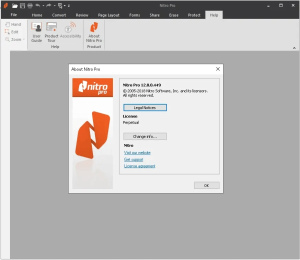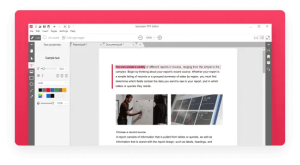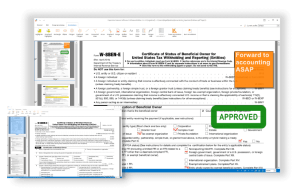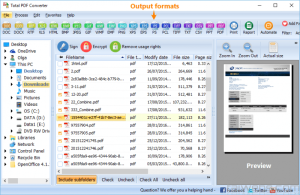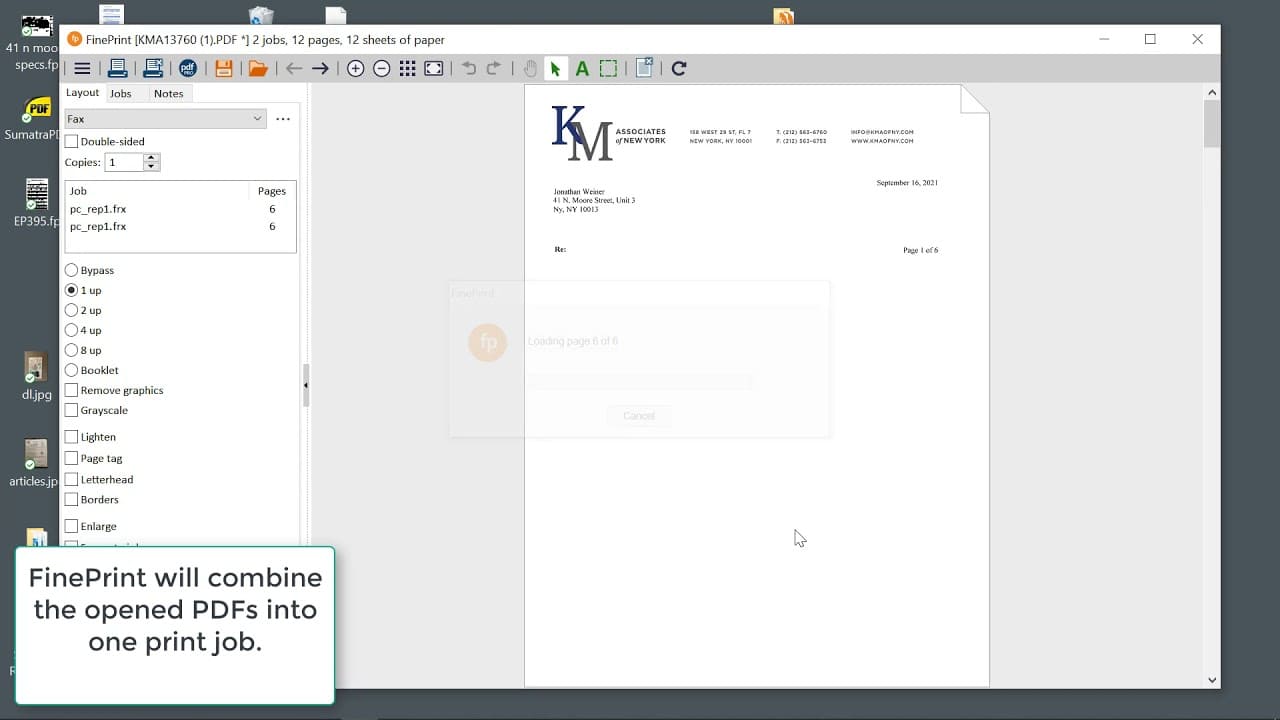
Introduction
FinePrint is a software tool designed for managing and optimizing printing tasks. Here’s a brief overview of what FinePrint offers:
Key Features:
- Print Preview: Provides a detailed preview of how documents will look when printed, allowing users to make adjustments before printing.
- Print Management: Allows users to manage print jobs efficiently, including options to combine multiple pages onto a single sheet of paper.
- Ink and Paper Savings: Includes features to reduce ink usage and paper waste, such as printing multiple pages per sheet or using print-friendly modes.
- Custom Print Layouts: Offers the ability to create custom print layouts, including the option to add headers, footers, watermarks, and more.
- Printer Management: Integrates with multiple printers and allows users to switch between them easily.
- Secure Printing: Provides options for secure printing, including password protection for sensitive documents.
Use Cases:
- Office Environments: Streamlines printing tasks in office settings, reducing costs and improving efficiency.
- Home Users: Ideal for individuals looking to save on paper and ink while maintaining high-quality prints.
- Schools and Institutions: Helps manage large volumes of printing while controlling costs.
Overall, FinePrint is a versatile tool that can enhance the printing experience by offering more control and flexibility over print jobs.
Details
Latest version
11.44
11.44
Developer
Fineprint Software
Fineprint Software
Updated on
August 10, 2024
August 10, 2024
License
Paid
Paid
Advertisement
No ads
No ads
OS System
Windows
Windows
Language
Multilanguage
Multilanguage
Downloads
415
415
Rating
__
__
Website
__
__
Download
FinePrint
15.2 MB 11.44
Decompression password: 123 or hisofts.net
Broken or outdated link? report