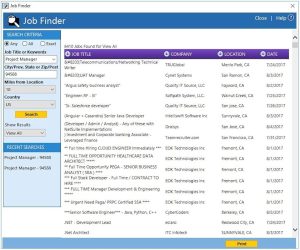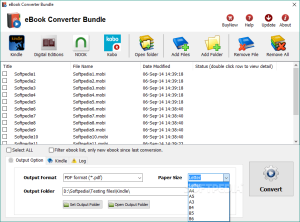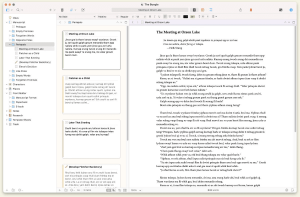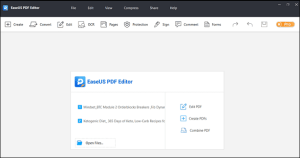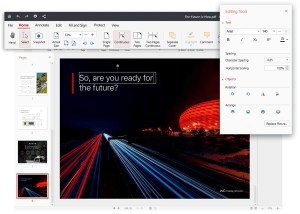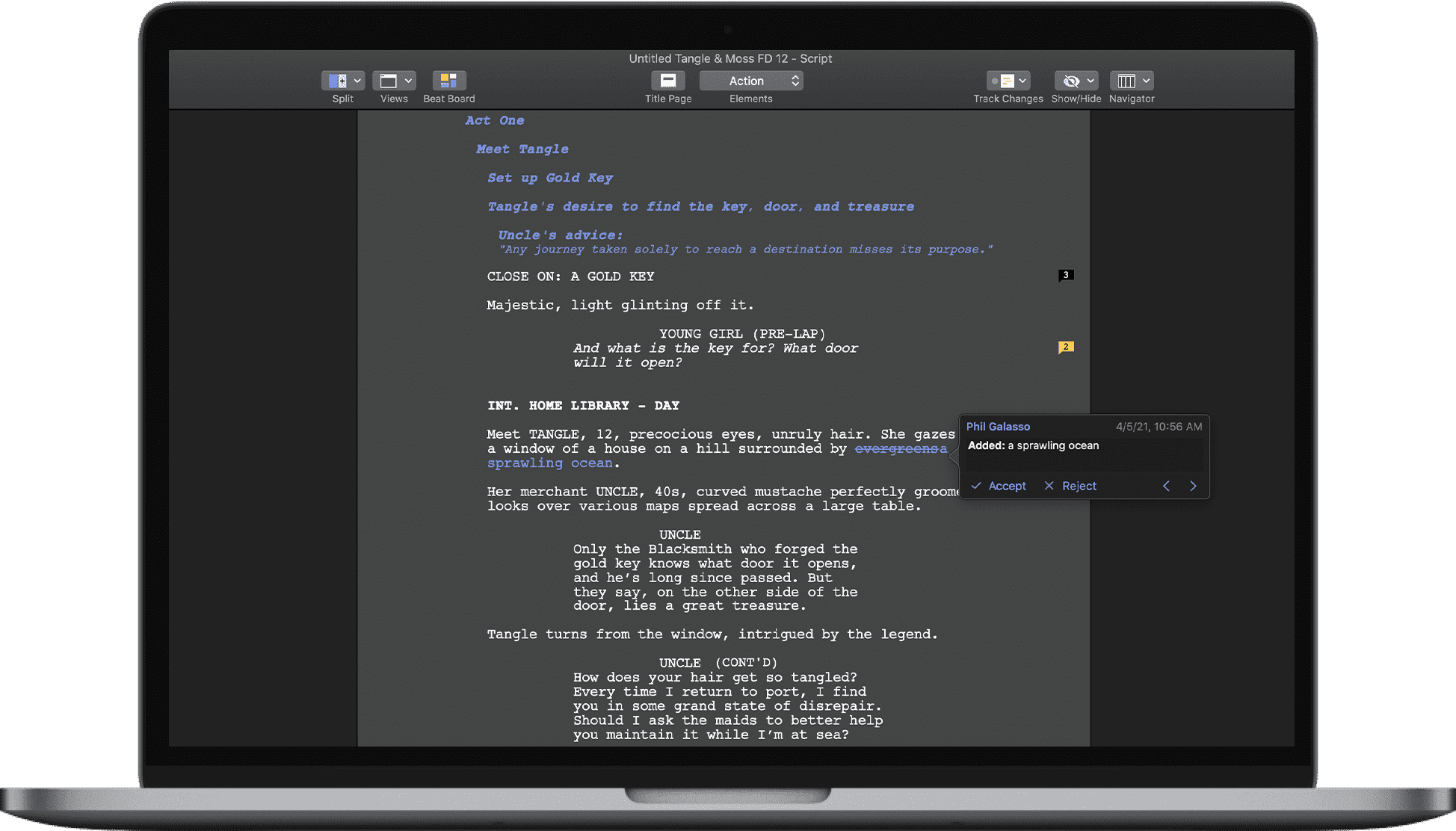
Introduction
Final Draft is a professional screenwriting software used widely in the film, television, and theater industries. It’s known for its comprehensive features designed to help writers create, format, and manage screenplays efficiently. Here’s an in-depth look at its key features and functionalities:
Key Features
- Script Formatting:
- Automatic Formatting: Final Draft automatically formats your screenplay according to industry standards (e.g., proper margins, font, and spacing), allowing you to focus on writing rather than formatting.
- Customizable Templates: You can choose from various templates or create custom templates for different types of scripts (e.g., TV shows, feature films).
- Story Development Tools:
- Outlining: Tools like the “Outline View” and “Beat Board” help you organize and structure your story by breaking it down into acts, scenes, and beats.
- Character and Plot Tracking: Track characters, locations, and other elements through built-in tools that provide overviews and summaries.
- Collaboration Features:
- Real-Time Collaboration: Multiple users can work on the same script simultaneously, making it easier to collaborate with co-writers and editors.
- Comments and Notes: Add comments and notes directly within the script to provide feedback or reminders.
- Revision Management:
- Revision Mode: Easily track changes and revisions within your script. You can view and manage different versions of your screenplay.
- Revision Clouding: Highlight changes and updates with revision clouds to distinguish between different versions of the script.
- Writing Assistance:
- ScriptNotes: Provides suggestions and reminders for common scriptwriting practices.
- Speech-to-Text: Use voice commands to input text and dialogue into your screenplay.
- Integration and Export:
- Import/Export Options: Import and export scripts in various formats, including PDF, Final Draft XML, and plain text, ensuring compatibility with other software and platforms.
- Third-Party Integrations: Integrates with other writing and production tools for enhanced workflow.
- Customization:
- Keyboard Shortcuts: Customize keyboard shortcuts to streamline your writing process.
- Interface Personalization: Adjust the user interface to fit your preferences, including toolbar arrangements and color schemes.
- Research and Reference:
- Script Library: Maintain a library of scripts and references for easy access and comparison.
- Research Tools: Attach research notes and reference materials directly to your script.
Benefits
- Efficiency: Final Draft’s automated formatting and organizational tools save time and reduce the risk of formatting errors.
- Professionalism: Ensures your screenplay adheres to industry standards, which is crucial for submissions and professional work.
- Collaboration: Facilitates teamwork with real-time collaboration and revision management tools.
- Flexibility: Supports various writing styles and formats, making it suitable for different types of screenwriting projects.
Conclusion
Final Draft is a powerful tool for screenwriters that combines advanced formatting features with story development and collaboration tools. Whether you’re a seasoned professional or just starting out, Final Draft can help streamline the writing process and ensure your screenplay meets industry standards.
Details
Latest version
13.1.0 Build 64
13.1.0 Build 64
Developer
Final Draft
Final Draft
Updated on
August 10, 2024
August 10, 2024
License
Paid
Paid
Advertisement
No ads
No ads
OS System
Windows
Windows
Language
Multilanguage
Multilanguage
Downloads
379
379
Rating
__
__
Website
__
__
Download
Final Draft
92.6 MB 13.1.0 Build 64
Decompression password: 123 or hisofts.net
Broken or outdated link? report