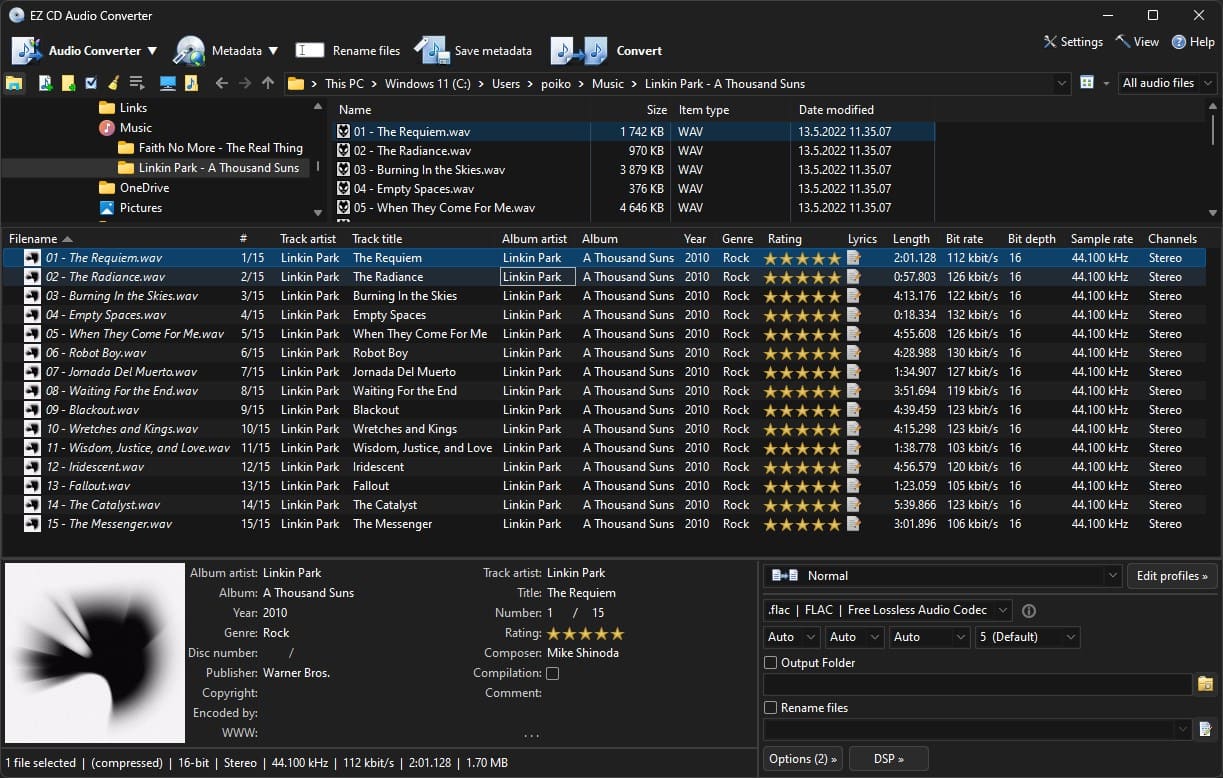
Introduction
EZ CD Audio Converter is a comprehensive software tool designed for Windows that specializes in audio file conversion, ripping CDs, and burning discs. Here’s a detailed introduction to its features and capabilities:
Key Features:
- Audio File Conversion:
- EZ CD Audio Converter supports a wide range of audio formats for conversion, including MP3, AAC, FLAC, WAV, and more.
- It offers high-quality audio conversion with support for up to 64-bit float audio processing.
- CD Ripping:
- You can rip audio CDs to various formats directly with EZ CD Audio Converter. It retrieves metadata (tags) from online databases like freedb or Gracenote to ensure accurate track information.
- Disc Burning:
- The software allows you to burn audio CDs, MP3 CDs, and data discs. It supports burning Cue Sheets (CUE files) and supports normalization during the burning process.
- Audio File Editing:
- EZ CD Audio Converter includes basic audio editing capabilities such as trimming, normalization, and volume adjustments.
- Metadata Management:
- It supports editing and managing metadata tags for audio files, ensuring that your music library is well-organized.
- Audio CD/DVD/Blu-ray Creation:
- Apart from burning audio CDs, it supports creating audio DVDs and Blu-ray discs with high-definition audio formats.
- Batch Processing:
- You can process multiple audio files or CDs in batch mode, which is efficient for converting large collections or ripping multiple CDs at once.
- Audio File Format Support:
- EZ CD Audio Converter is known for its extensive format support, covering both lossy and lossless formats commonly used in the industry.
User Interface:
- The software features a user-friendly interface that is intuitive and easy to navigate, making it accessible for both beginners and advanced users.
- It typically includes a straightforward workflow with options clearly laid out for tasks like converting, ripping, burning, and editing audio.
Performance and Quality:
- EZ CD Audio Converter is reputed for its fast performance in audio processing tasks, utilizing multi-core processors for efficient conversion and ripping.
- It maintains high audio quality throughout the conversion and ripping processes, ensuring that there is minimal loss of audio fidelity.
System Requirements:
- EZ CD Audio Converter is designed to run on various versions of Windows, including Windows 11, Windows 10, Windows 8, and Windows 7.
- It requires a standard PC with adequate processing power and memory to handle audio conversion and burning tasks effectively.
Conclusion:
EZ CD Audio Converter is a robust software solution for anyone needing comprehensive audio file management capabilities on Windows. Whether you need to convert audio formats, rip CDs, or burn discs, EZ CD Audio Converter provides a reliable set of tools with a focus on quality and ease of use.
Details
Latest version
__
__
Developer
__
__
Updated on
July 14, 2024
July 14, 2024
License
Paid
Paid
Advertisement
No ads
No ads
OS System
Windows
Windows
Language
Multilanguage
Multilanguage
Downloads
532
532
Rating
__
__
Website
__
__
Download
EZ CD Audio Converter
39.3 MB 11.5.0.1
Decompression password: 123 or hisofts.net
Broken or outdated link? report









