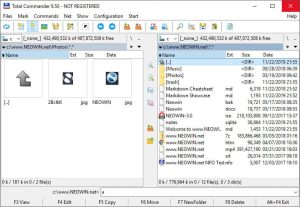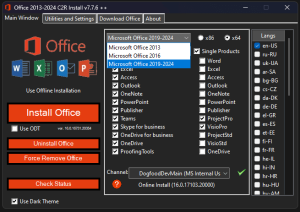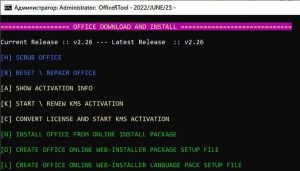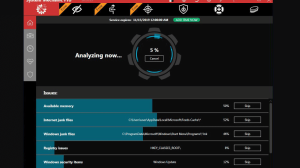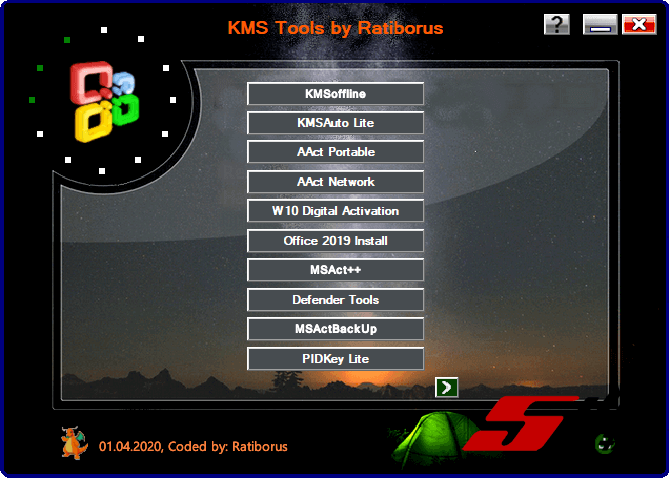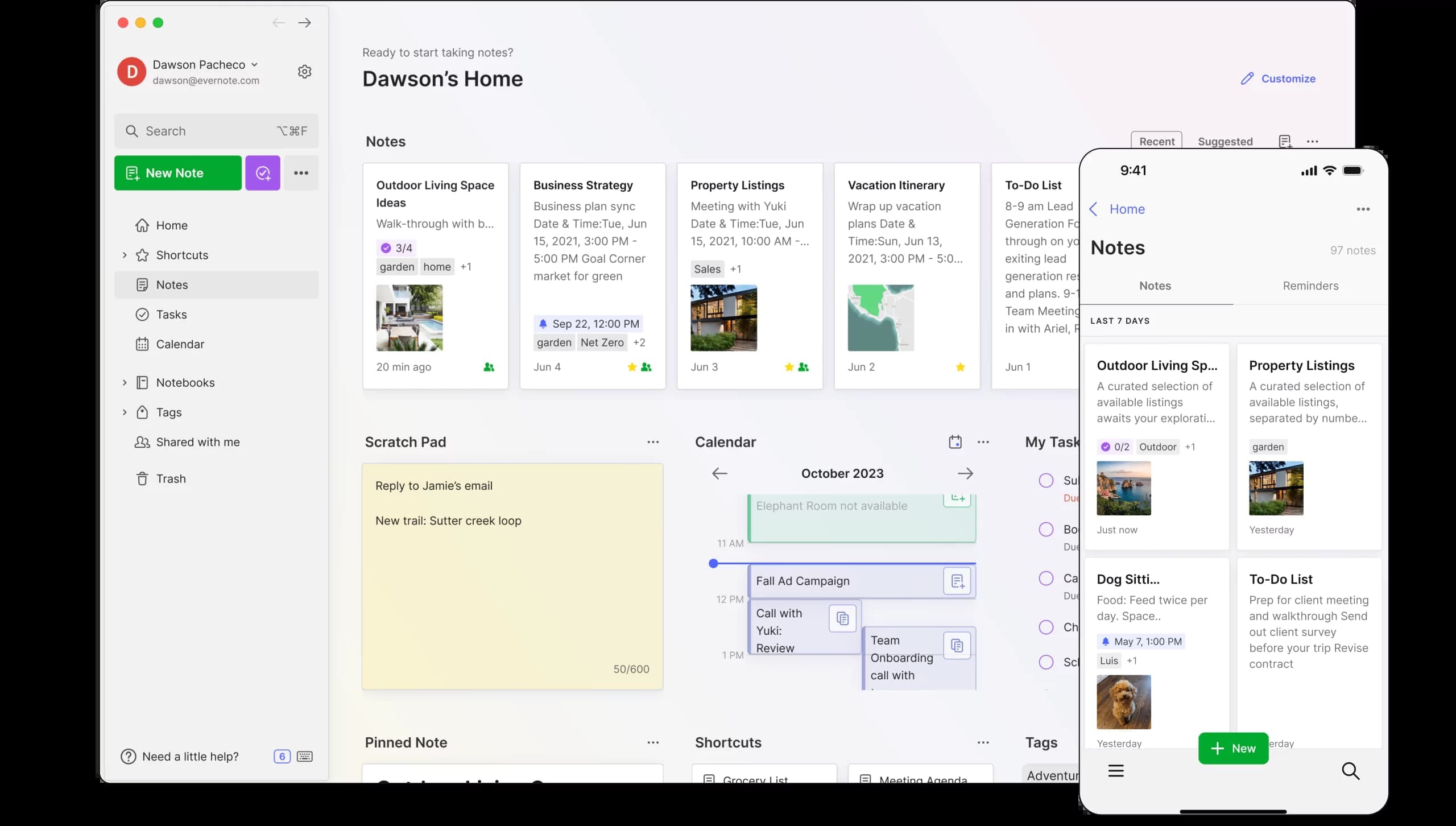
Introduction
Evernote is a versatile note-taking and organization tool that helps users capture and manage information across various devices. Here’s a quick introduction:
Features:
- Note-Taking:
- Text Notes: Create and format text notes with different fonts and styles.
- Audio Notes: Record voice memos or lectures directly within the app.
- Handwritten Notes: Use digital ink to jot down ideas or draw diagrams.
- Organization:
- Notebooks: Organize notes into notebooks for different projects or subjects.
- Tags: Add tags to notes for easier search and categorization.
- Stacks: Group related notebooks into stacks for better organization.
- Search:
- Powerful Search: Find notes quickly using keywords, tags, or even text within images.
- Handwriting Recognition: Search handwritten notes and text within images.
- Collaboration:
- Shared Notebooks: Share notebooks with others to collaborate on projects.
- Comments: Add comments to notes for feedback and discussion.
- Synchronization:
- Cross-Device Sync: Sync notes across all your devices (smartphones, tablets, and computers) so you can access your information anywhere.
- Web Clipping:
- Web Clipper: Save articles, images, or webpages directly to Evernote using a browser extension.
- Integrations:
- Third-Party Apps: Integrate with apps like Google Drive, Slack, and Microsoft Teams for a seamless workflow.
Getting Started:
- Create an Account: Sign up for a free account or choose a paid plan for additional features.
- Install the App: Download and install the Evernote app on your devices (available on iOS, Android, Windows, and Mac).
- Start Taking Notes: Begin creating notes, organizing them into notebooks, and tagging them for easy retrieval.
- Explore Features: Use the search function, web clipper, and integrations to enhance your note-taking and productivity.
Evernote is ideal for personal organization, project management, and even team collaboration, offering a range of tools to keep your notes and tasks in one place.
Details
Latest version
10.97.1.18375
10.97.1.18375
Developer
Evernote
Evernote
Updated on
August 11, 2024
August 11, 2024
License
Paid
Paid
Advertisement
No ads
No ads
OS System
Windows
Windows
Language
Multilanguage
Multilanguage
Downloads
454
454
Rating
__
__
Website
__
__
Download
Evernote
400 MB 10.97.1.18375
Decompression password: 123 or hisofts.net
Broken or outdated link? report