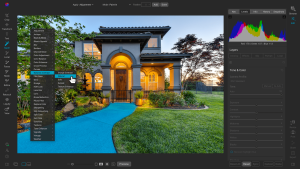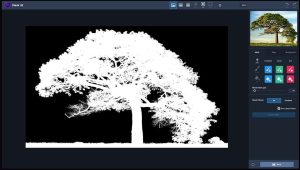Introduction
Dehancer Pro is a powerful plugin designed for Adobe Premiere Pro (Pr) and After Effects (Ae) that enhances the color grading and film emulation process. It provides a range of tools to emulate the look of traditional film stocks, add grain, and fine-tune colors, giving your projects a more cinematic and polished appearance. Here’s a brief overview of what Dehancer Pro offers:
Key Features:
- Film Emulation: Dehancer Pro includes a wide variety of film stocks and print emulations, allowing you to replicate the characteristics of classic and modern films. This feature helps achieve a film-like look with authentic color reproduction and grain.
- Color Grading Tools: The plugin offers advanced color grading controls, including film color correction, tone mapping, and color balance adjustments. You can customize the look to suit your creative vision.
- Grain and Halation Effects: Add realistic film grain and halation effects to your footage. The grain can be adjusted for intensity, size, and texture, while halation adds a glow effect around bright areas to mimic traditional film imperfections.
- Film Stock Profiles: Choose from a variety of film stock profiles, each with its unique characteristics. This feature allows you to match the look of specific film stocks used in cinematography.
- Film Dynamics: Adjust the dynamic range and contrast of your footage to emulate the characteristics of different film stocks, enhancing the overall visual impact.
- User-Friendly Interface: Dehancer Pro is designed with a user-friendly interface, making it easy to navigate and apply effects without a steep learning curve.
- Compatibility: The plugin is compatible with both Adobe Premiere Pro and After Effects, integrating seamlessly into your existing workflows.
Getting Started:
- Installation: Download and install Dehancer Pro from the official website or through a trusted distributor. Follow the installation instructions to integrate it into your Adobe applications.
- Applying Effects: Open your project in Premiere Pro or After Effects. Apply the Dehancer Pro effect to your footage and explore the various presets and tools available to enhance your video.
- Customization: Adjust the settings to fine-tune the look of your footage. Experiment with different film stocks, grain settings, and color grading options to achieve the desired effect.
- Preview and Adjust: Use the preview feature to see how the effects look in real-time and make any necessary adjustments to perfect the look.
Dehancer Pro is an excellent tool for filmmakers, video editors, and colorists looking to bring a filmic quality to their digital footage.
Details
Latest version
7.1.1
7.1.1
Developer
Dehancer
Dehancer
Updated on
August 11, 2024
August 11, 2024
License
Paid
Paid
Advertisement
No ads
No ads
OS System
Windows
Windows
Language
Multilanguage
Multilanguage
Downloads
1065
1065
Rating
__
__
Website
__
__
Download
Dehancer Pro for Pr & Ae
93.8 MB 7.1.1
Decompression password: 123 or hisofts.net
Broken or outdated link? report