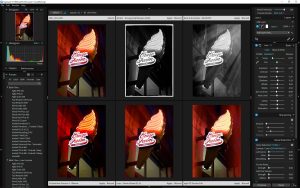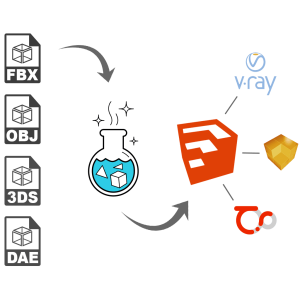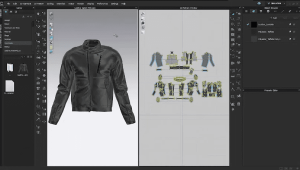Introduction
CorelDRAW Technical Suite is a comprehensive software package tailored for technical illustration and drafting tasks. It combines the functionality of CorelDRAW Graphics Suite with specialized tools designed to meet the needs of technical illustrators, engineers, and documentation professionals. Here’s an introduction to its key features and capabilities:
Key Features:
- CorelDRAW for Technical Illustration:
- CorelDRAW forms the core of the suite, offering powerful vector illustration and layout tools. It allows precise control over shapes, text, and graphics suitable for technical drawings.
- Enhanced features for handling technical diagrams, schematics, and detailed illustrations.
- Corel DESIGNER for Technical Drawing:
- Corel DESIGNER is optimized for technical illustration and CAD-like drawing tasks. It includes specialized tools for isometric drawing, advanced dimensioning, and advanced object snapping for accurate technical drawings.
- Advanced Dimensioning Tools:
- Includes tools for creating dimension lines, labels, and notes directly within drawings, ensuring compliance with industry standards.
- 3D Import and Visualization:
- Capability to import 3D models and visualize them in technical illustrations, making it easier to integrate 3D views into technical documentation.
- Customizable Callouts and Labels:
- Tools for creating custom callouts, labels, and annotations that are essential for technical documentation and manuals.
- Compatibility and Integration:
- Supports a wide range of file formats used in technical industries, including DWG, DXF, SVG, and PDF, ensuring seamless integration with existing workflows.
- Advanced File Compatibility and Collaboration:
- Enhanced support for technical standards and file formats ensures compatibility with other industry-standard software used in engineering and technical documentation.
- Automated Publishing:
- Tools for batch publishing and automated document generation streamline the process of creating technical documentation and manuals.
- CorelDRAW.app:
- Includes the CorelDRAW.app for web-based access to CorelDRAW features, allowing users to work on the go and collaborate with others online.
- Enhanced Usability and Productivity Tools:
- User interface enhancements and productivity tools like templates, styles, and macros improve workflow efficiency.
Target Audience:
CorelDRAW Technical Suite is designed for professionals in fields such as:
- Engineering
- Architecture
- Manufacturing
- Aerospace
- Automotive
- Technical Publications
Conclusion:
CorelDRAW Technical Suite offers a robust set of tools specifically designed to meet the demanding requirements of technical illustration and documentation. Whether creating detailed technical drawings, schematics, manuals, or instructional materials, it provides the necessary features and capabilities to enhance productivity and precision in technical design workflows.
Details
__
__
July 14, 2024
Paid
No ads
Windows
Multilanguage
512
__
__
Download