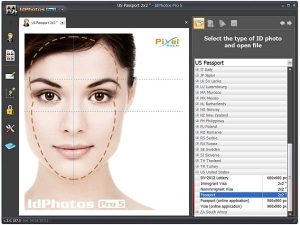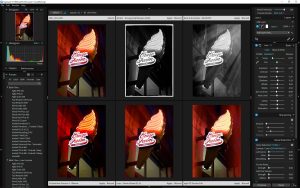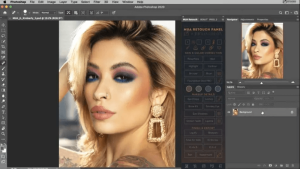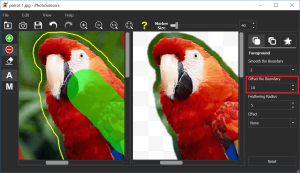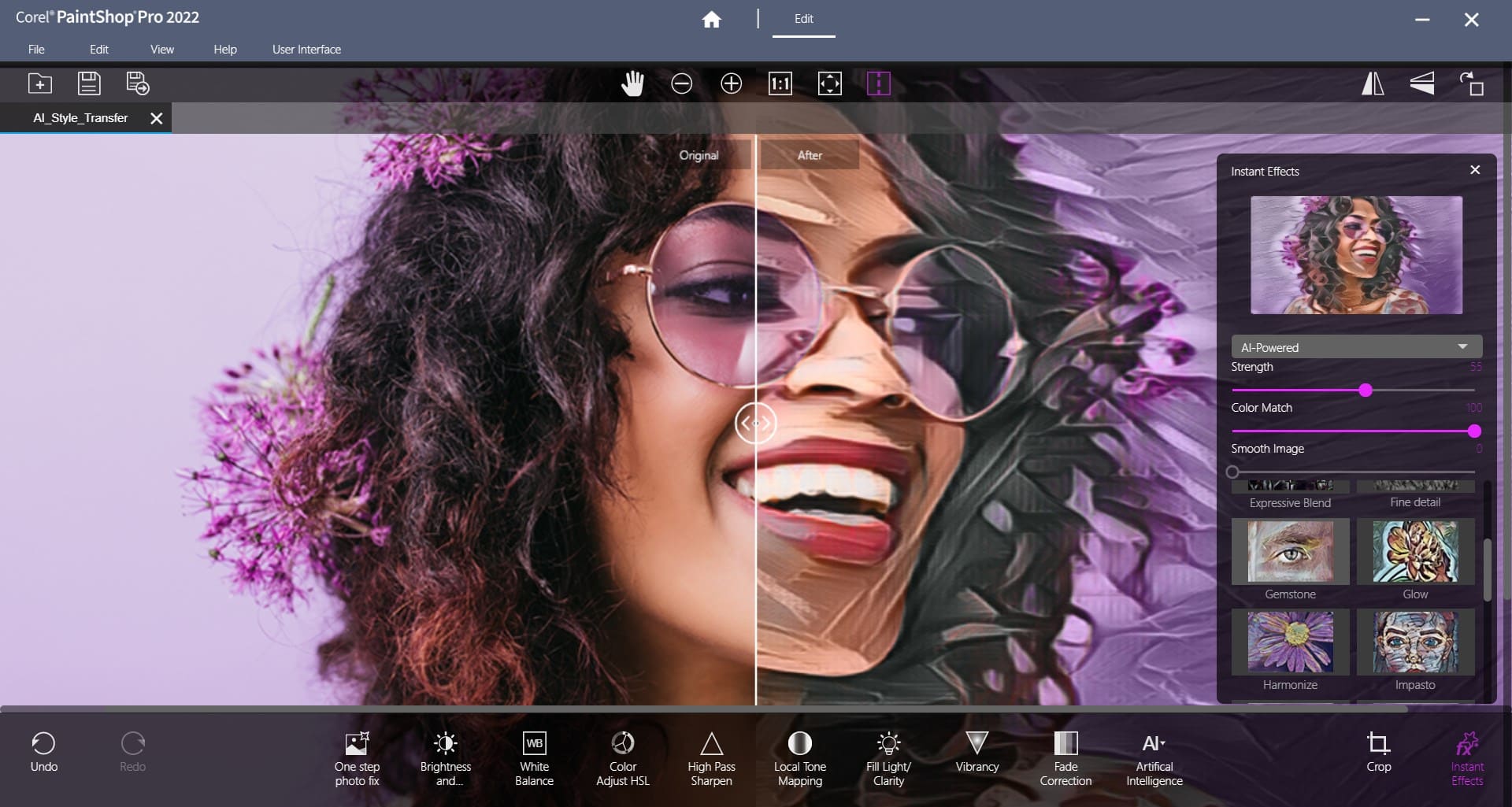
Introduction
Corel PaintShop Pro is a versatile and powerful photo editing software that caters to both professional photographers and hobbyists. Developed by Corel, it offers a wide range of tools for photo editing, graphic design, and digital art creation. Below is a detailed introduction to the software:
1. Overview and History
- Origin: PaintShop Pro started as a simple photo-editing software and has evolved into a comprehensive suite for photo management, editing, and graphic design.
- Editions: The software is available in different editions, including the standard PaintShop Pro and the more advanced PaintShop Pro Ultimate, which includes additional features and bundled software.
2. Key Features
- Photo Editing Tools: PaintShop Pro provides a wide range of tools for photo correction, retouching, and enhancement. This includes basic adjustments like brightness, contrast, and color correction, as well as advanced tools like layers, masks, and object removal.
- Graphic Design Capabilities: The software includes tools for creating and editing vector graphics, text, and layers. It supports various file formats, making it a flexible tool for creating web graphics, print designs, and more.
- AI-Powered Tools: Recent versions of PaintShop Pro incorporate artificial intelligence (AI) features, such as AI Upsampling, AI Denoise, and AI Artifact Removal. These tools help users improve image quality automatically.
- Digital Painting and Drawing: PaintShop Pro offers a range of brushes, textures, and other tools for digital painting and drawing, making it suitable for artists who want to create digital art from scratch.
- Photo Management: The software includes features for organizing and managing photo collections. This includes tagging, rating, and sorting photos, as well as creating and managing photo albums.
- RAW Image Support: PaintShop Pro supports RAW files from most DSLR cameras, allowing photographers to edit their images with full control over details and quality.
- Learning Resources: Corel offers a variety of learning resources, including tutorials, webinars, and a user community, to help users get the most out of the software.
3. Interface and Usability
- Customizable Workspace: PaintShop Pro allows users to customize their workspace to suit their workflow. This includes adjusting toolbars, palettes, and the overall layout.
- User-Friendly Interface: The software is designed to be accessible for beginners while offering advanced features for more experienced users. The interface is intuitive, with easy access to tools and features.
- Learning Curve: While PaintShop Pro offers powerful features, it has a moderate learning curve, especially for users new to photo editing or graphic design. However, the availability of tutorials and resources makes it easier to learn.
4. System Requirements
- Operating System: PaintShop Pro is compatible with Windows. The software requires a modern operating system, typically Windows 10 or later.
- Hardware: For optimal performance, a multi-core processor, sufficient RAM (8GB or more recommended), and a graphics card supporting DirectX 10 or higher are recommended.
5. Use Cases
- Photo Editing: Ideal for photographers who need to enhance, retouch, and manipulate photos.
- Graphic Design: Suitable for graphic designers creating logos, banners, brochures, and other visual content.
- Digital Art: Useful for artists creating digital paintings or illustrations.
- Web Design: Can be used to create web graphics, layouts, and other digital assets.
6. Comparison with Other Software
- Vs. Adobe Photoshop: While PaintShop Pro offers similar features to Adobe Photoshop, it is generally considered more affordable and user-friendly, making it a popular choice for those who need powerful tools without the complexity of Photoshop.
- Vs. GIMP: Compared to GIMP, an open-source alternative, PaintShop Pro offers a more polished interface and additional features, particularly in terms of photo management and AI tools.
7. Pricing and Licensing
- One-Time Purchase: Unlike many other professional photo editing software, PaintShop Pro is available as a one-time purchase, which appeals to users who prefer to avoid subscription-based software.
- Free Trials: Corel typically offers a free trial period, allowing users to test the software before committing to a purchase.
8. Conclusion
- Who Should Use It?: PaintShop Pro is ideal for users who need powerful photo editing and graphic design tools without the complexity or cost of higher-end software like Adobe Photoshop. It is suitable for photographers, graphic designers, and digital artists.
- Overall Impression: With its combination of robust features, ease of use, and affordability, Corel PaintShop Pro is a strong contender in the photo editing software market, offering something for users of all skill levels.
This overview provides a comprehensive look at Corel PaintShop Pro and its capabilities, making it easier to determine if it’s the right software for your needs.
Details
Latest version
2023 v25.0.0.122
2023 v25.0.0.122
Developer
Corel
Corel
Updated on
August 10, 2024
August 10, 2024
License
Paid
Paid
Advertisement
No ads
No ads
OS System
Windows
Windows
Language
Multilanguage
Multilanguage
Downloads
548
548
Rating
__
__
Website
__
__
Download
Corel PaintShop Pro
1.10 GB 2023 v25.0.0.122
Decompression password: 123 or hisofts.net
Broken or outdated link? report