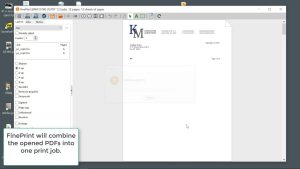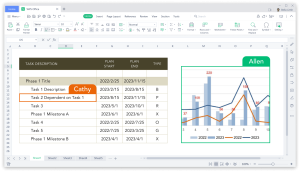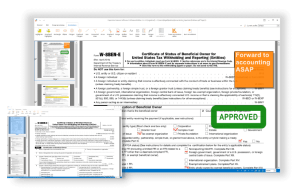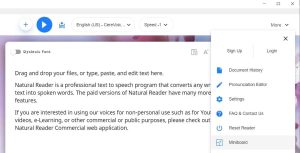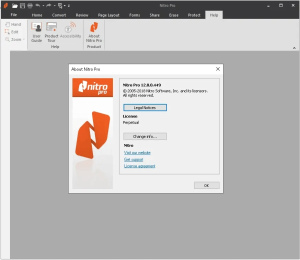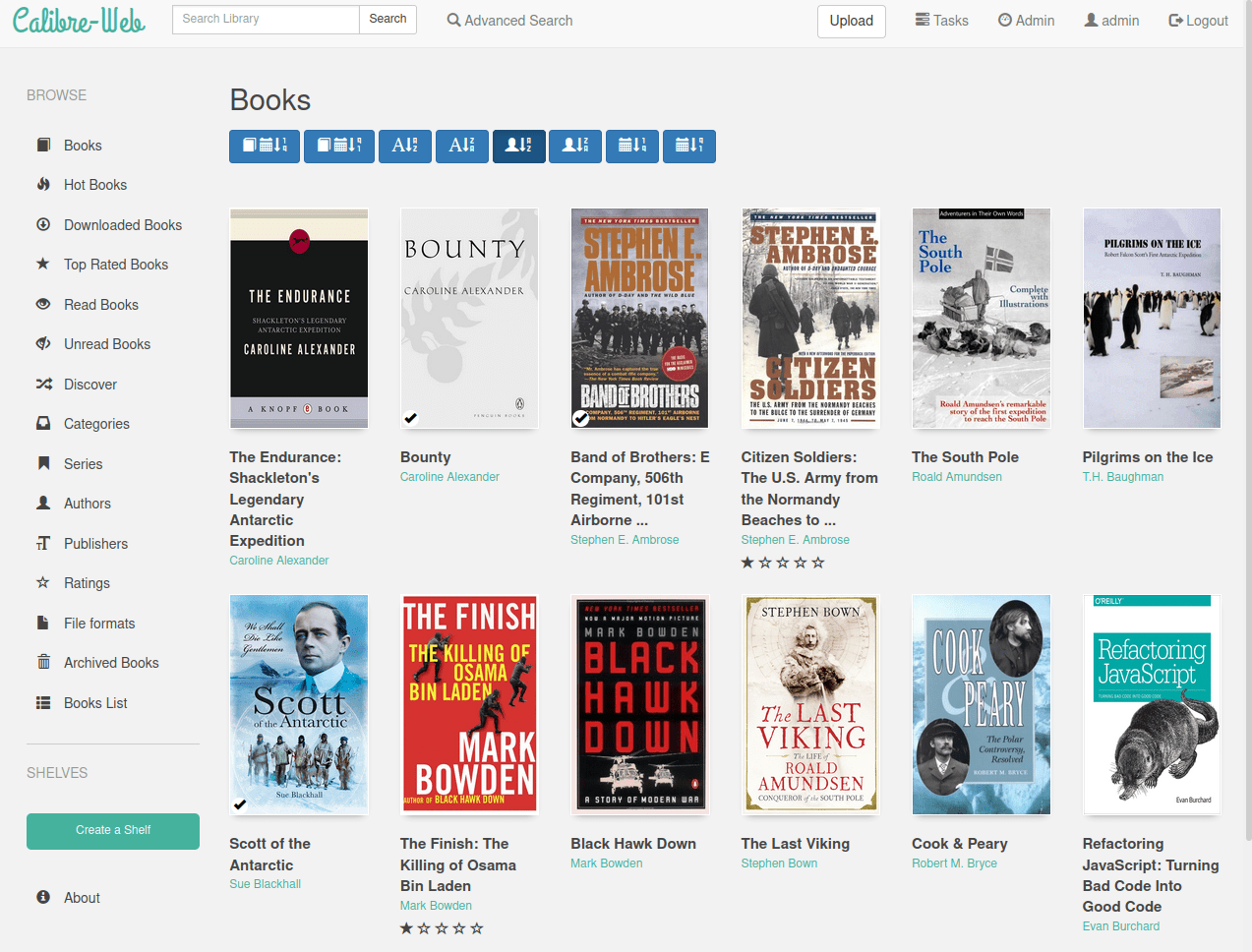
Introduction
Calibre is a popular, open-source eBook management software that provides a comprehensive suite of tools for handling eBooks. It supports a wide range of eBook formats and is widely used for managing, converting, and organizing eBook collections. Here’s an overview of its main features and functions:
1. eBook Management
- Library Management: Calibre allows you to organize your eBook collection into a library. You can sort books by title, author, series, or any other custom field you create.
- Metadata Editing: You can edit eBook metadata, such as the title, author, publication date, and cover image. This is useful for ensuring your library is well-organized and accurate.
2. eBook Conversion
- Format Conversion: Calibre supports conversion between numerous eBook formats including EPUB, MOBI, PDF, AZW3, and more. This is particularly useful if you need to read an eBook on a device that doesn’t support its original format.
- Batch Conversion: You can convert multiple eBooks at once, which saves time when dealing with large collections.
3. eBook Reading
- Built-in Reader: Calibre includes a basic eBook reader that allows you to read eBooks directly within the application.
- Customization: You can adjust the font size, style, and background color to suit your reading preferences.
4. eBook Downloading
- Content Sources: Calibre can download eBooks from various online sources, including Project Gutenberg, Google Books, and other public domain sites.
- RSS Feeds: You can set up RSS feeds to automatically download news articles and blogs in eBook format.
5. Synchronization
- Device Support: Calibre can sync eBooks with various eReaders and devices, including Kindle, Nook, Kobo, and more. This ensures that your eBook collection is available across different platforms.
6. Customization and Plugins
- Plugins: Calibre has a rich ecosystem of plugins that extend its functionality. You can add plugins for tasks like enhanced metadata management, additional format support, or integration with online services.
- Customizable User Interface: You can adjust the layout and appearance of the Calibre interface to better suit your workflow.
7. Advanced Features
- Content Server: Calibre includes a built-in content server that allows you to access and download your eBook library from any device connected to the internet.
- Advanced Searching: It offers powerful search and filtering options to help you find specific eBooks or metadata quickly.
8. Community and Support
- Active Community: As an open-source project, Calibre has a large and active community of users and developers. You can find support, documentation, and user forums online.
- Regular Updates: The software is regularly updated with new features, improvements, and bug fixes.
Calibre is a versatile tool for anyone who wants to manage a large eBook collection efficiently, with capabilities that go beyond simple file storage.
Details
Latest version
7.15.0
7.15.0
Developer
Kovid Goyal
Kovid Goyal
Updated on
August 11, 2024
August 11, 2024
License
Paid
Paid
Advertisement
No ads
No ads
OS System
Windows
Windows
Language
Multilanguage
Multilanguage
Downloads
376
376
Rating
__
__
Website
__
__
Download
Calibre
164 MB 7.15.0
Decompression password: 123 or hisofts.net
Broken or outdated link? report