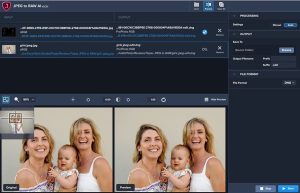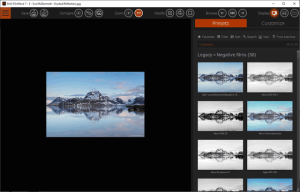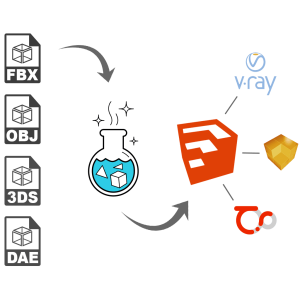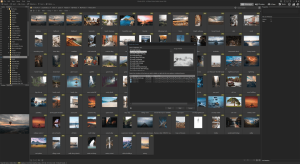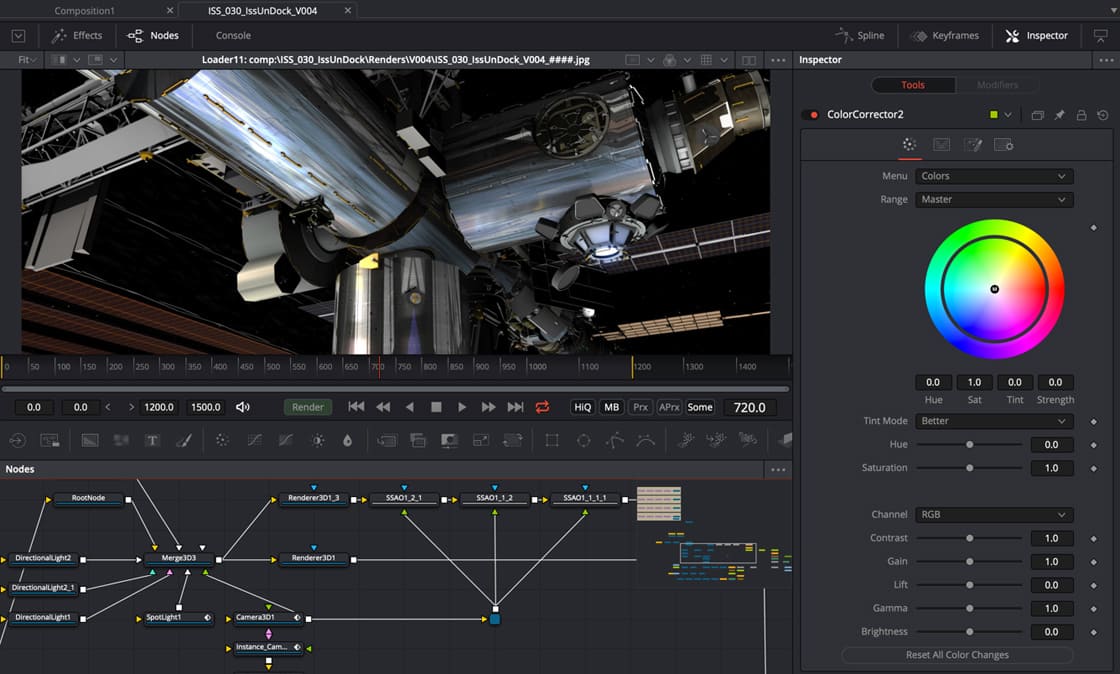
Introduction
Blackmagic Design Fusion Studio is a powerful visual effects (VFX) and motion graphics software used by professionals in film, television, and advertising industries. It is known for its advanced compositing capabilities, which allow artists to create complex visual effects and motion graphics with precision and flexibility.
Key Features of Blackmagic Design Fusion Studio:
- Node-Based Workflow:
- Fusion Studio uses a node-based interface, where each node represents a different operation, such as color correction, keying, or 3D rendering. This non-linear approach allows for greater flexibility and control compared to traditional layer-based systems.
- 3D Compositing:
- Fusion Studio supports full 3D compositing, enabling artists to integrate 3D models, cameras, lights, and other elements into a 3D workspace. This is particularly useful for creating realistic environments and complex visual effects.
- Advanced Keying:
- The software offers advanced keying tools, such as the Delta Keyer, for precise chroma keying (removing green or blue screens). This is essential for creating clean composites where actors or objects are placed against different backgrounds.
- Tracking and Stabilization:
- Fusion Studio includes robust motion tracking and stabilization tools, allowing users to track objects in a scene and apply effects that move in sync with the footage. This is useful for adding visual elements or correcting shaky footage.
- Scripting and Automation:
- For users with programming knowledge, Fusion Studio supports scripting in Python and Lua, enabling automation of repetitive tasks, custom tool creation, and integration with other software pipelines.
- Particle Systems:
- Fusion Studio has a powerful particle engine for creating realistic particle effects like smoke, fire, rain, and explosions. These effects can be fully integrated into the 3D workspace, interacting with other elements like lights and cameras.
- Color Correction and Grading:
- The software provides comprehensive color correction tools, allowing users to adjust color balance, contrast, saturation, and more. It also integrates seamlessly with DaVinci Resolve, another Blackmagic Design product, for advanced color grading.
- Optical Flow Tools:
- Fusion Studio includes optical flow-based tools for tasks such as retiming (slow motion and speed ramping), motion blur, and time-remapping, providing high-quality results without the artifacts typically associated with these processes.
- Virtual Reality (VR) Support:
- Fusion Studio supports VR content creation, including 360-degree video stitching, 3D compositing for VR, and stereoscopic VR tools, making it a popular choice for immersive content production.
- Multi-User Collaboration:
- The software supports collaborative workflows, allowing multiple artists to work on the same project simultaneously. This is facilitated through integration with network storage solutions and version control systems.
- Integration with Other Software:
- Fusion Studio is designed to work seamlessly with other Blackmagic Design products, such as DaVinci Resolve for color grading and editing, and ATEM switchers for live production. It also integrates well with third-party software like Adobe After Effects, Autodesk Maya, and more.
- High-Performance Rendering:
- Fusion Studio is optimized for high-performance rendering, utilizing the power of GPUs to accelerate complex operations like 3D rendering, particle simulations, and compositing. This ensures that even the most demanding projects can be completed efficiently.
Use Cases:
- Film and Television Production: Fusion Studio is widely used in Hollywood and other film industries for creating visual effects in movies and TV shows.
- Advertising: Motion graphics and VFX are commonly used in high-end commercials to create eye-catching visuals.
- Virtual Reality: With its VR tools, Fusion Studio is also a go-to for creating immersive VR experiences.
- Broadcast Graphics: News channels and broadcasters use Fusion Studio for creating dynamic graphics and overlays.
Learning Curve:
While Fusion Studio is extremely powerful, it has a steep learning curve, particularly for users who are new to node-based compositing. However, for those familiar with similar software or willing to invest the time to learn, it offers unparalleled control and flexibility.
Conclusion:
Blackmagic Design Fusion Studio is a top-tier solution for visual effects and motion graphics professionals. Its node-based architecture, combined with advanced features for 3D compositing, keying, tracking, and more, make it an industry-standard tool for creating high-quality VFX and graphics. Whether working on blockbuster films, commercials, or VR content, Fusion Studio provides the tools needed to bring creative visions to life.
Details
18.6.1.6
Blackmagic Design
August 10, 2024
Paid
No ads
Windows
Multilanguage
485
__
__
Download