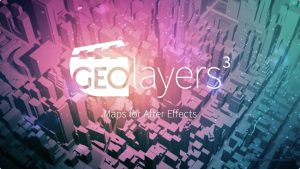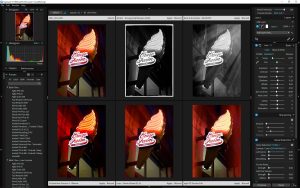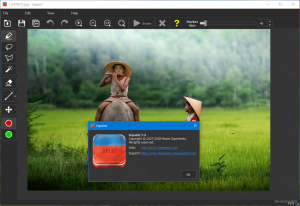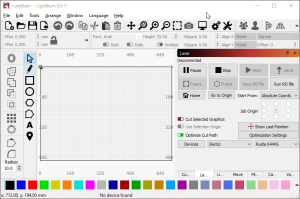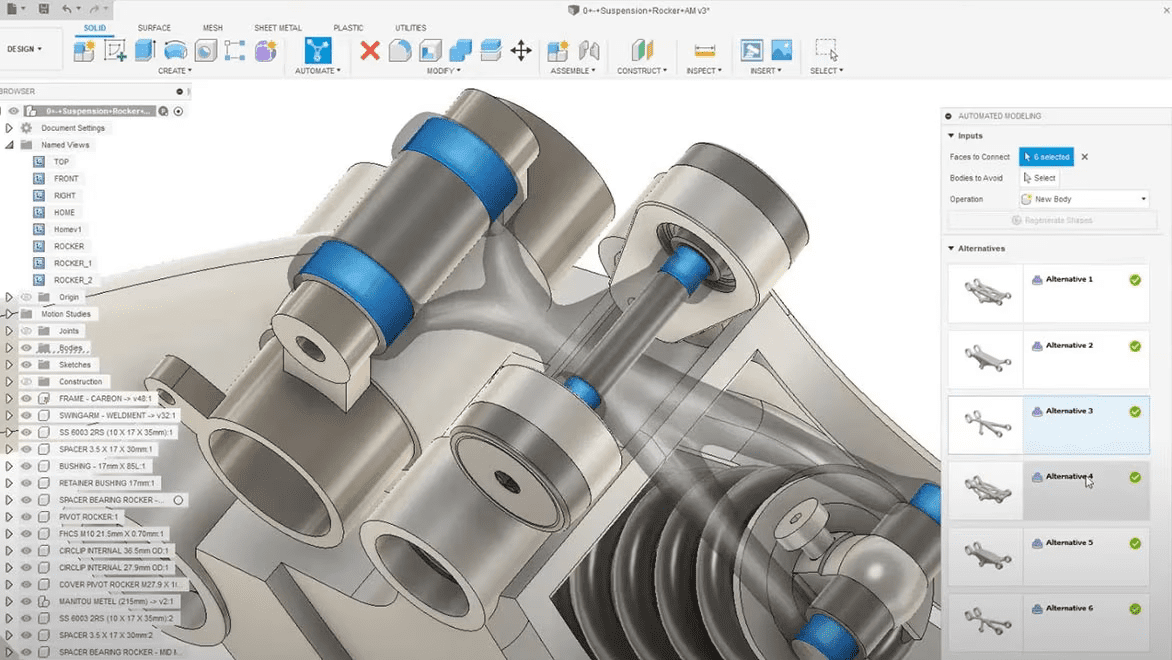
Introduction
Autodesk Fusion 360 is a cloud-based 3D CAD, CAM, and CAE tool that integrates a wide range of features into a single platform. It’s designed for product design and manufacturing, offering a comprehensive suite of tools for everything from conceptual design to production. Here’s an in-depth look at Fusion 360:
1. Integrated Design Platform:
a. CAD (Computer-Aided Design):
- Parametric Design: Fusion 360 uses parametric modeling, allowing you to define and modify geometry using parameters and constraints. Changes propagate throughout the design, maintaining design intent.
- Direct Modeling: For more flexibility, you can manipulate geometry directly, without constraints.
- Surface Modeling: Tools for creating complex, organic shapes and surfaces.
- Sheet Metal: Specialized tools for designing sheet metal parts with features like flanges, bends, and forming tools.
b. CAM (Computer-Aided Manufacturing):
- Toolpath Generation: Fusion 360 generates toolpaths for CNC machines, including milling, turning, and multi-axis machining.
- Simulation: You can simulate machining operations to verify toolpaths and identify potential issues before running the actual machine.
c. CAE (Computer-Aided Engineering):
- Simulation: Perform stress, thermal, and modal analyses to test the performance of your designs under real-world conditions.
- Generative Design: Use AI to explore numerous design alternatives based on specified constraints and goals.
2. Cloud-Based Collaboration:
- Real-Time Collaboration: Multiple users can work on the same project simultaneously, making collaboration easier and more efficient.
- Version Control: All changes are automatically tracked, and you can revert to previous versions if needed.
- Access Anywhere: As a cloud-based tool, you can access your projects from any device with an internet connection.
3. Integrated Tools:
- Sculpting: Fusion 360 offers advanced sculpting tools for creating freeform shapes and complex geometries.
- Assemblies: Manage large assemblies with ease, using tools for assembly design, motion studies, and interference detection.
- Documentation: Generate detailed 2D drawings from your 3D models, including dimensions, annotations, and section views.
4. Extensibility and Integration:
- API and Scripting: Fusion 360 offers an API for custom automation and scripting using Python or JavaScript.
- Add-Ins: Extend functionality with a variety of add-ins available from the Fusion 360 App Store.
5. Education and Community:
- Learning Resources: Autodesk provides extensive tutorials, webinars, and documentation to help users get started and master Fusion 360.
- Community: Engage with a vibrant user community through forums, social media, and local user groups.
6. Pricing and Accessibility:
- Free for Students and Educators: Autodesk offers Fusion 360 for free to students and educators.
- Subscription Model: For professional use, Fusion 360 is available through a subscription model with various pricing tiers based on features and usage.
Fusion 360 is well-suited for a wide range of industries, including automotive, aerospace, industrial design, and consumer products. Its cloud-based nature and extensive feature set make it a powerful tool for both small and large-scale projects.
Details
Latest version
latest
latest
Developer
Autodesk Inc.
Autodesk Inc.
Updated on
August 10, 2024
August 10, 2024
License
Paid
Paid
Advertisement
No ads
No ads
OS System
Windows
Windows
Language
Multilanguage
Multilanguage
Downloads
523
523
Rating
1
1
Website
__
__
Download
Autodesk Fusion 360
2.0 GB latest
Decompression password: 123 or hisofts.net
Broken or outdated link? report