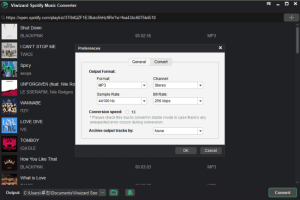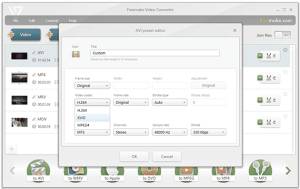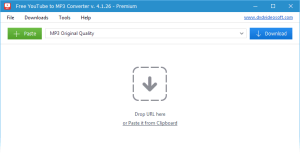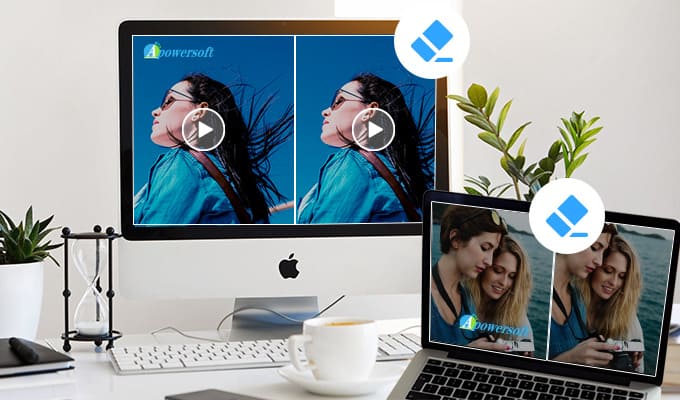
Introduction
Apowersoft Watermark Remover is a tool designed to remove watermarks, logos, and unwanted objects from images and videos. Here’s a detailed introduction to its features and functionalities:
Features:
- User-Friendly Interface:
- The software boasts an intuitive and straightforward interface, making it easy for users of all skill levels to navigate.
- Versatile Removal Options:
- Image Watermark Removal: Users can remove watermarks, logos, and text from images with a few simple steps. The tool supports various image formats including JPEG, PNG, and BMP.
- Video Watermark Removal: It can also process videos, allowing users to remove watermarks from popular formats like MP4, AVI, and MOV.
- Advanced Algorithms:
- Apowersoft Watermark Remover uses advanced algorithms to ensure that the watermark is removed seamlessly, leaving no traces behind. It can handle both simple and complex watermark removals.
- Batch Processing:
- Users can remove watermarks from multiple files at once using the batch processing feature. This is particularly useful for handling large volumes of images or videos.
- Editing Tools:
- Brush Tool: Allows users to precisely select the area of the watermark or unwanted object for removal.
- Lasso Tool: Provides a more flexible selection for irregular shapes or detailed areas.
- Clone Tool: Helps in replicating surrounding areas to cover up the watermark or object effectively.
- Preview Function:
- Before finalizing the removal process, users can preview the changes to ensure that the result meets their expectations.
- Preservation of Quality:
- The software ensures that the original quality of the image or video is preserved after watermark removal.
- Support for Multiple Formats:
- It supports a wide range of file formats for both images and videos, making it versatile for different needs.
How to Use:
- Install and Launch:
- Download and install Apowersoft Watermark Remover from the official website. Launch the application once installed.
- Add Files:
- Click on “Add Images” or “Add Videos” to import the files you want to edit.
- Select Watermark:
- Use the brush, lasso, or clone tool to mark the watermark or unwanted object on the image or video.
- Remove Watermark:
- Click on the “Remove Watermark” button to start the process. The software will process the file and remove the selected area.
- Preview and Save:
- Review the result in the preview window. If satisfied, save the edited file in your preferred format and location.
Pros and Cons:
Pros:
- User-friendly and intuitive interface.
- Supports both image and video watermark removal.
- Advanced algorithms for high-quality results.
- Batch processing feature saves time.
Cons:
- The effectiveness can vary depending on the complexity of the watermark.
- Advanced features may require a paid version for full functionality.
Conclusion:
Apowersoft Watermark Remover is a powerful tool for anyone needing to remove watermarks or unwanted objects from media files. Its range of features and ease of use make it a suitable choice for both casual and professional users.
Details
Latest version
1.4.19.1
1.4.19.1
Developer
Apowersoft
Apowersoft
Updated on
August 10, 2024
August 10, 2024
License
Paid
Paid
Advertisement
No ads
No ads
OS System
Windows
Windows
Language
Multilanguage
Multilanguage
Downloads
364
364
Rating
__
__
Website
__
__
Download
Apowersoft Watermark Remover
34.3 MB 1.4.19.1
Decompression password: 123 or hisofts.net
Broken or outdated link? report