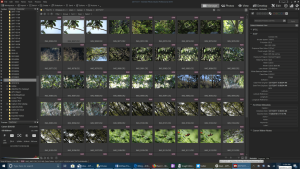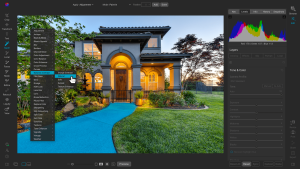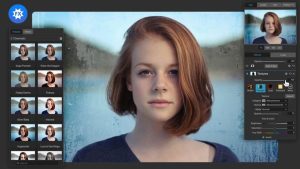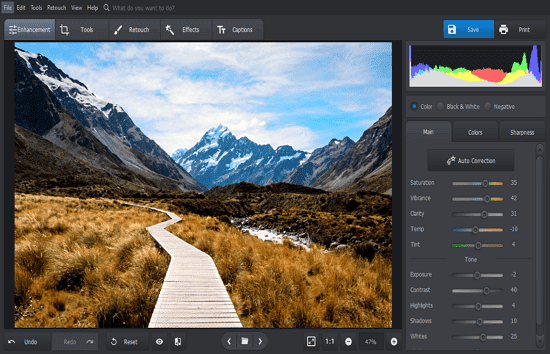
Introduction
AMS Software PhotoWorks is a photo editing and restoration application designed to enhance and modify images. Here’s a detailed introduction to its key features and functionalities:
Key Features
- Photo Enhancement:
- Automatic Enhancements: Applies automatic adjustments to improve color, contrast, and brightness.
- Manual Adjustments: Allows for fine-tuning with tools for brightness, contrast, saturation, and sharpness.
- Restoration Tools:
- Repair and Clone: Helps in fixing damaged areas or removing unwanted objects from photos.
- Color Restoration: Converts old black-and-white photos to color, restoring them to their original vibrancy.
- Retouching:
- Portrait Retouching: Features for smoothing skin, removing blemishes, and adjusting facial features.
- Red-Eye Removal: Quickly fixes red-eye issues in portraits.
- Creative Effects:
- Filters and Effects: Offers a variety of artistic filters and effects to add unique looks to your photos.
- Frames and Borders: Includes options to add decorative frames and borders around images.
- Collage and Design:
- Collage Creation: Allows users to create photo collages by combining multiple images into a single layout.
- Design Templates: Provides templates for creating photo books, greeting cards, and other personalized items.
- Batch Processing:
- Multiple Image Editing: Supports batch processing to apply the same edits or effects to multiple images at once, saving time on repetitive tasks.
- User-Friendly Interface:
- Intuitive Tools: Designed with a user-friendly interface that is accessible to both beginners and advanced users.
- Preview Options: Allows users to preview changes before applying them, ensuring desired results.
- File Format Support:
- Wide Range of Formats: Supports popular image file formats such as JPEG, PNG, TIFF, and BMP.
- Export and Sharing:
- Export Options: Facilitates exporting edited images in various formats and resolutions.
- Direct Sharing: Allows for sharing photos directly to social media platforms or via email.
Use Cases
- Photo Restoration: Ideal for reviving old or damaged photographs by repairing and colorizing them.
- Portrait Editing: Suitable for enhancing and retouching portraits for professional or personal use.
- Creative Projects: Useful for creating personalized photo projects like collages, cards, and albums.
Conclusion
AMS Software PhotoWorks is a versatile tool for photo enthusiasts and professionals alike, offering a range of features for enhancing, restoring, and creatively modifying images. Its intuitive interface and powerful tools make it a valuable addition to any photo editing workflow.
Details
Latest version
18.0
18.0
Developer
PhotoWorks
PhotoWorks
Updated on
August 10, 2024
August 10, 2024
License
Paid
Paid
Advertisement
No ads
No ads
OS System
Windows
Windows
Language
Multilanguage
Multilanguage
Downloads
371
371
Rating
__
__
Website
__
__
Download
AMS Software PhotoWorks
384 MB 18.0
Decompression password: 123 or hisofts.net
Broken or outdated link? report