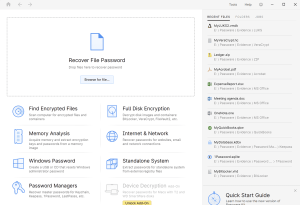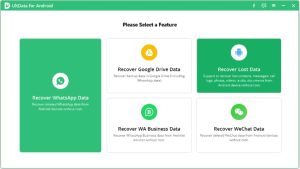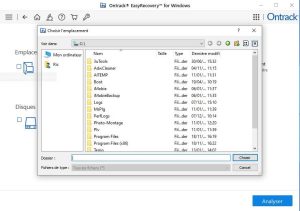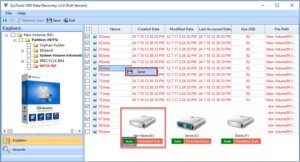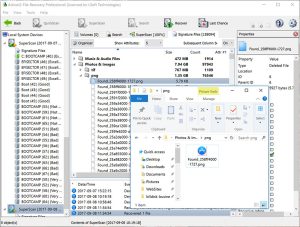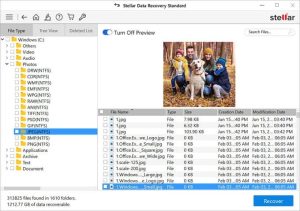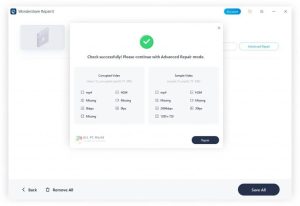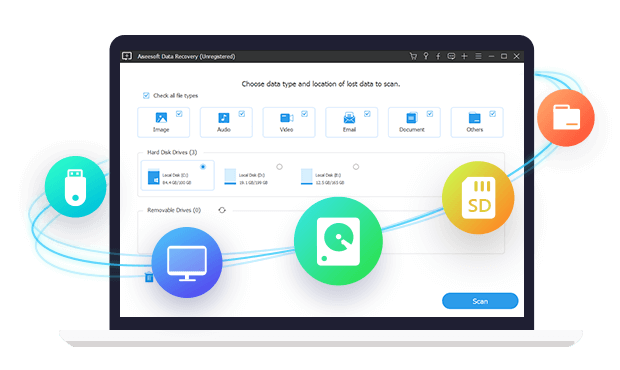
Introduction
Aiseesoft Data Recovery is a versatile software solution designed to recover lost, deleted, or inaccessible data from a variety of storage devices. It is suitable for both Windows and macOS users, offering a comprehensive range of features that cater to both beginners and advanced users. Below is a detailed introduction to Aiseesoft Data Recovery:
Key Features
- File Recovery from Various Storage Devices:
- Hard Drives: Whether internal or external, Aiseesoft Data Recovery can recover files from hard drives that may have been accidentally deleted or lost due to formatting.
- USB Drives: The software supports recovery from USB flash drives, which are often used for data transfer and storage.
- SD Cards: It can also recover photos, videos, and other files from SD cards used in cameras, smartphones, or other devices.
- Recycle Bin: Even after emptying the Recycle Bin, Aiseesoft Data Recovery can still retrieve the deleted files.
- Support for a Wide Range of File Types:
- Documents: Recovery of various document formats like DOC, XLS, PPT, PDF, etc.
- Images: Retrieval of popular image formats like JPEG, PNG, GIF, TIFF, and RAW formats used by professional cameras.
- Videos: Supports the recovery of video files in formats like MP4, AVI, MOV, and more.
- Audio: Recovers audio files including MP3, WAV, and other common formats.
- Emails: Can recover lost email files from popular email clients.
- Flexible and Deep Scanning Modes:
- Quick Scan: A fast scan option to quickly locate recently deleted files.
- Deep Scan: A more thorough scan that delves deeper into the storage medium, finding files that may have been missed by the Quick Scan. This is particularly useful for files lost due to complex issues like system crashes or formatted drives.
- Preview Before Recovery:
- The software allows users to preview the recoverable files before proceeding with the actual recovery process. This feature ensures that you only recover the files you actually need, saving time and storage space.
- User-Friendly Interface:
- Aiseesoft Data Recovery is designed with an intuitive and easy-to-navigate interface. Even users with minimal technical expertise can easily operate the software and recover their lost data.
- Safe and Secure Recovery:
- The software performs read-only operations, ensuring that no further damage is done to your original data during the recovery process. This guarantees the safety of your files and prevents data overwriting.
- Customizable Recovery Options:
- Users can filter the scan results by file type, size, or date, making it easier to find and recover specific files. This customization saves time and makes the recovery process more efficient.
Use Cases
- Accidental Deletion: Recover files that were mistakenly deleted from a computer or external device.
- Formatted Drives: Restore files from drives that were accidentally formatted, even if the new file system was installed.
- Virus Attacks: Recover data lost due to malware or virus infections that corrupt or delete files.
- System Crashes: Retrieve important files after unexpected system crashes or failures.
- Partition Loss: Recover files from lost or deleted partitions on your hard drive.
Compatibility and System Requirements
- Windows: Compatible with Windows 11, 10, 8, 7, and earlier versions.
- macOS: Supports macOS versions including the latest macOS 13 (Ventura) and earlier versions.
- File System Compatibility: Supports NTFS, FAT16, FAT32, exFAT, and other common file systems.
Conclusion
Aiseesoft Data Recovery is a powerful and reliable tool for anyone looking to recover lost or deleted data from various storage devices. Its user-friendly interface, combined with advanced recovery features, makes it a valuable tool for both personal and professional use. Whether you’ve lost files due to accidental deletion, system crashes, or any other reason, Aiseesoft Data Recovery provides a comprehensive solution to get your data back quickly and safely.
Details
1.8.22
Aiseesoft
August 10, 2024
Paid
No ads
Windows
Multilanguage
1772
__
__
Download