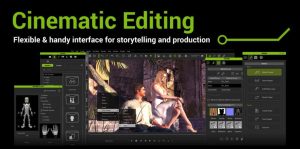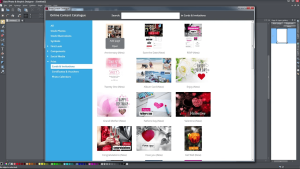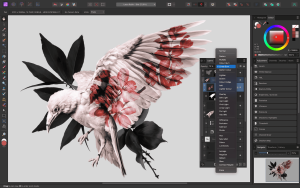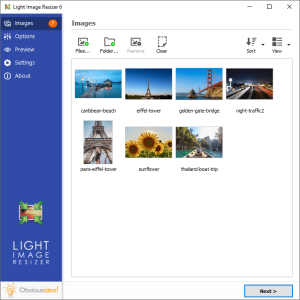Introduction
Plexus for Adobe After Effects is a powerful plugin developed by Rowbyte that allows you to create, manipulate, and visualize data-driven particles in 3D space directly within Adobe After Effects. It’s widely used for creating abstract, geometric, and visually complex motion graphics and animations.
Key Features and Capabilities:
- Particle System:
- Point Rendering: Plexus allows you to generate particles from various sources, such as 3D objects, lights, masks, or imported 3D data. Each particle, or point, can be controlled independently, making it possible to create intricate and dynamic designs.
- Particle Connections: One of Plexus’s standout features is its ability to connect particles with lines based on proximity or other rules, forming meshes, webs, and complex geometric structures.
- Geometry and Rendering:
- 3D Geometry Creation: Plexus can generate 3D primitives like spheres, planes, and grids, which can then be connected with particles or used as standalone elements.
- Object-Based Workflow: You can import OBJ files, allowing you to work with external 3D models and integrate them into your Plexus compositions.
- Custom Shading and Lighting: Plexus includes customizable shading options, allowing for the creation of metallic, glossy, or matte surfaces. You can also add lights from After Effects to create realistic lighting effects on Plexus objects.
- Modular Workflow:
- Layers and Groups: Plexus operates using a modular system where you can create multiple layers and groups of particles, each with its own set of rules and behaviors. This flexibility enables complex animations with layered depth and motion.
- Effectors: These are tools that influence the behavior of particles and connections. For example, you can use effectors to create gravity-like forces, turbulence, or attractors that move particles in specific directions or patterns.
- Data-Driven Animation:
- Path and Mask Animation: Plexus can animate particles along paths or within masks, allowing for precision in movement and design.
- Sound and Expression Controls: It supports audio-driven animations, where particles react to sound, creating visualizations that sync with music or other audio sources. Additionally, After Effects expressions can be used to control various parameters, offering deeper customization and automation.
- Integration with After Effects:
- Seamless Workflow: Plexus integrates fully with After Effects, meaning that it works within the After Effects timeline and can be combined with other effects and plugins. You can also use After Effects cameras and lights to interact with Plexus objects.
- Pre-Composing: Plexus layers can be pre-composed, allowing for complex animations to be managed more easily within larger projects.
- Versatility:
- Application in Various Fields: Plexus is used not just in motion graphics but also in creating visual effects for films, commercials, music videos, and more. It’s particularly popular in creating abstract visuals, tech-themed animations, and futuristic interfaces.
- Ease of Use and Learning Curve:
- Intuitive Interface: Despite its powerful features, Plexus is designed with an intuitive interface that makes it accessible to both beginners and advanced users.
- Community and Tutorials: There is a strong user community and a wealth of tutorials available, helping users to master the plugin and explore its full potential.
Use Cases:
- Music Visualizations: Create reactive animations that move in sync with the beat of the music.
- Abstract Art: Generate stunning abstract designs that evolve and change over time.
- Data Visualizations: Represent data in a visually engaging way, connecting points and forming structures that highlight relationships and patterns.
- Futuristic User Interfaces (FUI): Design UI elements that resemble those seen in sci-fi films, with dynamic, data-driven displays.
Conclusion:
Plexus for Adobe After Effects is a highly versatile tool that opens up new creative possibilities for motion designers, animators, and visual effects artists. Its ability to combine data-driven design with 3D particle systems makes it a unique and powerful addition to any After Effects toolkit. Whether you’re creating abstract art, complex data visualizations, or intricate motion graphics, Plexus offers the tools and flexibility to bring your vision to life.
Details
3.2.5
Aescripts
August 11, 2024
Paid
No ads
Windows
Multilanguage
565
__
__
Download