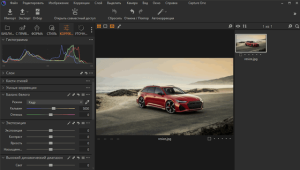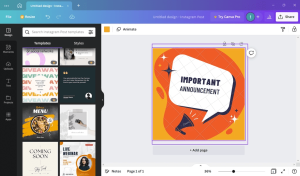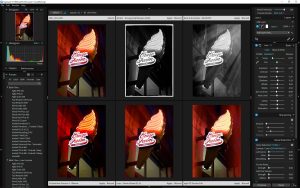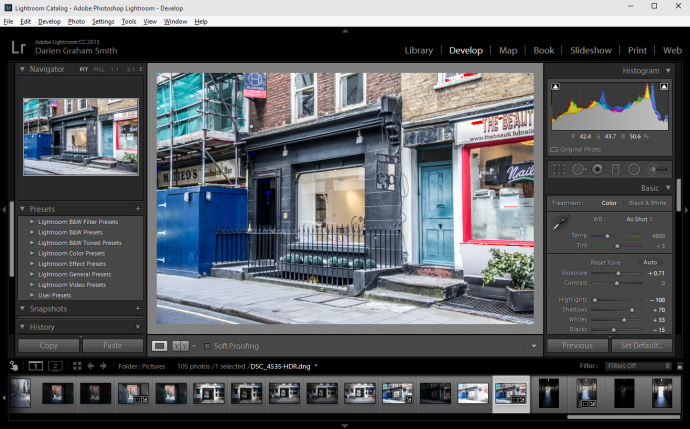
Introduction
Adobe Photoshop Lightroom is a powerful software designed for photographers to manage, edit, and organize their photos effectively. Here’s a brief introduction to Adobe Photoshop Lightroom:
Key Features:
- Library Module: Organize and manage your photos using keywords, ratings, flags, and other metadata. It allows you to import, organize, and categorize your photos efficiently.
- Develop Module: Edit and enhance your photos with a wide range of non-destructive editing tools. These include adjustments for exposure, contrast, white balance, color correction, and more. Lightroom preserves your original photos, allowing you to revert to the original at any time.
- Presets and Profiles: Lightroom offers presets and profiles to apply consistent styles and looks to your photos with a single click. You can create your own presets or download presets created by other photographers.
- Local Adjustments: Use tools like the Graduated Filter, Radial Filter, and Adjustment Brush to apply edits selectively to specific areas of your photo.
- Integration with Adobe Photoshop: Lightroom seamlessly integrates with Adobe Photoshop, allowing you to further refine your photos using Photoshop’s advanced editing capabilities.
- Export and Sharing: Export your photos in various formats and sizes suitable for different purposes, such as web publishing or printing. You can also directly share your photos to social media platforms from within Lightroom.
- Organization and Workflow: Lightroom is designed to streamline your photography workflow from importing to exporting, making it easier to manage large collections of photos.
Versions and Platforms:
Adobe offers Lightroom in different versions:
- Lightroom Classic: Designed for desktop use with a focus on powerful editing tools and organizational features.
- Lightroom CC: A cloud-based version that syncs your photos and edits across devices, including mobile devices and the web.
System Requirements:
Make sure your Windows system meets the minimum requirements to run Lightroom effectively, as it can be demanding in terms of processing power and memory.
Getting Started:
To get started with Lightroom, you can download a trial version from Adobe’s website or subscribe to Adobe Creative Cloud, which includes Lightroom along with other Adobe software.
Details
Latest version
6.5.0
6.5.0
Developer
Adobe
Adobe
Updated on
July 3, 2024
July 3, 2024
License
Paid
Paid
Advertisement
No ads
No ads
OS System
Windows
Windows
Language
English
English
Downloads
455
455
Rating
__
__
Website
__
__
Download
Adobe Photoshop Lightroom
984 MB 6.5.0
Decompression password: 123 or hisofts.net
Broken or outdated link? report