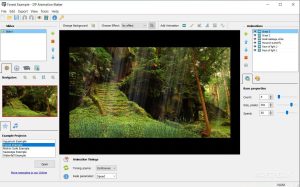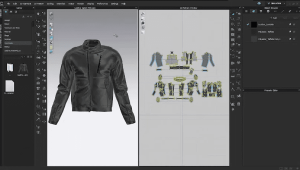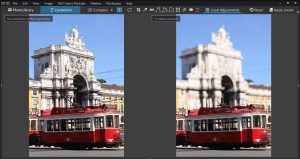Introduction
Adobe Photoshop Elements is a robust yet user-friendly software designed for photo editing and organizing. Here’s an introduction to its key features and functionalities:
Key Features:
- Organizational Tools:
- Organizer: Helps manage your photos by automatically sorting them based on date, subject, people, and location.
- Keyword Tags: Allows you to tag photos with keywords for easy searching and sorting.
- Editing Tools:
- Guided Edits: Step-by-step tutorials for various effects and enhancements, making complex edits simpler.
- Quick Edit Mode: Provides essential editing tools like crop, rotate, red-eye removal, and color adjustments.
- Enhance: One-click adjustments for instant improvements in contrast, color balance, and sharpness.
- Creative Enhancements:
- Filters and Effects: Apply artistic filters, textures, and effects to enhance your photos creatively.
- Frames and Textures: Add frames, borders, and textures to give your photos a unique look.
- Advanced Editing:
- Layers: Allows for non-destructive editing with layers, similar to Adobe Photoshop, enabling complex editing workflows.
- Adjustment Layers: Apply adjustments without altering the original image, facilitating precise control over edits.
- Sharing and Output:
- Social Sharing: Directly share your edited photos to social media platforms like Facebook, Flickr, and Twitter.
- Print and Export: Print directly from the software or export images in various formats suitable for web or print.
System Requirements:
- Operating System: Windows 10 (64-bit) or Windows 8.1 (64-bit).
- Processor: Intel Core i3 or AMD Phenom II (multi-core processor recommended).
- RAM: 4GB or more recommended.
- Hard Disk Space: 5GB of available hard-disk space.
- Display: 1280×800 resolution monitor.
User Interface:
Adobe Photoshop Elements features a user-friendly interface with modes tailored for different user levels:
- Quick Edit: Simplified interface for basic editing tasks.
- Guided Edits: Step-by-step instructions for achieving specific effects.
- Expert Mode: Provides access to advanced editing tools and layers for more control.
Who Should Use Adobe Photoshop Elements?
- Beginners: Ideal for those new to photo editing with its intuitive guided edits and simple tools.
- Enthusiasts: Offers enough depth and control for hobbyists who want to explore more advanced techniques.
- Photographers: Provides organizational tools to manage large photo collections efficiently.
Adobe Photoshop Elements strikes a balance between ease of use and powerful features, making it a versatile choice for anyone looking to enhance and manage their photo collection effectively on Windows.
Details
Latest version
__
__
Developer
__
__
Updated on
July 14, 2024
July 14, 2024
License
Paid
Paid
Advertisement
No ads
No ads
OS System
Windows
Windows
Language
Multilanguage
Multilanguage
Downloads
563
563
Rating
__
__
Website
__
__
Download
Adobe Photoshop Elements
4.15 GB 2024 (v24.2.0.266)
Decompression password: 123 or hisofts.net
Broken or outdated link? report